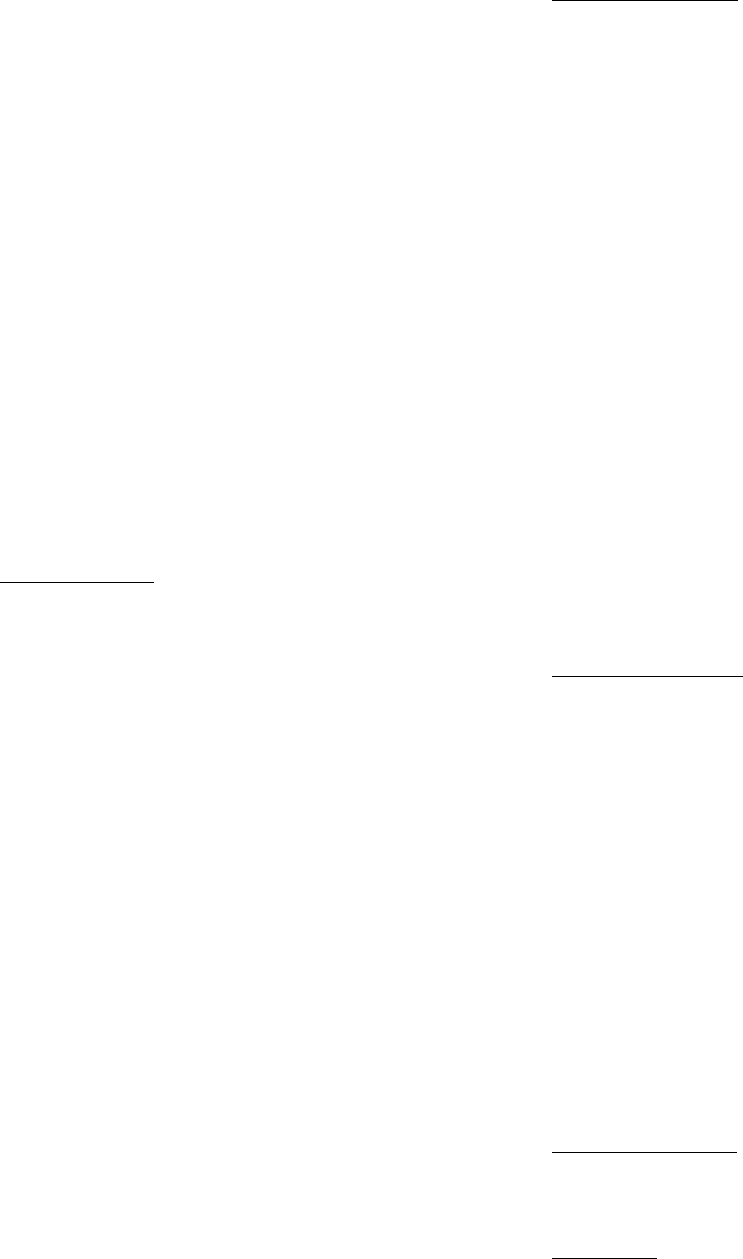
35
Reset Minimum
Damper Position: Units %
Range 0 to 99
Default Value 50
Reset Maximum
Damper Position: Units %
Range 0 to 99
Default Value 80
Maximum Reset: Units in. wg
Range 0.0 to 5.0
Default Value 0.0
Static Pressure Reset
Variable Name: Units ASCII (8 characters)
Range A-Z,0-9
Default Value *
*To use Static Pressure Reset with a Comfort System
AirManager, configure the variable name to SPRESET.
Currently, to make use of the static reset information, a cus-
tom program must be written in a Comfort Controller to read
the reset value and change the set point of the static pressure
control in the air source. Use this configuration to create a vari-
able name (Static Pressure Reset Value). See the application
manual for information about creating this custom program.
The Comfort System AirManager™ control has an internal
SPRESET variable which functions to accept the static pres-
sure reset value from the linkage coordinator (refer to the Air
Manager manual for configuration setup).
CCN Linkage Data
— A zone controller configured as a
Linkage master has the ability to poll its slaves and collect the
high, low or average value of any variable within its slaves.
Once the high, low or average is determined, the master can
then transfer that value to a configured bus number, element
number and point name. Typically this feature is used to deter-
mine a system’s highest indoor air quality reading.
In order to utilize this feature the CCN Variable Name being
collected from the slaves must be supplied. The data transfer
rate must be specified and whether the high, low, or average
value is being determined. After the value has been deter-
mined, a valid point name and CCN address to transfer the
value to must be entered.
CCN Variable
Name: Units ASCII (8 Characters)
Range A-Z, 0-9
Default Value (blank)
CCN Function
Config: Units none
Range 0 = none, 1 = average,
2 = low, 3 = high
Default Value 3
Data Transfer
Rate: Units minutes
Range 1-15
Default Value 10
CCN Output
Point: Units ASCII (8 Characters)
Range A-Z, 0-9
Default Value (blank)
Destination Bus
Number: Units none
Range 0-239
Default Value 0
Destination
Element Number: Units none
Range 0-239 (0 = disabled)
Default Value 0
Temp Sensor Grouping
— Each ComfortID™ controller has
the capability to broadcast the associated space temperature
sensor’s data or listen to another controller’s sensor data over
the network. All controllers sharing the same sensor must be
installed on the same CCN bus.
There are three configuration decisions that must be config-
ured in order to share sensors. The Temp Sensor Mode is used
to specify if a controller will use its own local sensor, broadcast
its local sensor, or listed to another controller’s sensor broad-
cast. The Temp Sensor Config is used to specify if the control-
ler is sharging the space temperature information only or the
space temperature and temperature offset slidebar information.
The Broadcast Device ID decision is used to specify which
controller number a zone will listen for when configured to
receive another controller’s broadcast.
Temp Sensor
Mode: Units none
Range 1 = Local Sensor,
2 = Broadcast, 3 = Listen
Default Value 1
Temp Sensor
Config: Units none
Range 1 = SPT, 2 = SPT and
offset
Default Value 1
Broadcast
Device ID: Units None
Range 1-239
Default Value 1
OCCUPANCY CONFIGURATION SCREEN — The Oc-
cupancy Configuration screen is used to set the occupied
schedule. See Table 7.
Manual Override Hours
— The Manual Override Hours deci-
sion is used to command a timed override by entering the num-
ber of hours the override will be in effect.
If the occupancy schedule is occupied when this number is
downloaded, the current occupancy period will be extended by
the number of hours downloaded.
If the current occupancy period is unoccupied when the oc-
cupancy override is initiated, the mode will change to occupied
for the duration of the number of hours downloaded.
If the occupancy override will end after the start of the next
occupancy period, the mode will transition from occupancy
override to occupied without becoming unoccupied, and the
occupancy override timer will be reset.
An active occupancy override or a pending occupancy over-
ride may be canceled by downloading a zero to this configura-
tion. Once a number other than zero has been downloaded to
this configuration any subsequent downloads of any value oth-
er than zero will be ignored by the zone controller.
Manual Override
Hours: Units hours
Range 0 to 4
Default Value 0
Occupancy Scheduling
— For flexibility of scheduling, the
occupancy programming is broken into eight separate periods.
For each period the scheduling, the active days of the week,
occupied start time, and occupied stop time needs to be
configured.
Day of Week
— This configuration consists of eight fields
corresponding to the seven days of the week and a holiday
field in the following order: Monday, Tuesday, Wednesday,
Thursday, Friday, Saturday, Sunday, Holiday. A separate con-
figuration screen is used.
801
→
→


















