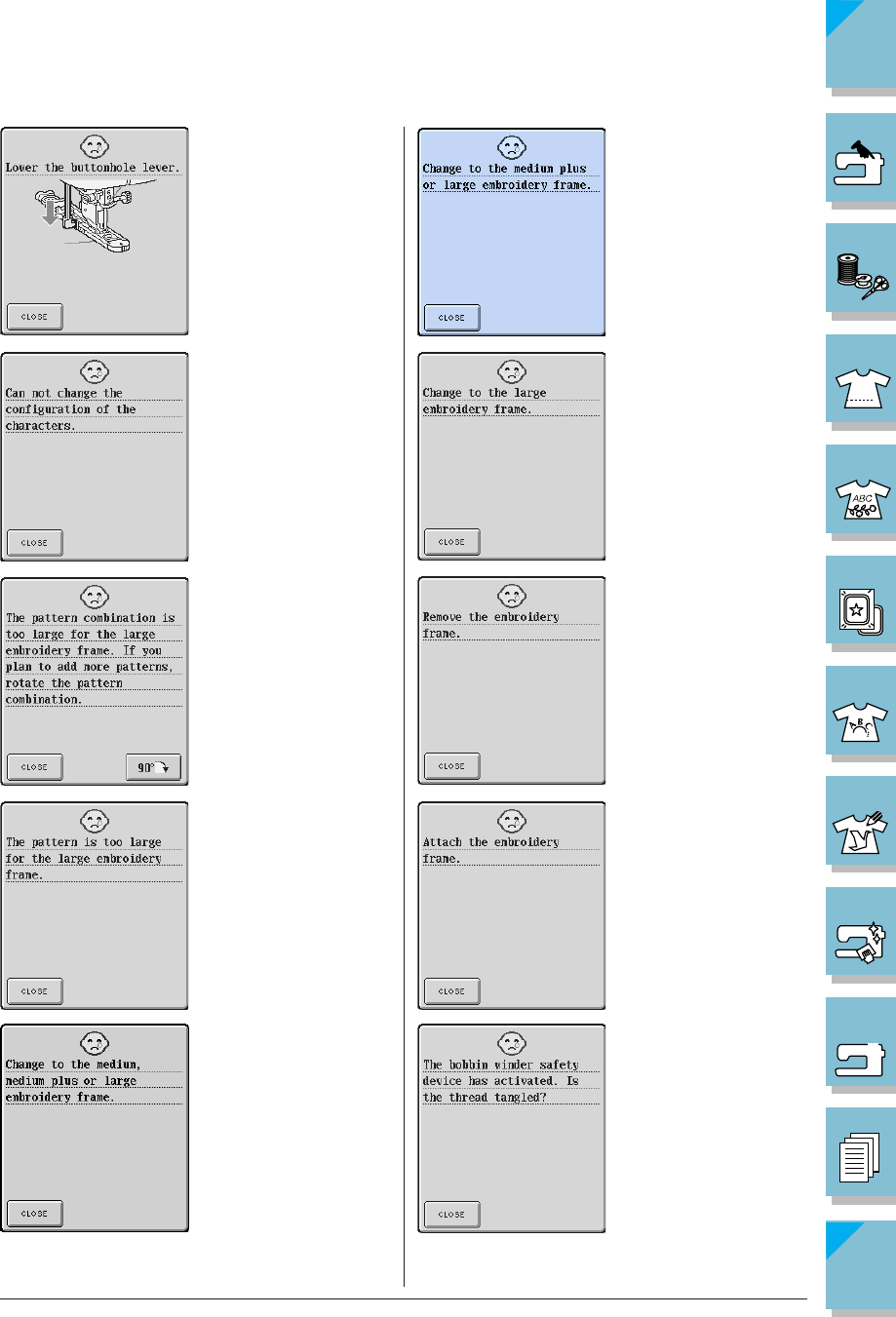
9-12 Troubleshooting
1 —
2 —
3 —
4 —
5 —
6 —
7 —
8 —
?
!
9 —
CONTENTS
Index
17.
This message is dis-
played when the
buttonhole lever is up, a
buttonhole stitch is
selected, and the “Start/
Stop” button or “Re-
verse/Reinforcement
Stitch” button is pushed.
18.
This message is dis-
played when there are
too many characters
and the curved charac-
ter configuration is
impossible.
19.
This message is displayed
when the machine is in
embroidery mode and the
combined character
pattern is too large for the
embroidery frame. You can
rotate the pattern 90
degrees and continue
combining characters.
20.
This message is dis-
played when the
machine is in embroi-
dery mode, and the
character pattern
combination is too large
to fit in the embroidery
frame.
21.
This message is dis-
played when the
machine is in embroi-
dery mode and the
small frame is attached,
and the selected pattern
does not fit in the small
frame.
22.
This message is displayed
when, with the machine in
embroidery mode and the
small embroidery frame or
medium embroidery frame
attached, the selected
pattern is larger than the
embroidery area of the
medium embroidery frame.
23.
This message is displayed
when, with the machine in
embroidery mode and the
small embroidery frame,
medium embroidery frame
or medium plus embroidery
frame attached, the selected
pattern is larger than the
embroidery area of the
medium plus embroidery
frame.
25.
This message is dis-
played when the
machine is ready to sew
an embroidery pattern,
and the “Start/Stop”
button is pushed while
the embroidery frame is
not attached.
26.
This message is dis-
played when the bobbin
is being wound, and the
motor locks because the
thread is tangled, etc.
24.
This message is dis-
played when the
machine is in embroi-
dery mode and the
embroidery unit tries to
initialize while the
embroidery frame is
attached.


















