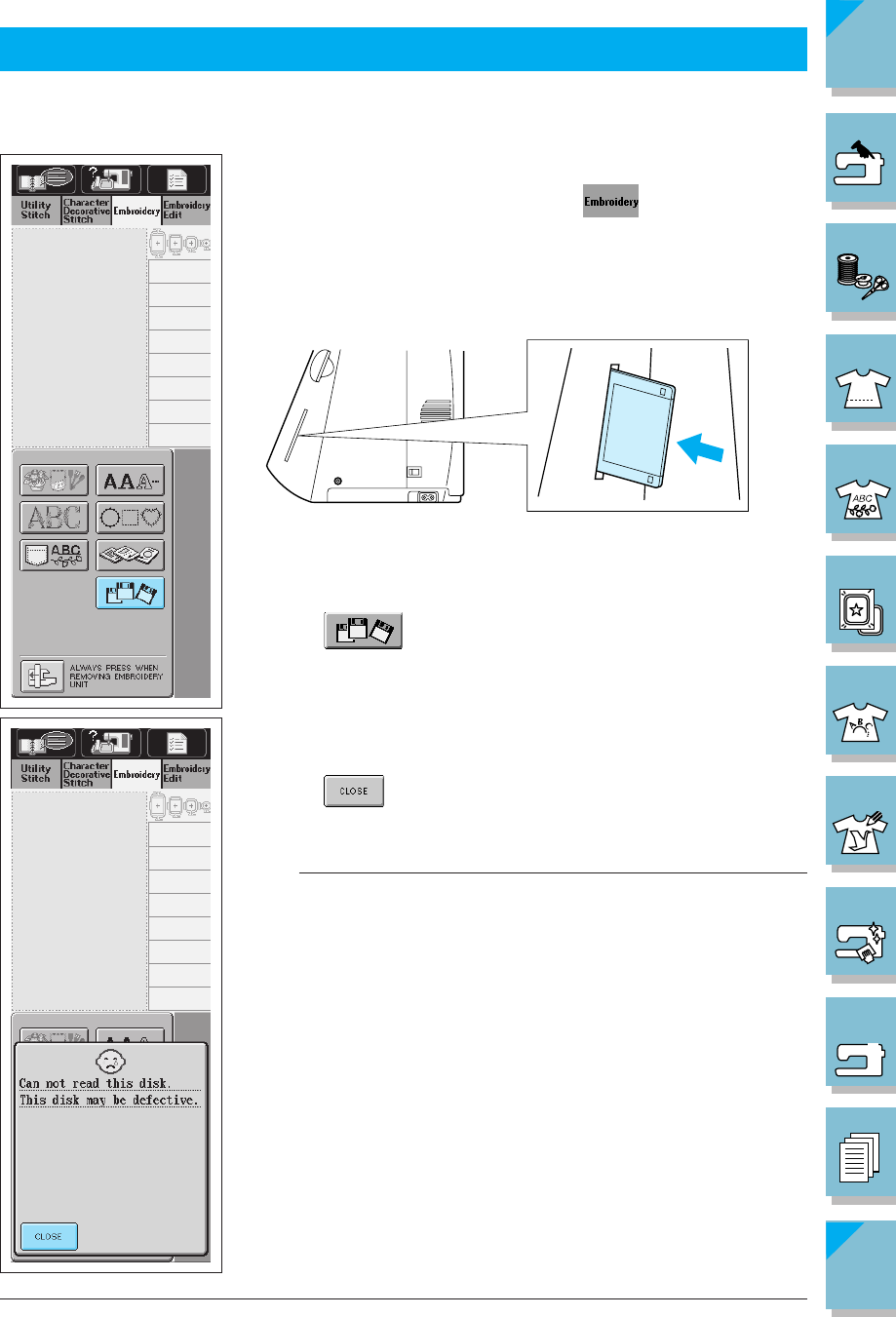
8-4 Care and Maintenance
1 —
2 —
3 —
4 —
5 —
6 —
7 —
8 —
?
!
9 —
CONTENTS
Index
CLEANING THE FLOPPY DISK DRIVE HEADS
If the heads of the floppy disk drive become dirty, the data on the disks may not be read normally.
We suggest that you use a cleaning disk for 3.5 inch floppy disk drives regularly.
1. Insert the cleaning disk when the screen at left is displayed.
* If a different screen is displayed, press to display the screen
at left.
* Insert the cleaning disk into the floppy disk drive, located on the
right side of the machine. Be sure to follow the directions given
on the cleaning disk package.
2. Press
.
Head cleaning will begin.
3. When cleaning is finished, the screen at left will display.
4. Press . When the screen display returns to the display in
step one, remove the cleaning disk.
Note
If the floppy disk still can not be read correctly after finishing the
steps above, repeat the cleaning operation several times.


















