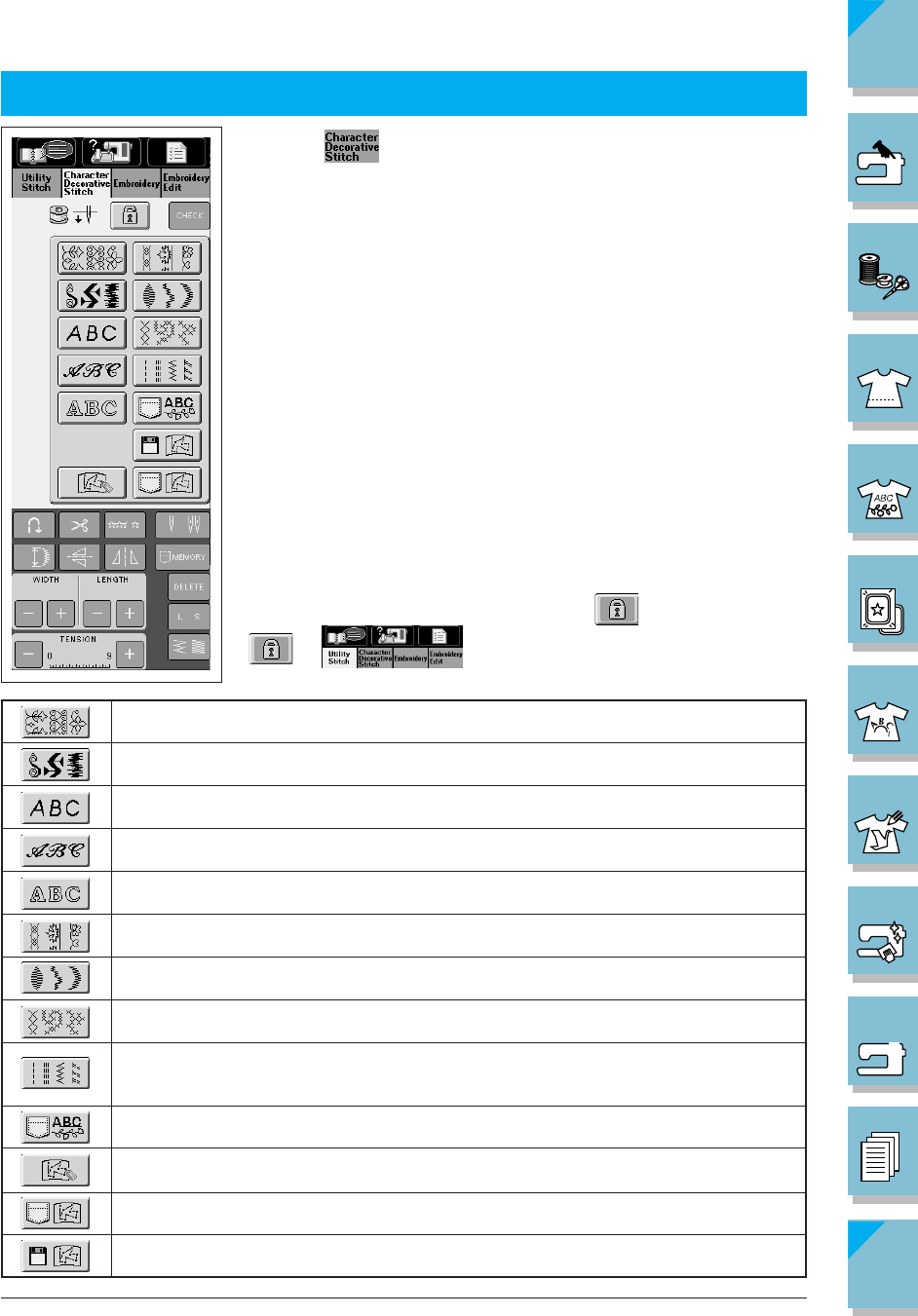
Sewing Character/Decorative Stitches 4-1
1 —
2 —
3 —
4 —
5 —
6 —
7 —
8 —
?
!
9 —
CONTENTS
Index
Decorative stitch patterns
Satin stitch
Alphabetical characters (Gothic Font)
Alphabetical characters (handwriting font)
Alphabetical characters (outline)
7mm decorative stitch. You can set stitch length and width.
7mm satin stitch. You can set stitch length and width.
Cross stitch
Utility decorative stitch
Stitch width is less than 7 mm for these patterns. You can set stitch length and width.
Retrieving saved stitch patterns (see page- 4-31)
Retrieving “MY CUSTOM STITCH
TM
”. Create your own stitches with this function (see page 7-3).
Retrieving saved “MY CUSTOM STITCHTM” patterns (see page 7-13).
Retrieving saved “MY CUSTOM STITCHTM” patterns (see page 7-13).
SELECTING A STITCH PATTERN
1. Press to display the screen at left.
2. Press the key of the type of pattern you want to sew to select that
category.
Chapter 4
Sewing Character/Decorative Stitches
CAUTION
If the settings on this screen are locked ( ), no key other than
or can be operated.


















