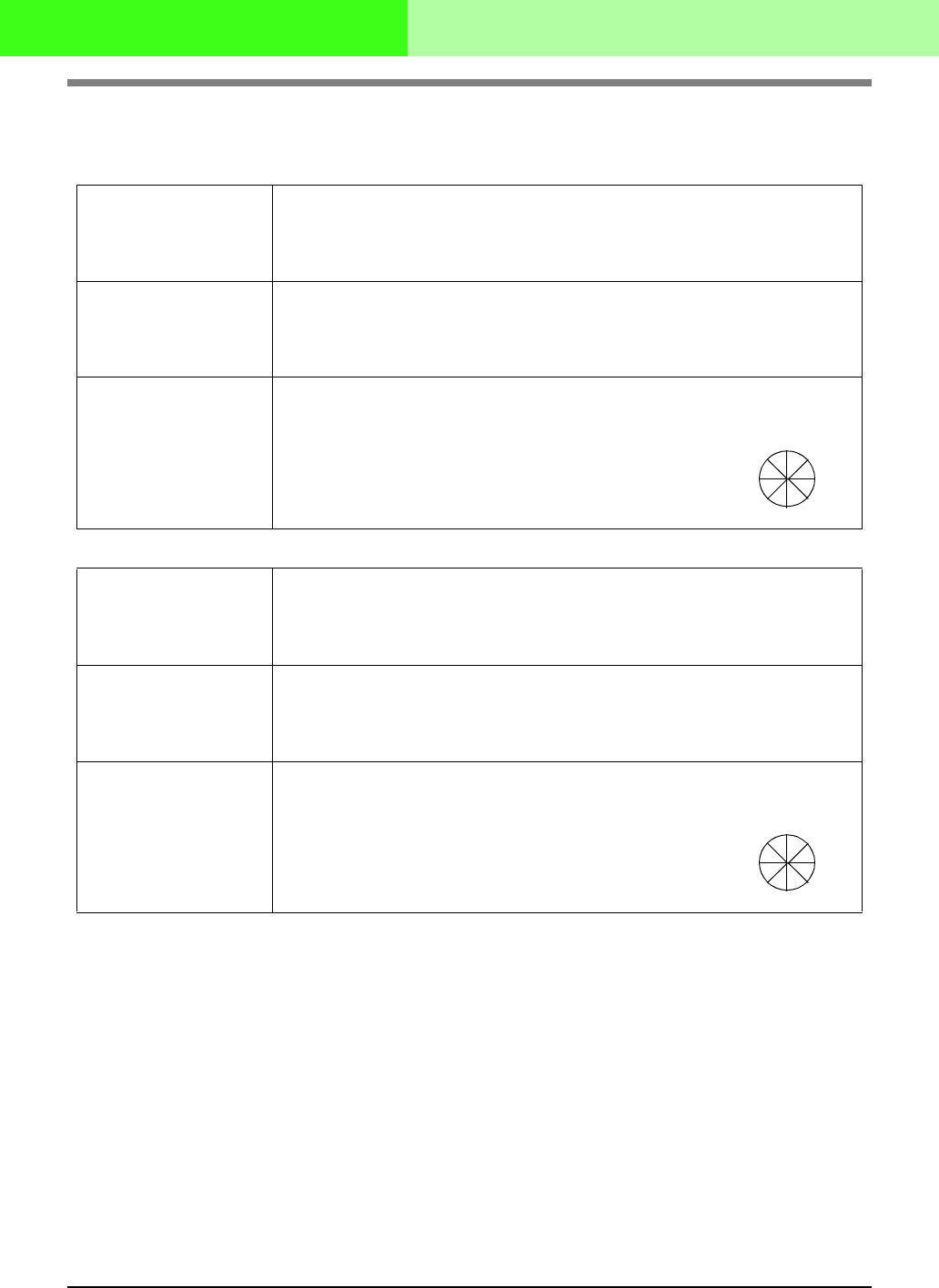
42
Arranging Embroidery Designs
■ Region sewing attributes
The available attributes differ depending on the selected sew type.
Satin stitch
Fill stitch
Under sewing
Sets underlay stitching on or off. Use underlay stitching in order to prevent shrinking during
stitching.
On: Underlay stitching will be sewn.
Off: Underlay stitching will not be sewn.
Default: Off
Density
Sets the number of lines per millimeter.
Range: 1.0–7.0 lines per mm (25–178 lines per inch)
Default:
- Non-text pattern: 4.5 lines per mm (114 lines per inch)
- Text pattern: 5.0 lines per mm (127 lines per inch)
Direction
[Type] Specifies the type of sewing direction. This setting can be specified for non-text pat-
terns..
Constant: Sews at a fixed angle. The angle is specified by the angle setting.
Variable: Varies the sewing direction according to the object being sewn.
[Angle] Specifies the sewing angle.
Available only when the sewing direction type is set to Constant.
Range: 0–359 degrees
Default: 45 degrees
0°
45°
90°
135°
180°
225°
270°
315°
Under sewing
Sets underlay stitching on or off. Use underlay stitching in order to prevent shrinking during
stitching.
On: Underlay stitching will be sewn.
Off: Underlay stitching will not be sewn.
Default: Off
Density
Sets the number of lines per millimeter.
Range: 1.0–7.0 lines per mm (25–178 lines per inch)
Default:
- Non-text pattern: 4.5 lines per mm (114 lines per inch)
- Text pattern: 5.0 lines per mm (127 lines per inch)
Direction
[Type] Specifies the type of sewing direction. This setting can be specified for non-text pat-
terns.
Constant: Sews at a fixed angle. The angle is specified by the angle setting.
Variable: Varies the sewing direction according to the object being sewn.
[Angle] Specifies the sewing angle.
Available only when the sewing direction type is set to Constant.
Range: 0–359 degrees
Default: 45 degrees
0°
45°
90°
135°
180°
225°
270°
315°


















