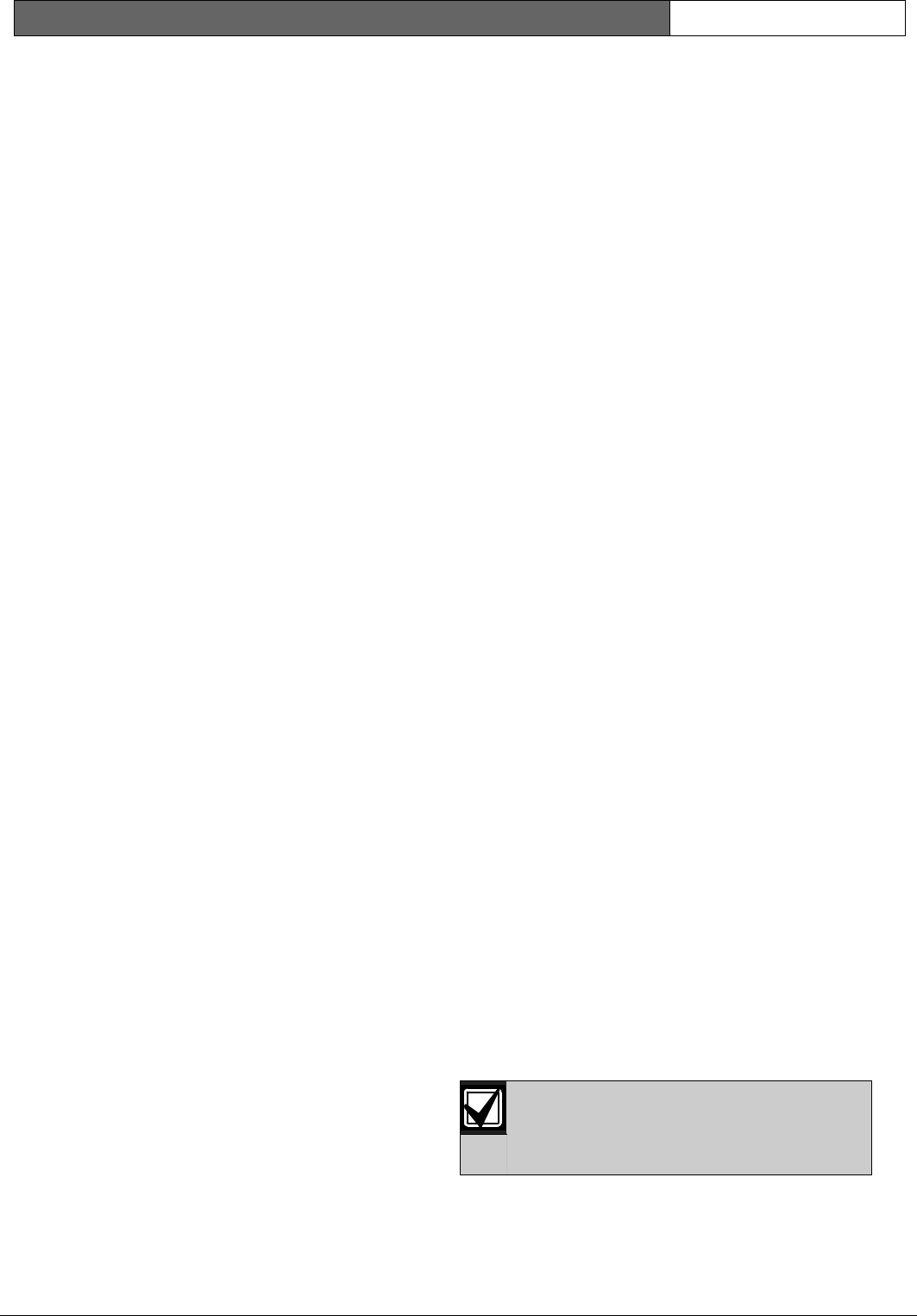
CC880/LP880, SC8016 | Operators Guide | 17.0 Reset Latching Outputs EN | 13
Bosch Security Systems | 6/04 | 920036O.OG.162
17.0 Reset Latching Outputs
This feature is only applicable if your installer
programmed an output to latch (remain on) until you
acknowledge the event that occurred.
How to Reset Latching Outputs
Press and hold button [7] until two beeps are heard.
The output resets.
18.0 Testing
Use the testing functions to verify your system is
operating correctly.
Horn Speaker Test
Press and hold button [1] until two beeps are heard.
The horn speaker sounds for 2 seconds.
Bell Test
Press and hold button [2] until two beeps are heard.
The bell output operates for 2 seconds.
Strobe Test
1. Press and hold button [3] until three beeps are
heard. The strobe flashes.
2. Press and hold button [3] until two beeps are
heard.
The strobe stops flashing.
Walk Test Mode
Use the Walk Test Mode to test detection devices to
ensure they are operating correctly. Every time you
test a zone, the codepad sounds one long beep and
the horn speaker sounds one short beep to indicate
the zone is activated when testing.
1. Enter your four character master code, followed
by [4] and the [#] button (for example,
[2 5 8 0 4 #]).
Three beeps are heard and the STAY and
AWAY indicators flash. The codepad beeps
once every second while the system is in Walk
Test Mode.
2. Activate all zones that require the test.
3. When you finish testing all required zones, press
the [#] button to exit this mode. Two beeps are
heard and the STAY and AWAY indicators turn
off. The system returns to the disarmed state.
19.0 Event Memory Recall
Use this function to replay back the last 40 events
that occurred to the system. The event memory
history replays all alarms and arming/disarming of
the system in AWAY Mode, STAY Mode 1, and
STAY Mode 2. However, the system cannot
differentiate between arming the system in STAY
Mode 1 or STAY Mode 2.
How to Enter Event Memory
Enter your four digit master code, followed by [3]
and the [#] button (for example, [2 5 8 0 3 #]).
Three beeps are heard. The last 40 events display
one at a time by the codepad indicators starting with
the most recent event. A beep is heard as each event
displays.
20.0 Day Alarm
Day alarm allows a combination of zones to be
monitored during the disarmed state by beeping the
codepad buzzer. Only your installer can program
zones 1 to 4 to operate for day alarm.
Example
A day alarm can be set-up at the front door of a shop
with a pressure mat or electronic beam that
customers activate as they enter and exit the shop. As
the customers walk onto the pressure mat or break
the electronic beam, the codepad buzzer beeps.
How To Turn Day Alarm On and Off (Software
Version 1.10 Only)
Enter your four character master code followed by
[7] and the [#] button (for example, [2 5 8 0 7 #]).
Three beeps are heard when you turn the day alarm
on. Two beeps are heard when you turn the day
alarm off.
How To Turn Day Alarm ON (Version 1.20+)
Press and hold button [4] until three beeps are heard.
Day alarm turns on. All zones programmed for day
alarm operation cause the codepad buzzer to beep
during the disarmed state when activated.
How To Turn Day Alarm Off (Version 1.20+)
Press and hold button [4] until two beeps are heard.
Day alarm turns off.
If your security company programs an
output to latch on when a day alarm zone
faults (unseals), pressing the [#] key once
resets the output.


















