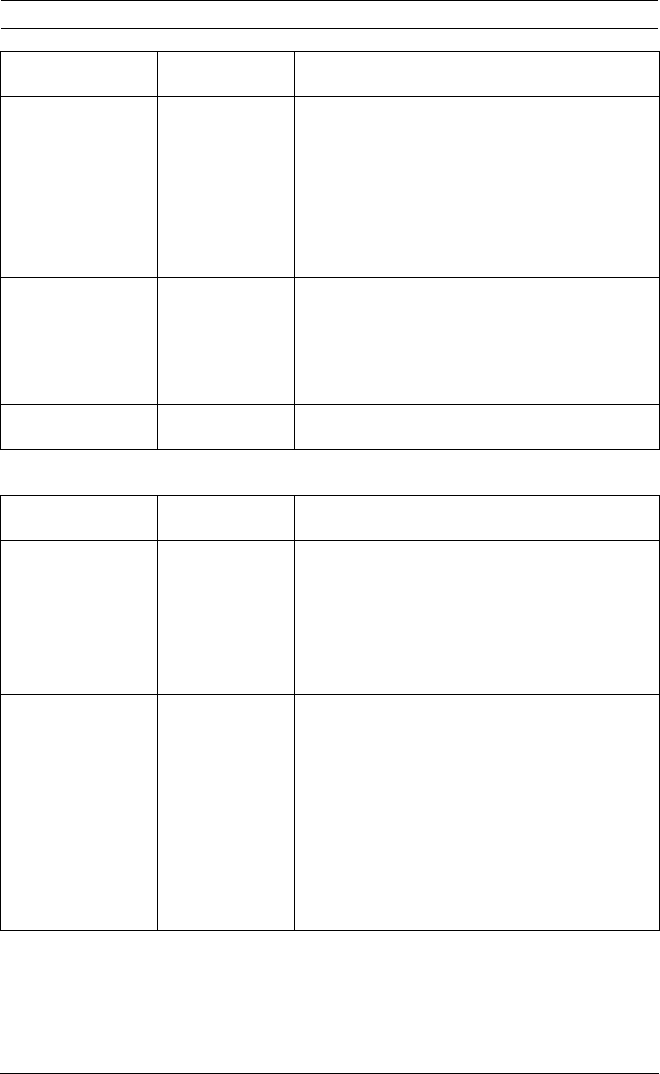
DINION capture 5000/7000 Configuration | en 47
Bosch Security Systems, Inc. Installation Manual | 1.0 | 2012.01
4.6.3 Alarm I/O submenu
Set Backfocus
now
Select to fully open the iris. Follow the
instructions below for setting the
backfocus for your particular lens type.
After focusing the object of interest
remains in focus under bright and low
light conditions.
Set LVL Only for video-iris lenses.
Adjust the level control on the lens to
center the level detector indicator (see
below).
EXIT Returns to Install menu.
Item Selection Description
Item Selection Description
Alarm input None, high,
low
Select none to disable the alarm input.
Select active-high or active-low for the
alarm input connector.
Note: Overview camera - DINION
capture 7000 only.
Alarm action None,
Mode 1 to 6,
Mono
Selects the switch-to mode of
Automatic Mode Switching for the
license plate camera, default is Mode
2.
In the overview camera on DINION
capture 7000 models, selects the
operating mode of the camera when
the alarm input is active.


















