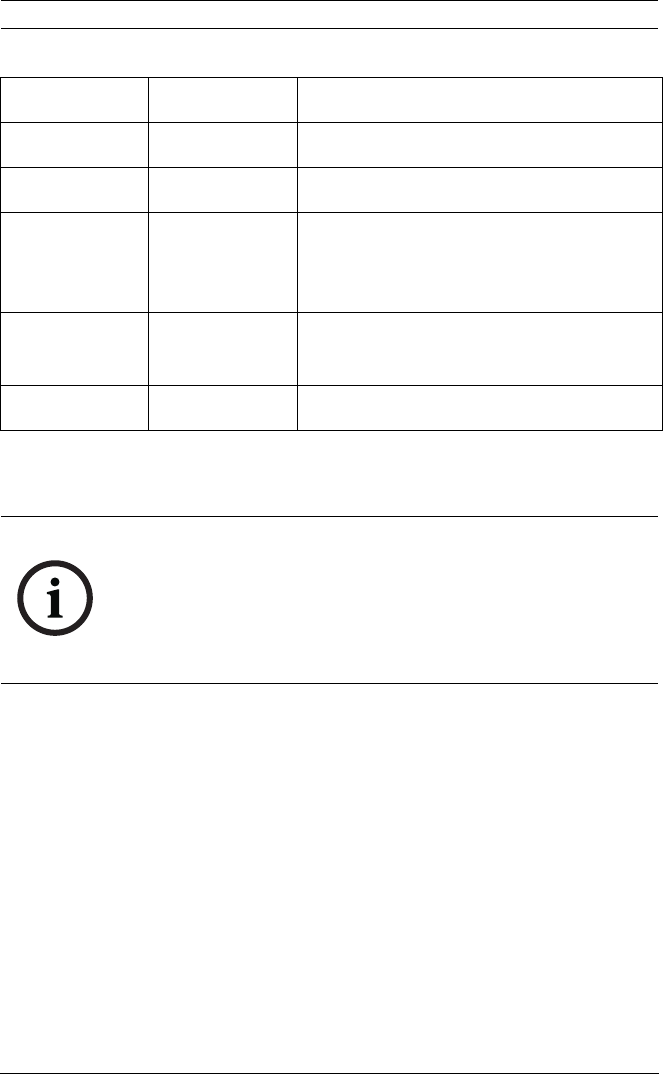
DINION capture 5000/7000 Configuration | en 35
Bosch Security Systems, Inc. Installation Manual | 1.0 | 2012.01
4.5.1 Mode submenu
4.5.2 ALC submenu
Item Selection Description
Mode 1 to 6 Selects operating mode.
Mode ID Alphanumeric Mode name (10 characters maximum)
Copy active
mode
Available
mode
numbers
Copies current mode settings to the
mode number selected.
Default mode Submenu Restores camera to the factory default
settings.
EXIT Returns to main menu.
NOTICE!
ALC, Peak average, and Speed settings apply to the overview
camera in the DINION capture 7000 only. The license plate
camera is pre-configured to operate in a fixed exposure mode,
therefore ALC, Peak average, and Speed settings have no
impact.


















