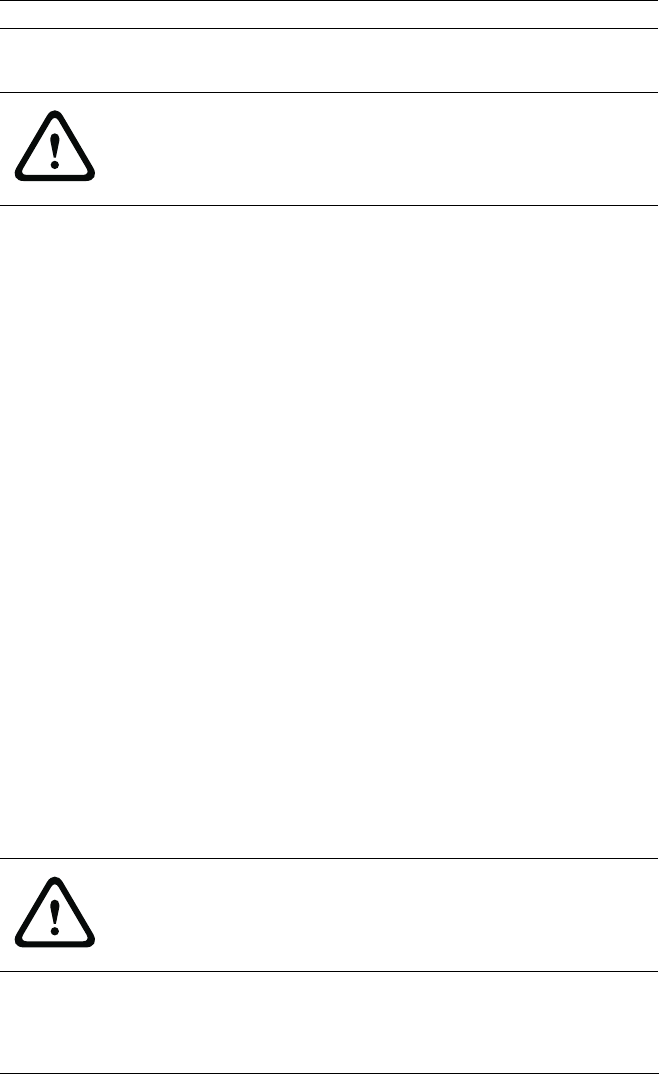
20 en | Installing the DINION capture DINION capture 5000/7000
| 1.0 | 2012.01 Installation Manual Bosch Security Systems, Inc.
3.3 Mounting the DINION capture
For a secure mounting installation, bolts should extend through
the mounting surface and be secured with nuts, washers, and
lock washers on the opposite side. If studs are used, they
should be anchored in concrete or welded to a steel backer
plate.
Refer to the MBE Mounts and Adapters Installation Guide for
more details about attaching the bracket to an MBE-15 Pole
Mount Adapter or to the MBE-17 Wall Mount Adapter.
1. Use the wall mount template supplied in the packaging box
to locate the four mounting holes for the camera bracket.
2. Drill four (4) holes for the mounting bolts. If installing
outdoors, apply a weatherproof sealant around each hole
at the mounting surface.
3. Route the cable. If routing the cable through the wall, drill
a 25.4 mm (1 in.) hole following the wall mount template
and use a weatherproof sealant to seal around the cable to
ensure a weather tight seal between indoors and outdoors,
otherwise route the cable through one of the side holes in
the mounting bracket by removing the plug and routing the
cable through.
(Routing cables through a side hole in the bracket and into
a near junction box makes setup and troubleshooting
simpler.)
CAUTION!
Installation should only be performed by a qualified service
professional in accordance with the National Electrical Code or
applicable local codes.
WARNING!
A stud/bolt diameter of 6.0 mm (or 1/4 inch) able to withstand
a 300 kg (660 lb) pull-out force is recommended. The mounting
material must be able to withstand this pull out force.


















