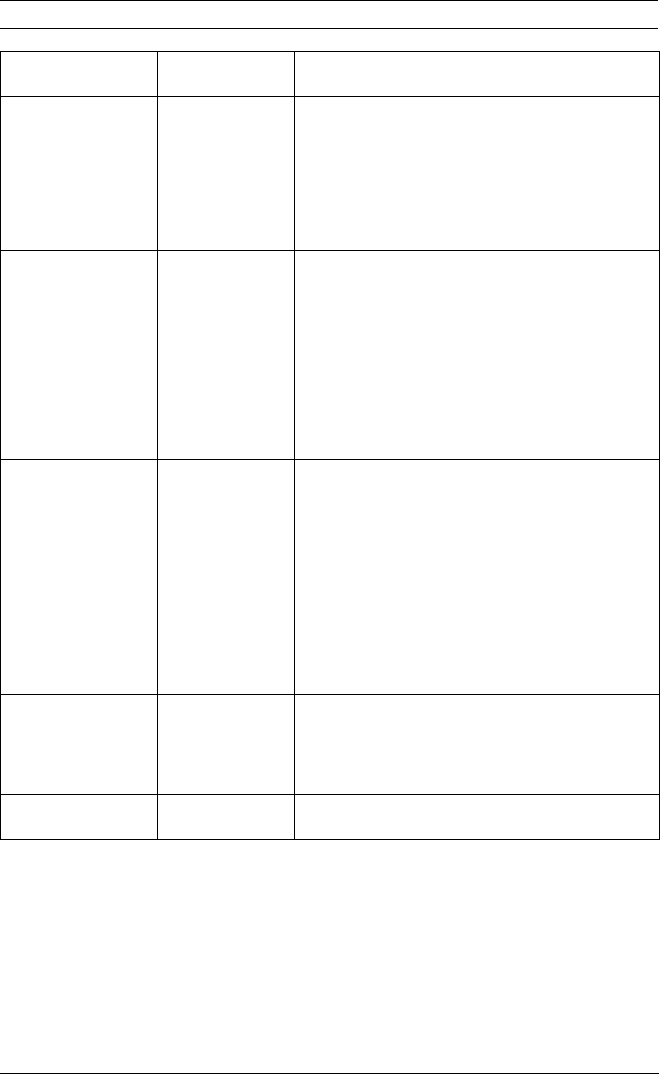
42 en | Configuration DINION capture 5000/7000
| 1.0 | 2012.01 Installation Manual Bosch Security Systems, Inc.
Black level -50 to +50 Adjusts the black offset level.
A low (negative) value makes the level
darker. A high (positive) value makes
the level lighter and may bring out
more detail in the darker areas.
Sharpness -15 to +15 Adjusts the sharpness of the picture.
A low (negative) value decreases noise
but makes the picture less sharp.
Increasing sharpness brings out more
detail, but increases noise.
Extra sharpness can enhance the
details of license plates.
Dynamic noise
reduction
Auto, Off In AUTO mode the camera
automatically reduces the noise in the
picture.
This may cause some motion blur on
exceptionally fast moving objects
immediately in front of the camera.
This issue can be corrected by
selecting Off.
Peak White
Invert
On, Off Use Peak White Invert to reduce glare
from the CRT/LCD display. Use this
setting with discretion.
EXIT Returns to main menu.
Item Selection Description


















