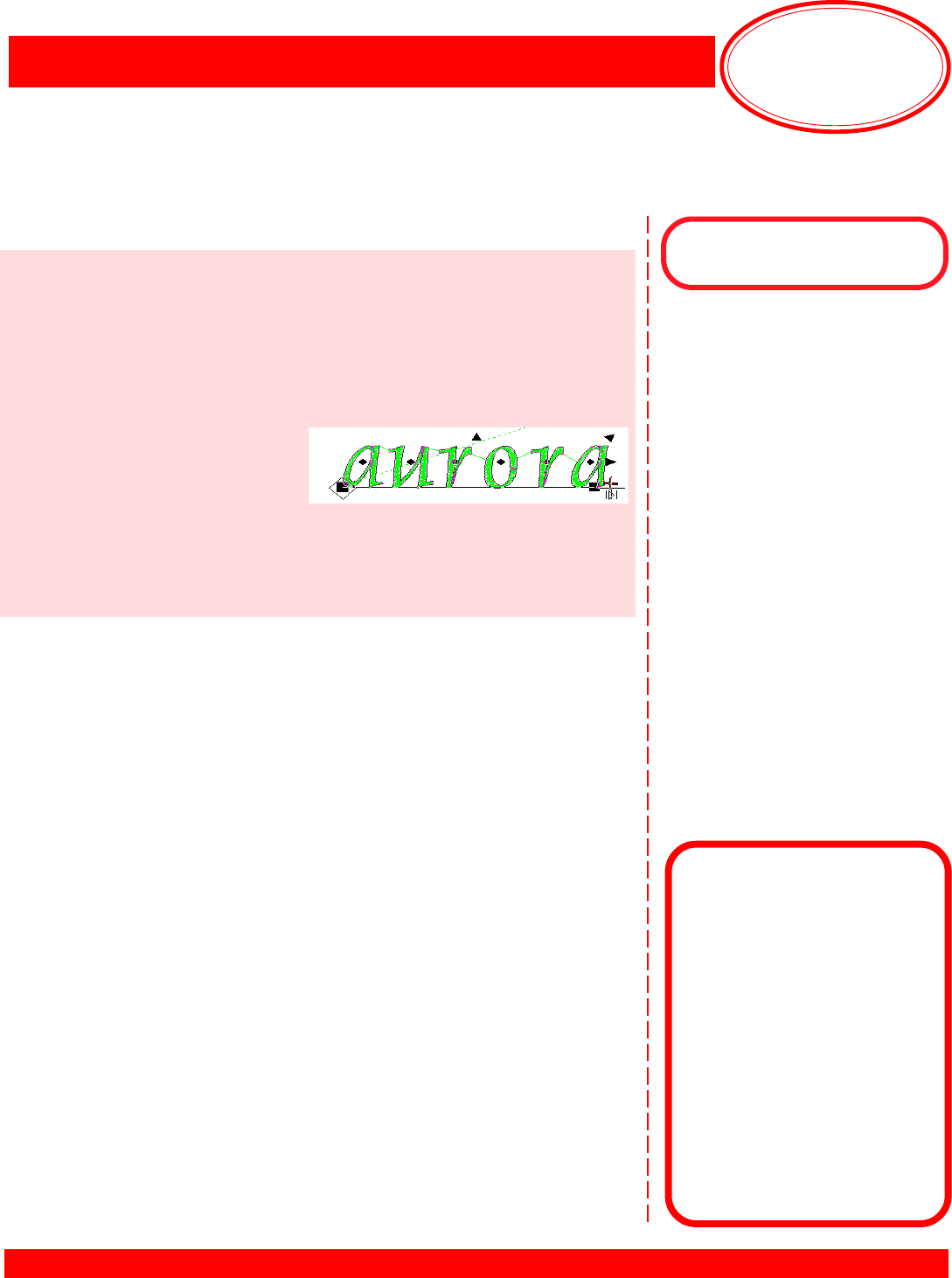
Mastering
Your
BERNINA
®
BERNINA
®
Embroidery Module/Machine
MASTERING YOUR BERNINA
®
EMBROIDERY MODULE/MACHINE 2/06
70
Notes
©2006 BERNINA
®
of America, Inc. Permission to copy granted only to Authorized BERNINA
®
Dealers
Changing Letter Spacing
(aurora 430E/440QEE & artista 730E only)
artista 730E
Open alphabet folder; select King Charles alphabet. artista; touch OK.
Select Medium Hoop.
Duplicate artista to create a total of three copies. Use the Move Motif
and Retrieve functions to arrange the words as shown in the illustration.
Note: Stitch Width knob position = 0 for all words.
1st artista Height = 14mm Stitch Length knob = +300
2nd artista Height = 14mm Stitch Length knob = 0
3rd artista Height = 14mm Stitch Length knob = -300
The top artista has no spacing changes.
Retrieve middle artista. Touch the Letter Manipulation symbol and
change the Letter Spacing to 3mm. Touch OK.
Retrieve last artista. Change spacing to 5mm. Touch OK.
Embroider combination in the Medium Hoop. Trim and mount sample.
Embroidery Motif
deco 330
n/a
aurora 430E & 440QEE
King Charles
artista 630E & 640E
n/a
artista 730E
King Charles
Fabric & Stabilizer
8” x 10” rectangle
aurora 430E & 440E
The last exercise – Changing Lettering Height – should still be on the
screen.
Select the third aurora; open Lettering Object Properties. Change letter
spacing to 3.5; click OK.
Select the fifth aurora; select
the Reshape icon. Adjust letter
spacing manually by clicking
on the diamond-shaped control
points and sliding the letters along the baseline.
Reposition as desired. Save As lettering height & spacing. Stitch,
trim, and mount sample.


















