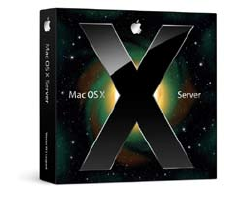
3
Licensing
Mac OS X Server 10-Client Edition. The
easiest way to deploy essential network
services, the 10-client edition is designed
for small workgroups and Internet hosting
services that do not require simultaneous
le sharing among more than 10 Mac and
PC clients.
Mac OS X Server Unlimited-Client Edition.
The most cost-eective way to support
Mac and Windows workgroups, the
unlimited-client edition is perfect for
classroom labs, creative professionals,
and medium-to-large workgroups with
high volumes of le-sharing activity.
• iChat Server. Leopard Server makes it simple to set up your own personal Instant
Messaging server so just your workgroup can communicate with one another in
real time. It also can communicate securely with other servers running the Jabber
standard protocol.
• VPN Remote Access. Setting up a VPN so that remote users could access
your network’s services securely used to be a tedious, involved process. Leopard
Server makes it easy with just a few simple steps. You’ll have peace of mind
knowing that communications with your remote users are protected by enterprise-
grade encryption.
Select Your Scenario
Now, let’s put Leopard Server to work! To make the best use of this document,
you should look at the four scenarios below, choose the one that most closely
describes your personal needs, skip to it, and go through the instructions for that
particular one.
Scenario 1: Leopard Server on an Existing Mac Pro in a Small
Oce Using Apple AirPort Extreme as the Network Router (page 4).
Scenario 2: Leopard Server on an Xserve or a Mac Pro in a Small Oce with Routing/
Firewall Services (page 9).
Scenario 3: Leopard Server on an Xserve in a Co-location Facility (page 15.)
Scenario 4: Leopard Server on an Xserve for a Workgroup at a Medium-to-Large
Business with an Existing Server Infrastructure (page 20).
Remember that Leopard Server can grow and adapt as your group grows.
You also may nd, as your needs and skills with Leopard Server grow, that you
want to go into greater depth and learn about more advanced administration
options. So Leopard Server comes with a more in-depth printed Getting Started
guide, and comprehensive documentation of Mac OS X Server is available at
http://www.apple.com/server/documentation.
OK! Let's get started.


















