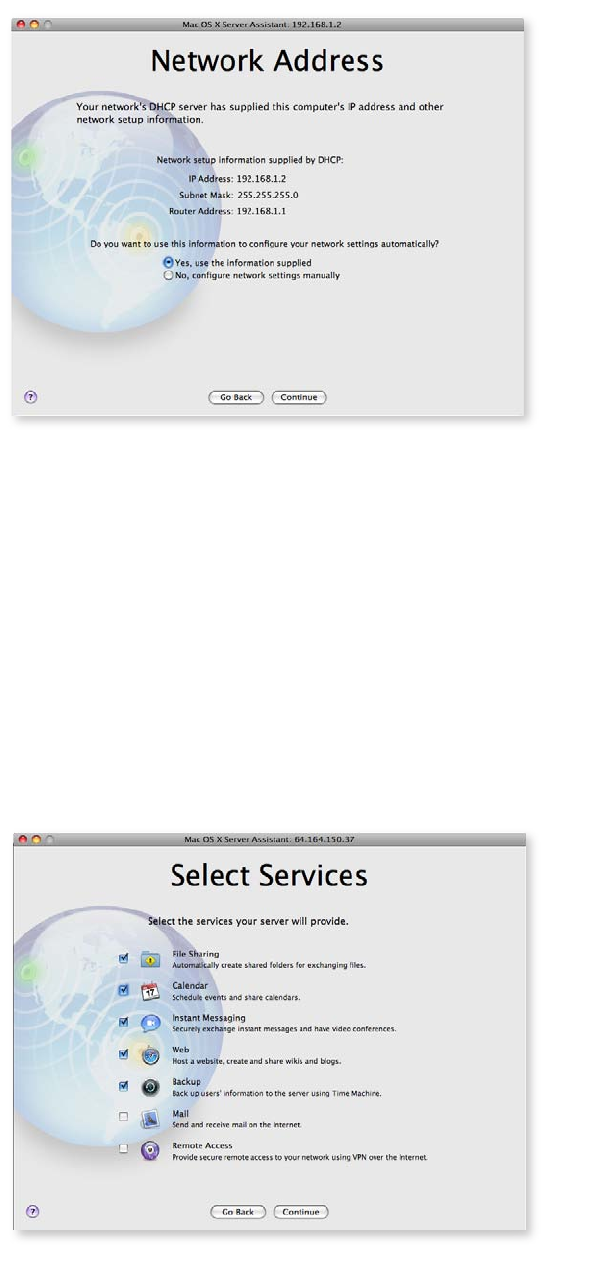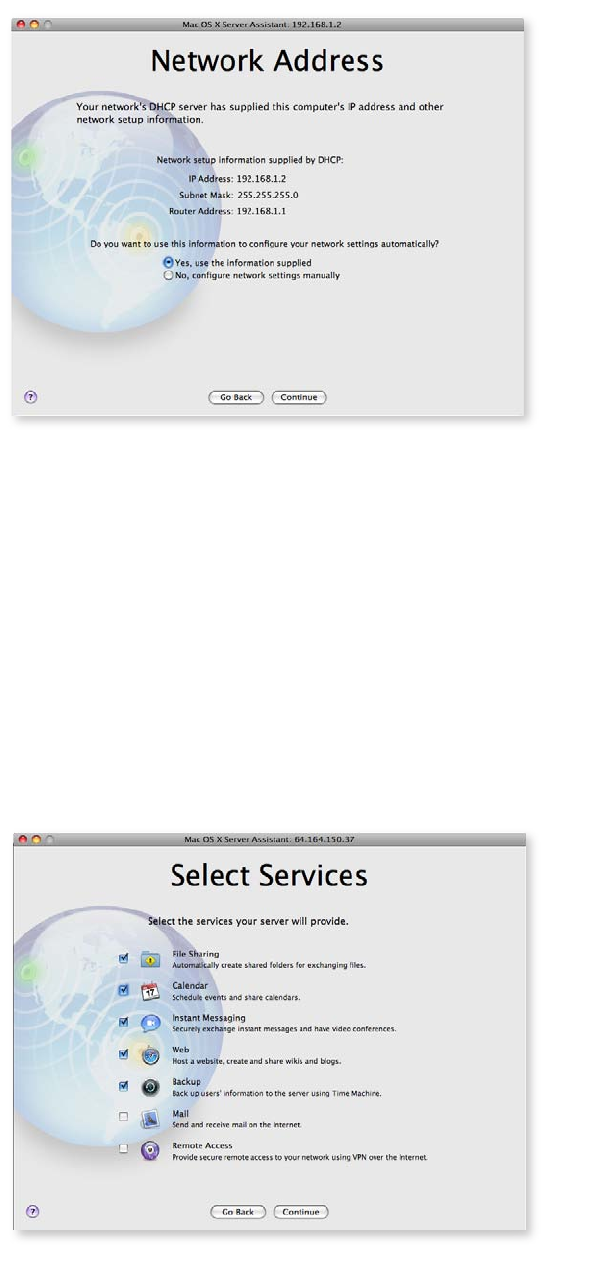
22
• TCP/IP Connection. This screen allows you to enter the IP address and TCP/IP
information provided to you by your ISP or network administrator. In most companies,
this will mean selecting “Yes, use the information supplied.” If that’s not the case for
you, your network administrator will provide you with the correct information.
Click Continue.
• Network Names. For your Primary DNS Name, Mac OS X Server can detect your
computer’s IP address from information provided by your Ethernet connection. If it is
not correct, contact your ISP before nishing conguration. If Mac OS X Server does not
detect an IP address, you can enter your own name, such as myserver.private. You also
need to enter a more colloquial name for your server—something like My Mac OS X
Server. This is how users will see the server on the network. Click Continue.
• Time Zone. Choose your time zone. This is very important for accurately capturing
times for wiki and blog entries, sent and received emails, and logins and logouts.
Click Continue.
• Select Services. In most medium-to-large company settings, your company already
provides you with email and VPN services, so unless your network administrator tells
you otherwise, you should leave these unchecked. Check the rest and click Continue.