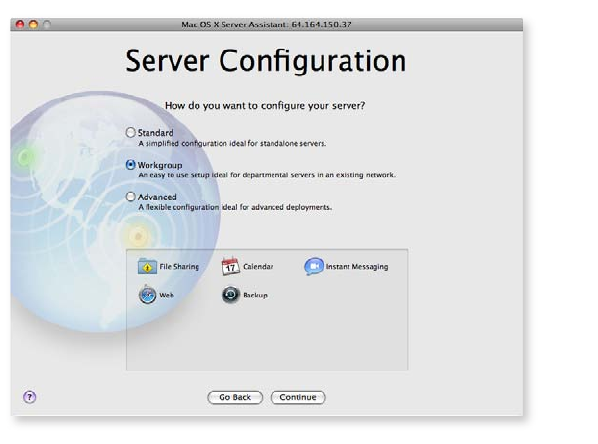
21
• Welcome. Click Continue.
Following are all the dialog boxes you will encounter during the conguration process:
• Server Conguration. Mac OS X Server gives you a choice of three congurations:
Standard, Workgroup, and Advanced. For this type of installation, select Workgroup and
click Continue.
• Keyboard. Conrm that Mac OS X Server has recognized the keyboard you are using
and click Continue.
• Serial Number. Enter the serial number that’s on the card included with your Mac OS X
Server discs. Click Continue.
• Registration Information. Fill in your name and contact information. This will register
your copy of Mac OS X Server with Apple. Click Continue.
• A Few More Questions. Please provide additional information about how you expect
to use Mac OS X Server. Click Continue.
• Administrator Account. Create a name, short name, and password for your
administrator account. For security reasons, you should not use this account as your
user account on the server. Click Continue.


















