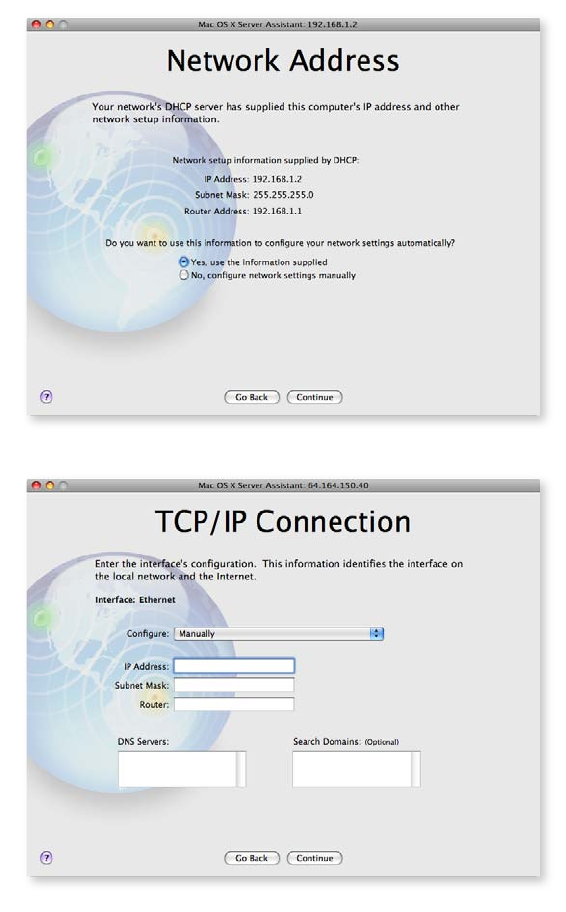
11
• TCP/IP Connection. This screen allows you to enter the IP address and TCP/IP
information provided to you by your ISP or network administrator. This conguration
pre-supposes a server with two Ethernet ports, one connected to your Internet service,
and the other to your local network switch/hub. The one connected to your Internet
service should be congured either manually with information provided by your ISP
or using DHCP. The one connected to your network switch/hub should be set manually
to the rst number of a private IP range, such as 192.168.1.1 or 10.0.1.1. When nished,
click Continue.
• Network Names. For your Primary DNS Name, Mac OS X Server can detect your
computer’s IP address from information provided by your Ethernet connection. If it is
not correct, contact your ISP before nishing conguration. If Mac OS X Server does not
detect an IP address, you can enter your own name, such as myserver.private. You also
need to enter a more colloquial name for your server—something like My Mac OS X
Server. This is how users will see the server on the network. Click Continue.
• Time Zone. Choose your time zone. This is very important for accurately capturing
times for wiki and blog entries, sent and received emails, and logins and logouts.
Click Continue.


















