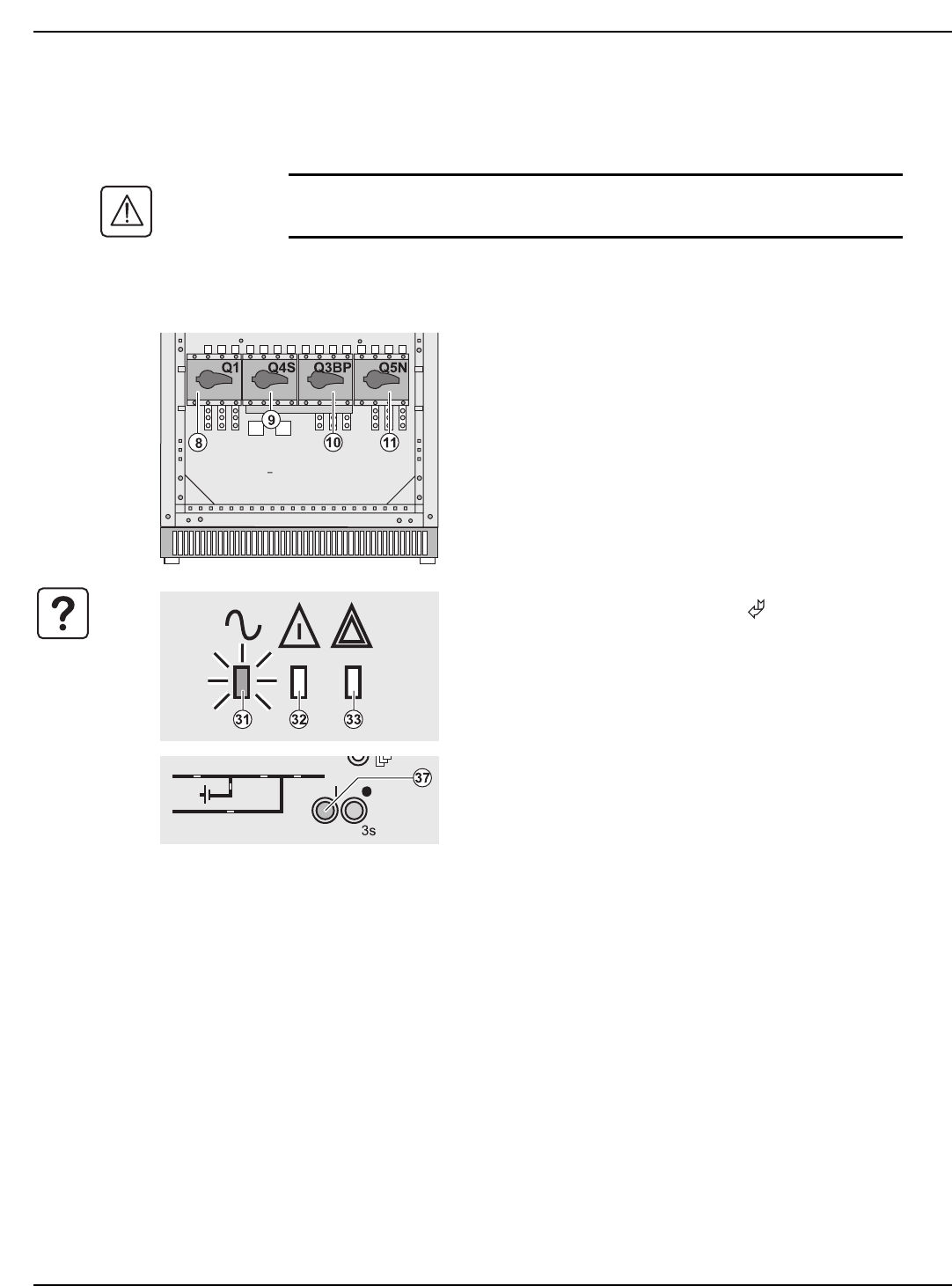
MGE Galaxy 5000
Maintenance4 — 6 86-174010-00 B00
4.4.2 Return to Normal Parallel UPS Without External Bypass Cabinet
Restart the UPS unit for which switch Q3BP (10) is ON and the other switches are OFF.
CAUTION It is imperative to restart this UPS. Otherwise, load power is lost if the other UPS
is shut down.
Figure 4-7: Parallel UPS Configuration Without External Bypass Cabinet
1 - Set the input switch Q4S (9) to ON.
2 - Set output switch Q5N (11) to ON.
3 - Check that the UPS is listed by the display, then confirm by
pressing the function keys (35).
4 - Set bypass switch Q3BP (10) to OFF.
5 - Set the input switch Q1 (8) to ON.
6 - Set the battery circuit breaker of the auxiliary cabinets to ON.
The UPS starts automatically. LED (31) is ON.
The load is protected by the UPS.
If LED (31) remains OFF, press the ON button (37) on each UPS
(the UPS is in manual start mode) and confirm, if necessary, by
pressing the function key (35) marked .
If LED (31) still remains OFF and either of LEDs (32) or (33) is
ON, a fault has occurred (See Section 4.1).


















