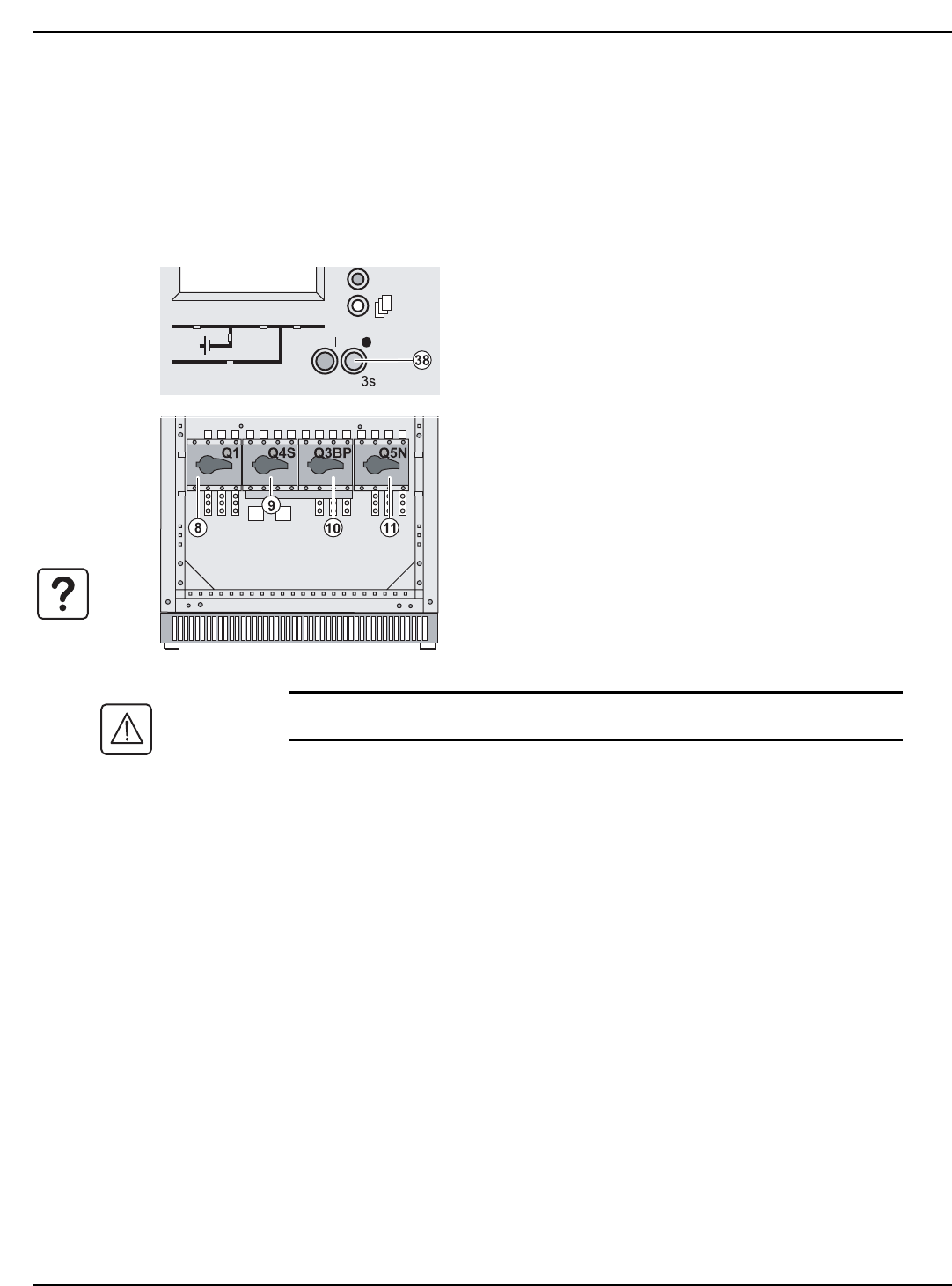
4.3 UPS Isolation
4.3.1 UPS Isolation Single UPS
To isolate the UPS from the electrical power source and supply the load directly by the normal or bypass AC source,
follow the instructions below.
Figure 4-2: UPS Isolation
ATTENTION Power is present on the power connection terminals.
1 - Press a button to exit sleep mode.
2 - Shut down the UPS by pressing the OFF button (38) for
3 seconds.
The load is no longer protected by the UPS.
3 - Set bypass switch Q3BP (10) to ON.
4 - Set output switch Q5N (11) to OFF.
5 - Set the battery circuit breaker of the auxiliary cabinets
to OFF.
6 - Set the input switch Q1 (8) to OFF.
7 - Set the switch Q4S (9) to OFF.
8 - Wait until the display and LEDs go off.
The load is no longer protected by the UPS, but
continues to be supplied with AC power.
UPS maintenance or servicing can now be carried out.
MGE Galaxy 5000
Maintenance4 — 2 86-174010-00 B00


















