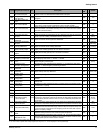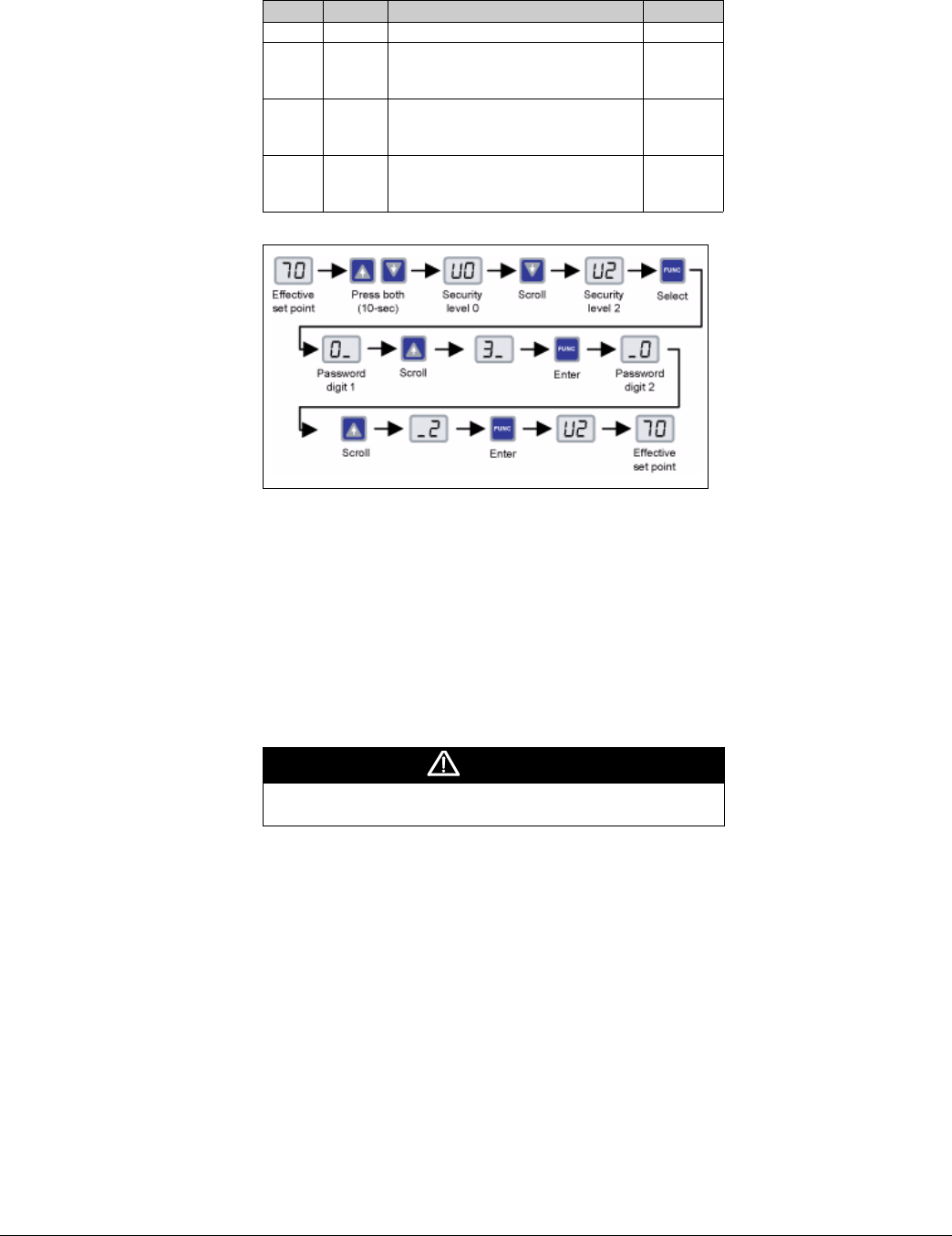
8 McQuay OM 751
Getting Started
Table 6: Keypad/display security levels
Figure 2: Changing keypad/display security levels
ON/STOP Key and LED
Use the ON/STOP key to toggle the UVC between OFF mode and running (Application Mode
Input). The ON/STOP LED is off when the UVC is in the OFF mode.
Note – When the UVC is in the OFF mode, the effective heating set point appears in the display.
All other LEDs are switched off.
– The UVC archives each change to the keypad/display FAN and MODE keys. When the
ON/STOP key is used to bring the unit out of OFF mode, the UVC implements the last
active fan and unit modes.
– Each time the UVC power cycles, the UVC is in the auto fan and auto unit modes when
power is returned.
FAN Key
Use the FAN key to toggle through each of the fan speeds (Fan Speed Command Input): Auto,
Low, Medium, and High.
MODE Key
Use the MODE key to toggle through the keypad/display accessible unit modes (Heat/Cool
Mode Input): Auto, Heat, Cool, and Fan Only.
Arrow Keys
Use the arrow keys to scroll between parameters and to adjust parameters.
FUNC Key
Use the Func key to view the actual space temperature or to confirm selection and changes to
user-adjustable parameters.
Level Display What is restricted? Password
0
U0
Default level (access all) 10
1
U1
Does not allow set point offset changes;
also locks out keypad/display menu
access.
21
2
U2
Does not allow set point offset changes
nor MODE key changes; also locks out
keypad/display menu access.
32
3
U3
Does not allow set point offset changes
nor MODE and FAN key changes; also
locks out keypad/display menu access.
43
WARNING
Off mode is a “stop” state for the unit ventilator. It is not a “power
off” state. Power may still be provided to the unit.