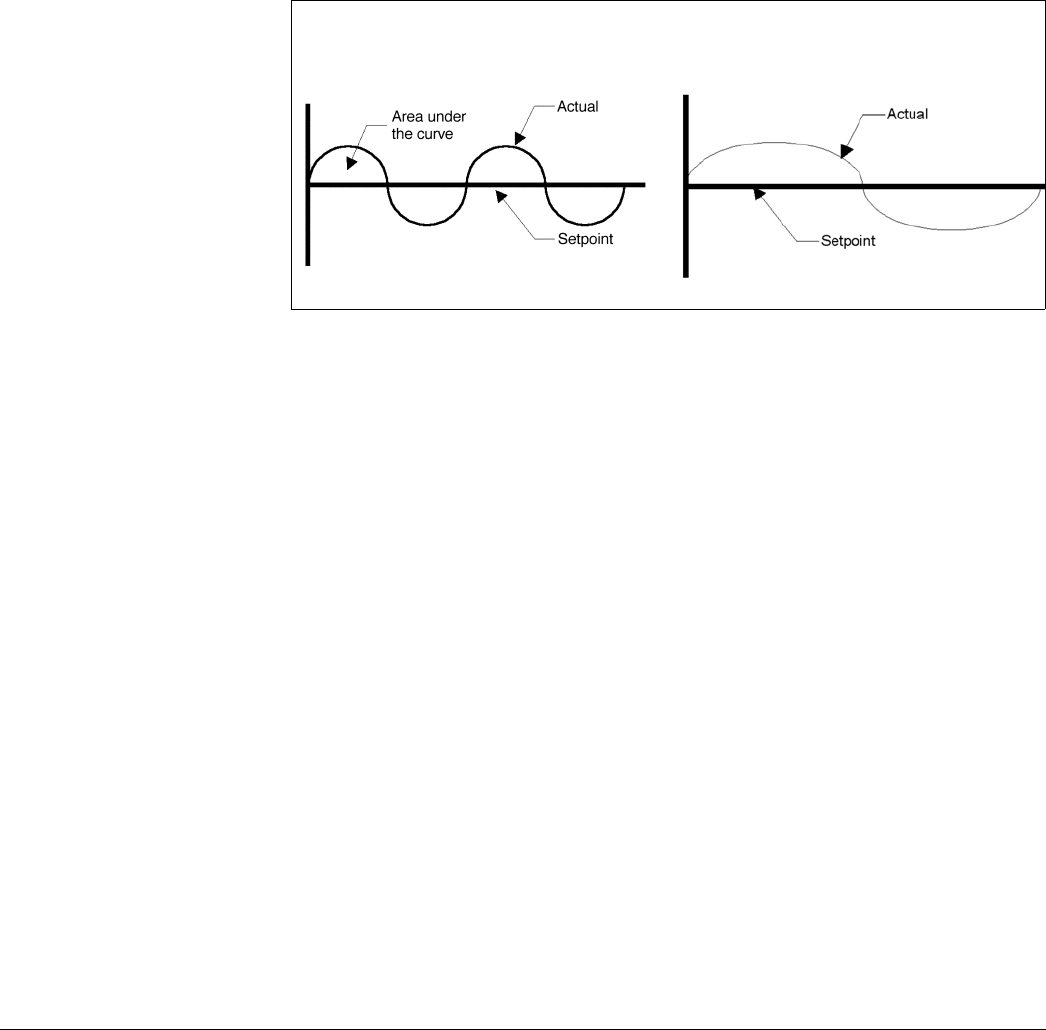
McQuay OM 751 31
Description of Operation
In general, it is best to start with a relatively large proportional band setting (the factory
default setting is best) and adjust to smaller values.
If you want the system to respond strongly to small changes in the space, adjust the
proportional band to a higher setting.
If you want the system to react weakly to small changes in the space, adjust the proportional
band to a higher setting.
Integral Time
The integral time, or integral action, causes the controlled output to change in proportion to
time difference between the sensor value and set point. The difference over time between the
actual value and set point forms an “area under the curve” (see Figure 22). The integral action
works to reduce this “area under the curve” and to eliminate any natural system offset.
Figure 22: Integral time
The smaller the integral time, the faster the output ramps up or down with small changes in the
space. The smaller the integral time, the quicker the system reacts to small changes in the
space. If the Integral Time is set too small, long oscillations occur (see Figure 22).
In general, it is best to start with a relatively large integral time setting (the factory default
setting is best) and adjust to smaller values. If you want the system respond strongly to small
changes in the space, lower the integral time. If you want the system to react weakly to small
changes in the space, adjust the integral time to a higher setting.
Indoor Air Fan Operation
The UVC supports a three-speed indoor air (IA) fan; low, medium, and high. The UVC
calculates the effective fan speed and operation based on the unit mode, the occupancy mode,
and the values of several network variables.
Auto Mode
The UVC is provided with a user selectable auto fan mode feature. When in auto fan mode,
the UVC uses the space temperature PI loop to automatically adjust the fan speed as needed to
maintain space temperature. This ensures that the UVC maintains the lowest and quietest fan
speeds whenever possible. When in auto fan mode, a maximum of six fan speed changes per
hour is allowed (by default). This prevents frequent automatic fan speed changes from
disturbing room occupants.
Occupied, Standby, and Bypass Operation
During occupied standby and bypass modes, the IA fan, by default, remains On.
Area Under The Curve
Too Small


















