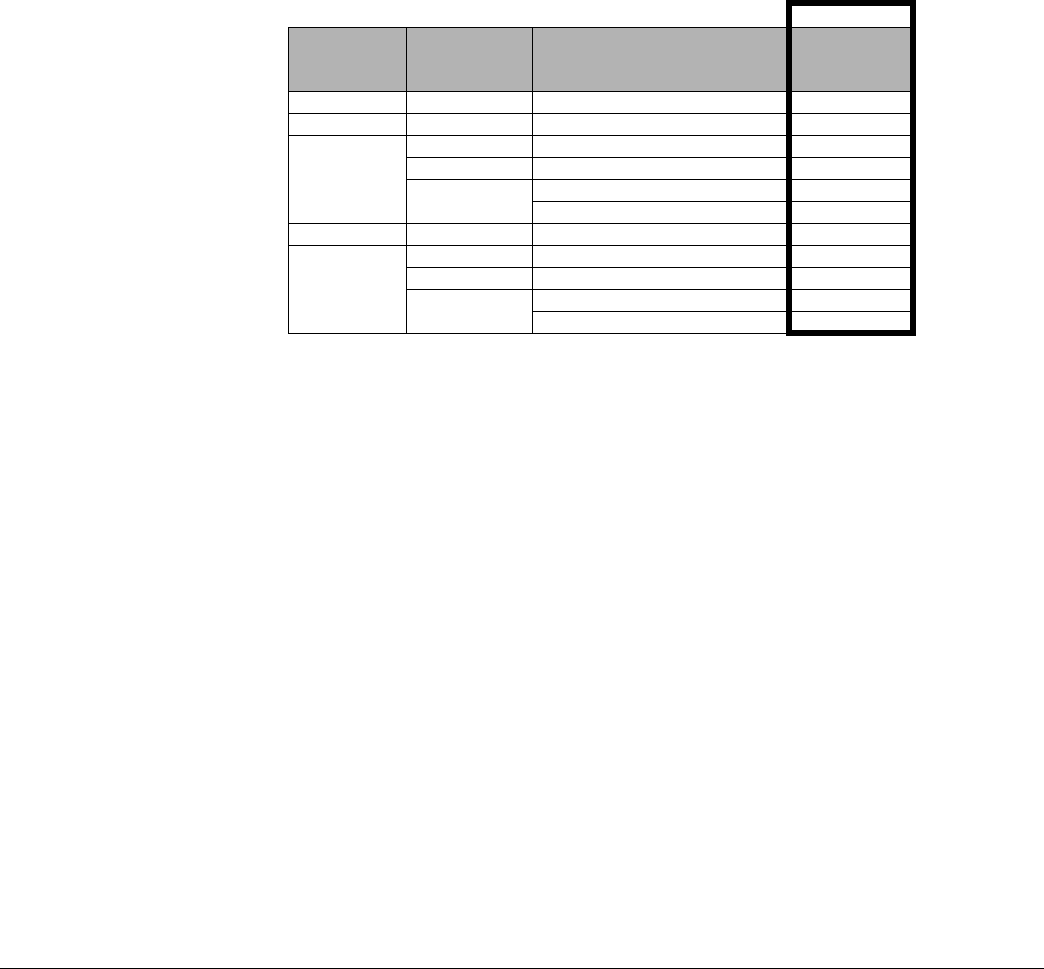
24 McQuay OM 751
Description of Operation
Occupancy Modes
The UVC is provided with four occupancy modes: Occupied, Standby, Unoccupied, and
Bypass. The occupancy mode affects which heating and cooling temperature set points are
used, affects IAF operation, and affects OAD operation. The Manual Adjust Occupancy and
Networked Occupancy Sensor network variables, along with the Unoccupied and Tenant
Override binary inputs, are used to determine the Effective Occupancy. The term “Don’t care”
in Table 12 implies that another network variable or binary input to the left has a higher
priority.
Note – The Occupancy Override Input is provided as a way for a network connection to manually
force the UVC into a particular occupancy mode. The Occupancy Override Input can
override the tenant override feature. For example, if the network uses the Occupancy
Override Input to force the unit into unoccupied mode, then the tenant override switch
does not operate as expected. Therefore, McQuay strongly recommends using the
Occupancy Sensor Input to control occupancy modes over a network and only using the
Occupancy Override Input if there is reason to ensure tenant override does not occur.
Table 12: Occupancy mode priority
Occupied Mode
The occupied mode is the normal day time mode of UVC operation. During occupied mode
the UVC uses the occupied heating and cooling set points, the OAD operates normally, and by
default the IAF remains on.
Unoccupied Mode
The unoccupied occupancy mode is the normal night time mode of UVC operation. During
unoccupied mode the UVC uses the unoccupied heating and cooling set points, the OAD
remains closed, and the IAF cycles as needed for heating or cooling. The IAF remains off
when there is no need for heating or cooling.
Standby Mode
The standby mode is a special purpose daytime mode of UVC operation. During standby,
mode the UVC uses the standby heating and cooling set points, the OAD remains closed, and
by default the IAF remains on.
Priority result
Occupancy
Override input
Occupancy
sensor input
1
1. Network input.
Unoccupied binary input
Effective
occupancy
output
2
2. Network output.
Occupied Don’t care Don’t care Occupied
Unoccupied Don’t care Don’t care Unoccupied
Bypass
Occupied Don’t care Occupied
Unoccupied Don’t care Bypass
Null (default)
Contacts open (Occupied) Occupied
Contacts Closed (Unoccupied) Bypass
Standby Don’t care Don’t care Standby
Null (default)
3
3. Typical operation is defined in this row of the table.
Occupied Don’t care Occupied
Unoccupied Don’t care Unoccupied
4
4. The tenant override switch (unit or wall sensor mounted) can be used here to force the UVC
into bypass.
Null (default)
Contacts open (Occupied) Occupied
Contacts closed (Unoccupied) Unoccupied
4


















