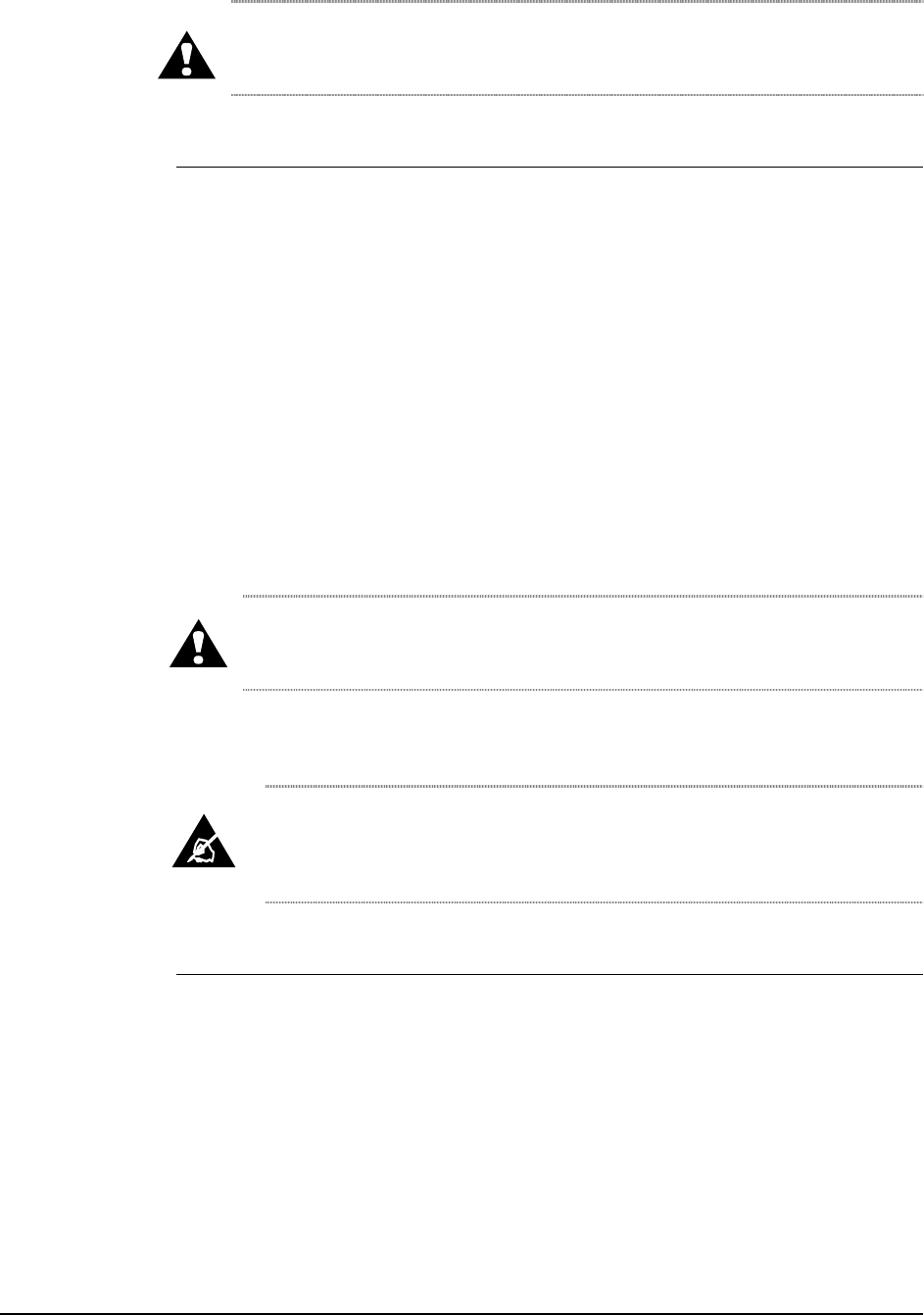
Adtron I35MB Operations Manual
Rev. 003, PN: 610200094
9
Adtron recommends having a system back-up available prior to managing hard
or soft faults.
Bank Hard Faults
Hard fault errors may originate from any one of the following:
• Write errors
• Track 0 Not Found read error
• HDD Timeout after a command
If a hard fault occurs on one bank, the I35MB continues to read and write data to the
other functioning bank. The I35MB is running in a degraded mode, which should be
corrected as soon as possible. When the I35MB detects a hard fault, the faulted drive
is taken offline and the RAID-1 operation between the drives is broken. The audible
buzzer sounds and the bank fault LED turns solid orange. If this occurs, the faulted
drive must be replaced. See Turning the Buzzer Off on page 10 for more
information.
Adtron recommends regularly backing up data; and, should a fault occur,
scheduling a replacement and rebuild as soon as possible.
If either a hard or soft fault occurs while the I35MB is running in a
degraded mode, the I35MB sends an error code to the host and continues
to operate.
Bank Soft Faults
Soft fault errors are caused by a read error on a drive. If a soft fault occurs, the I35MB
continues to mirror data to both drives, but is running in a degraded mode, which
should be corrected as soon as possible. The bank with the soft fault remains online
with a continuously flashing orange bank fault LED. The soft fault can only be reset
by rebuilding the faulted drive; or, replacing it and then performing a rebuild. Refer
to Rebuilding a Bank on page 13. At this time, one of two actions is required:
• Rebuild the faulted drive
• Replace and rebuild the faulted drive


















