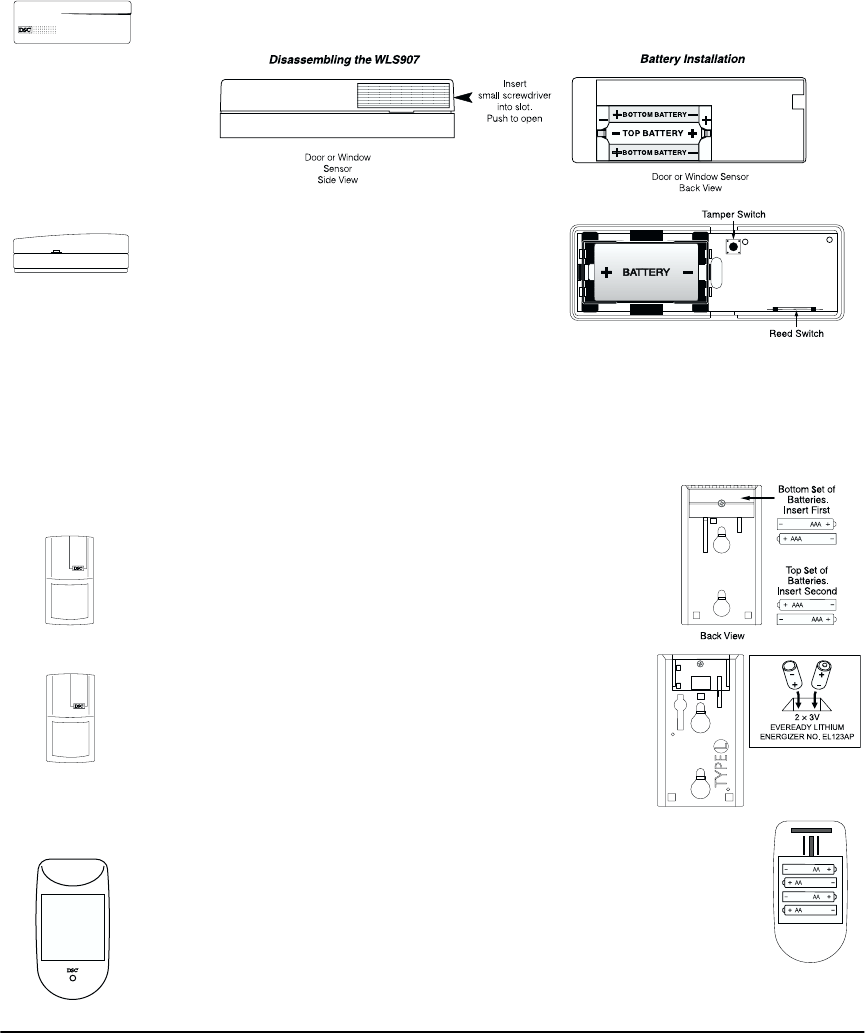
Replacing Batteries
25
Door/Window
Contacts
WLS907T-433
Insert a small screwdriver into the slot on the side of the sensor. Push the screwdriver in and
lift off the cover. Remove the old batteries and install three fresh Eveready Alkaline Ener-
gizer AAA batteries. Insert the batteries, ensuring that the correct polarity is observed. Care-
fully replace the cover.
WLS925L-433
To remove the cover of the universal transmitter,
insert a small flat blade screw driver into the
notches and gently pry open the cover. Pull to
release the cover. Use care when installing the
battery and observe the correct polarity (see dia-
gram). Use only an Eveready Lithium Energizer
No. EL123AP battery.
Caution: Do NOT touch the coiled antenna on the unit.
This can result in improper operation.
Motion
Detectors
WLS904P-433
Remove the motion detector from its mounting plate by hold-
ing the detector by its sides and pushing up. Remove the old
batteries and install four fresh Eveready Alkaline Energizer AAA
batteries. Be sure to observe correct polarity when inserting the
batteries. Replace the detector on its mounting plate, making
sure it snaps into place.
WLS904PL-433
Remove the motion detector from its mounting plate by hold-
ing the detector by its sides and pushing up. Remove the old
batteries and install two fresh Eveready Lithium Energizer
EL123AP batteries. Observe correct polarity when inserting the
batteries. Replace the detector on the mounting plate, making
sure it snaps into place.
WLS914-433
Remove the motion detector from its mounting plate by holding the sensor
by its sides and pushing up. Install four fresh Eveready Alkaline Energizer AA
batteries. Be sure to insert the batteries in the proper orientation. Replace
the sensor on its mounting plate, making sure it snaps into place. After the
batteries are installed, the detector will take 60 seconds to warm up. During
this time the LED will flash.


















