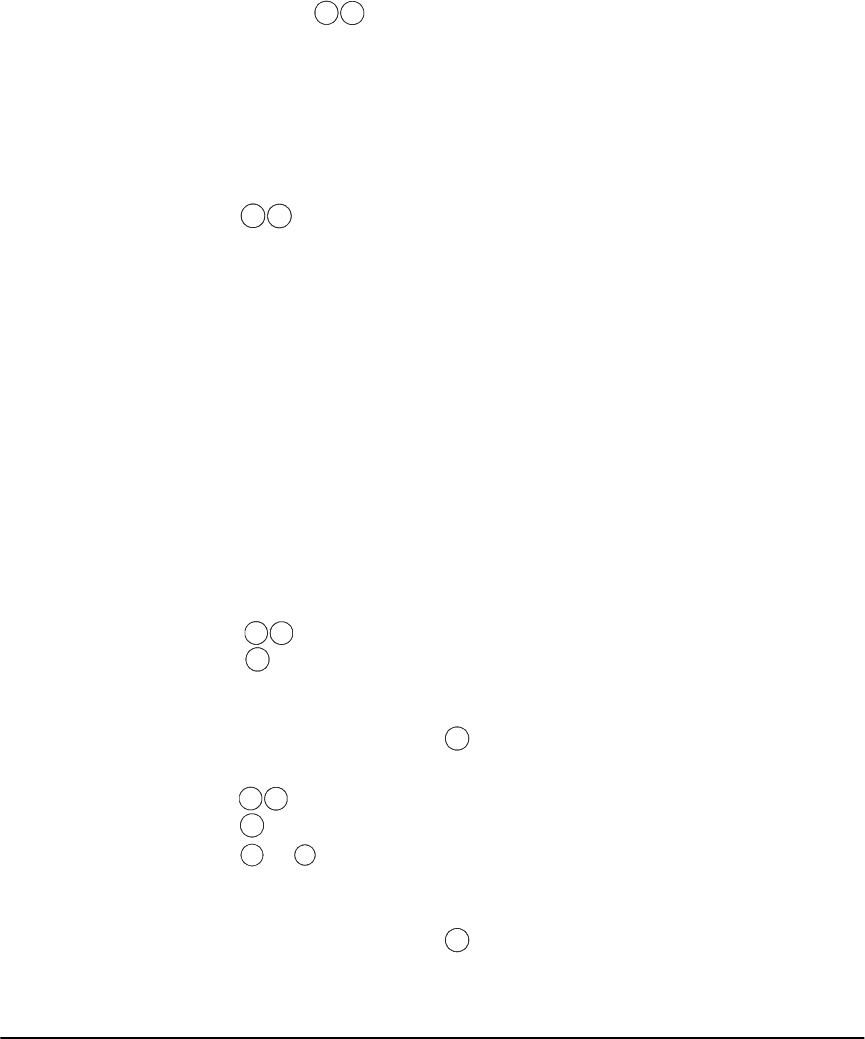
Turning Your System On (Arming) and Off (Disarming)
11
3. Go out through the entry/exit door. The system will be armed in Away mode. If
you do not exit, the system will be armed in Stay mode.
NOTE: Pressing will only turn on the system. To turn the system off,
you must enter a valid [access code]. See Turning Off Your System on page
8.
Turning On
Your System
with No Entry
Delay Time
If you want to turn on the system, and no one else will be entering, you can
remove the entry delay time from zones that normally have one. If somebody
enters through any zone, the system will sound an instant alarm.
1. Check that your system is ready (green Ready light is ON)
2. Press , then your [access code].
• The red (Armed) light flashes as a reminder that the system is on and has
no entry delay time.
• The keypad sounds 3 fast beeps.
3. The system is now armed in Stay mode.
Turning On
Your System
Automatically
(Automatic
Arming)
Your installer may have set up your system to turn on at a pre-set time. If auto-
matic arming has been set up, when the system reaches the pre-set auto-arm
time, the keypad buzzers will sound for one minute.
During this one-minute warning time, you may be able to stop automatic arming
by entering your [access code]. Ask your installer for more information.
Your installer may have set up the system so that users with a master code can
change the auto-arm time at the keypad. If so, master users will be able to turn
the automatic arming function on or off, and program the time at which the sys-
tem will automatically turn on each day.
To turn automatic arming (auto-arm) on or off:
1. Press , then [master code].
2. Press to turn automatic arming on or off. The keypad will beep 3 times
when auto-arm is turned ON, and will beep one long tone when it is turned
OFF.
3. When you are finished, press .
To change the auto-arm time:
1. Press , then [master code].
2. Press .
3. Press to to select the day you wish to program (Sunday -Saturday).
Enter the auto-arm time using the 24 Hr format (0000 - 2359). For example, to
set the time for 1:00pm, enter (1300).
5. When you are finished, press twice.
NOTE: The system must have the correct time and date in order for the
auto-arm feature to work. See Setting the Time and Date on page 20.
*
0
*
9
6
*
2
#
6
*
3
1
7
#


















