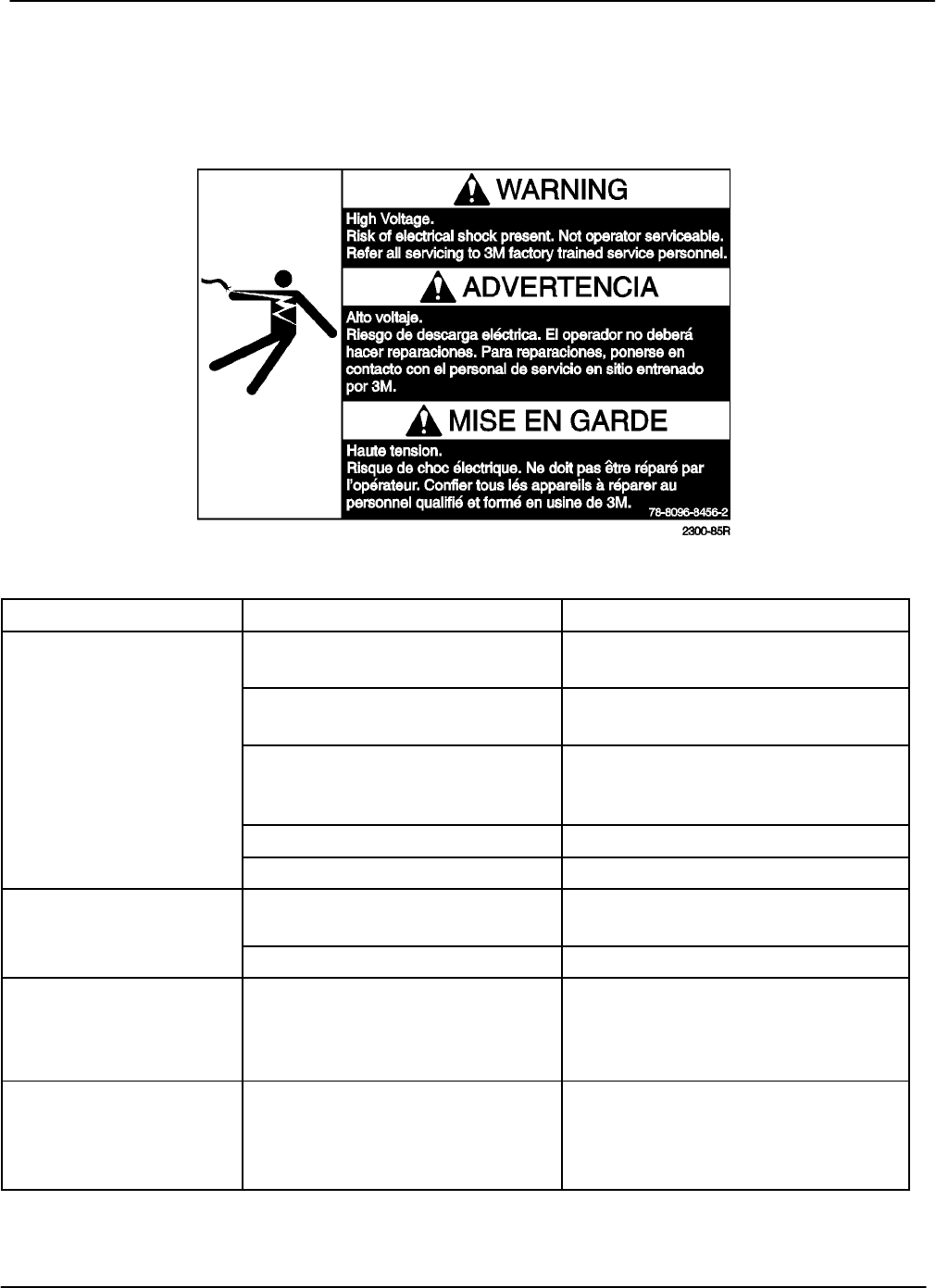
3M Library Security System Training Your Staff
6-11
E 3M 1999 September
6.11 Troubleshooting Guide
Model 3801, 3802
Problem
Cause Action
No alarm, no code in
window.
No power at wall outlet. Reset f acility circuit breaker.
Panel unplugged. Plug in and wait five minutes for full
operation.
System circuit breaker tripped. Reset the circuit breaker no more than
three times. Call 3M Service if problem
persists.
Power turned off at system panel. TurnkeyswitchtoON.
System failure. Place service call.
No alarm, code 3 in
window.
Dirty fan filter. Clean fan filter.
System failure. Place service call.
No alarm, code 5 in
window.
Metal objects such as carts of trash
cans next to system.
Remove interfering objects. Pull power
cord at wall plug. Wait ten seconds.
Reinsert plug and wait five minutes for
full operation.
No alarm, code 6 in win-
dow.
Detection reduced due to presence of
metal objects, computers, cash regis-
ters, or electronic device next to sys-
tem.
Check area directly next to panels. Move
objects away. Retest system.


















