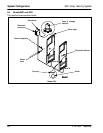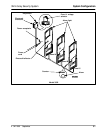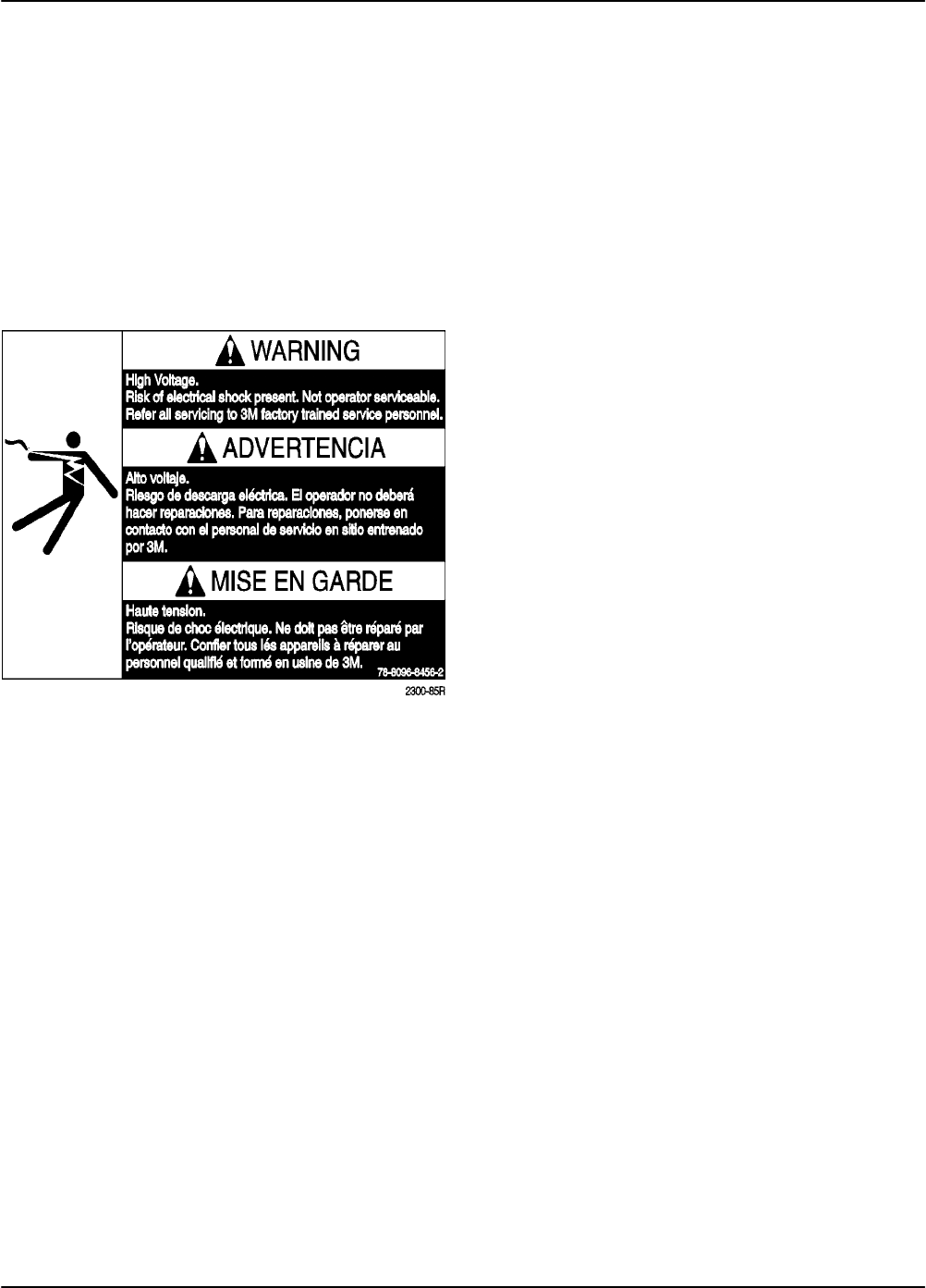
3M Library Security SystemSystem Configuration
3-4
E 3M 1999 September
3.5 Turning Your System On
Your 3Mt Detection System Model 2301/2302 has
been designed to be left on continuously.
To turn the system on:
2301/2302 Baseplate Mounting - Connect the power
cord to a power outlet.
2301/2302 Direct Mount - Connect the power cord to
a power outlet, and turn the key switch to On.
Allow two minutes for the system to warm up.
3.6 How to Verify System Operation
Your 3M detection system Model 2301/2302 should
be inspected daily for proper operation.
System operation may be verified with the built-in
Diagnostic Display which is located on lattice A.
During normal operation, the current patron count and
alarm count will be displayed. A leading “P” indicates
a patron count (for example, P123456). A leading “A”
indicates an alarm count (for example, A1234).
If a system problem should occur, a code number will
appear in the Diagnostic Display. Refer to the
Troubleshooting Guide, Section 6-9, if a code number
is present.
An alarm condition is indicated by an audible signal.
The specific corridor in which an alarm condition
exists is indicated by the light built into the top of
lattice A or C.
There i s no need for r epetitive walk-through testing.