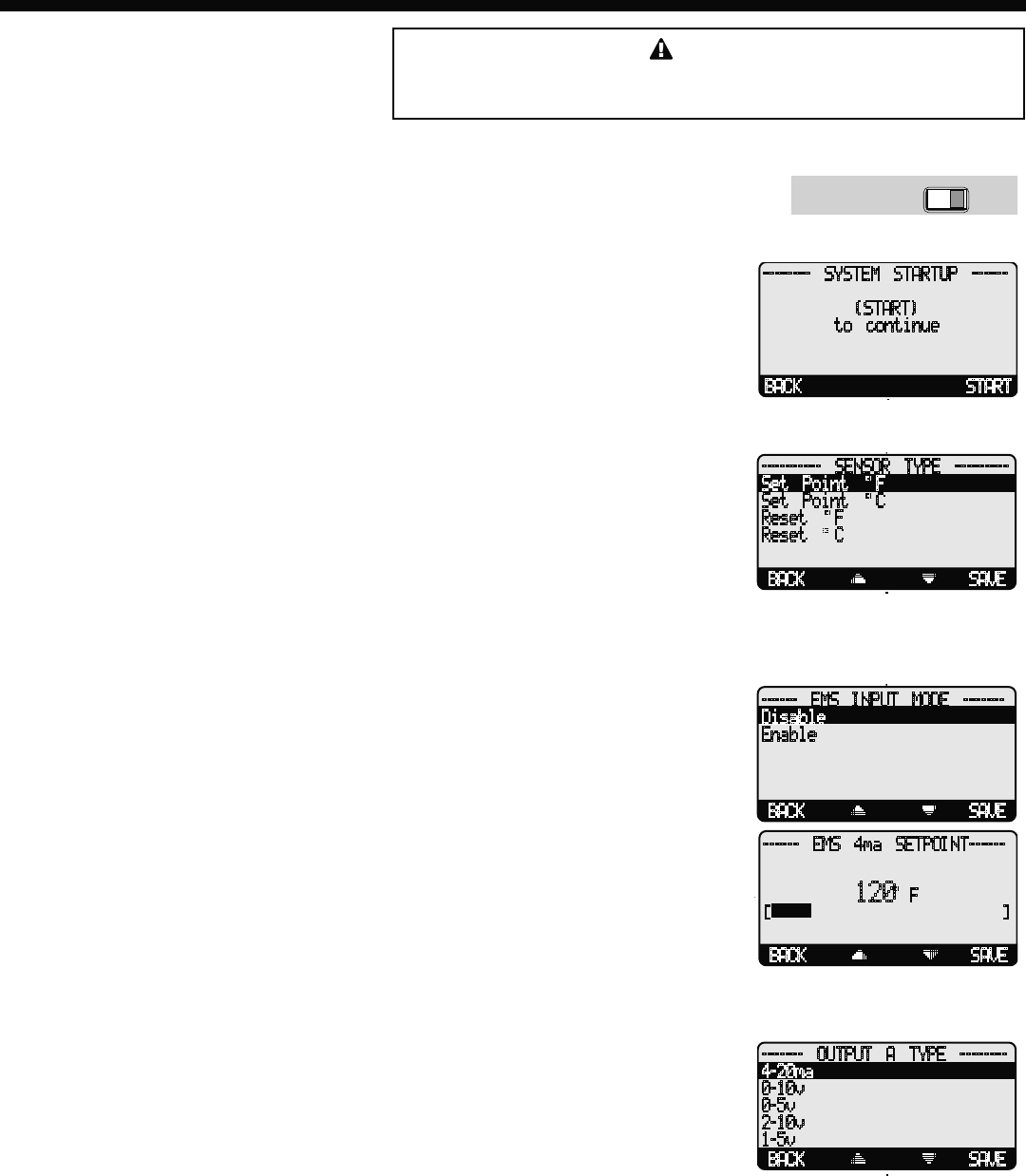
14
BMC and BMC-6X Installation and Operation Manual
STARTUP SETTINGS
PROGRAM CHANGE SETTINGS
To be able to change the BMC settings the Program/Run Switch must be set to Program. The
switch is located under the Enclosure Wiring Cover for security. The Enclosure Wiring Cover
can be securely closed using a lock.
RUNPROGRAM
STARTUP SEQUENCE
Button: MENU/<System Startup>
• When powered, the BMC performs a self diagnostics-test on its components.
• On the first power up, the System Startup screen will appear after the initialization is
complete. If it doesn’t, the BMC has already been configured.
• The System Startup menu sets the main parameters like the type of sensor, the type of
output, and the modulating mode.
BACK START
-------- SYSTEM STARTUP ------
(START)
to continue
SENSOR TYPE
Set Point °F, Set Point °C, Reset °F, Reset °C Default: Set Point °F
Button: MENU/<System Startup>/..../Sensor type
• Reset mode is only available if an outdoor sensor is connected to terminals 25 and 26.
DO NOT select Reset without an outdoor sensor.
• The same Weil McLain temperature sensor can display in either °F or °C.
• If °F is selected, all temperatures and settings will be displayed in degrees Fahrenheit and
the BMC will operate as a Set Point Control in degrees Fahrenheit.
BACK SAVE
---------- SENSOR TYPE ---------
Set Point F
Set Point C
Reset F
Reset C
• If °C is selected, all temperatures and settings will be displayed in degrees Celsius and
the BMC will operate as a Set Point Control in degrees Celsius.
• Set point mode does not require an outdoor sensor. If an outdoor sensor is connected in
Set Point mode it will be used only as an outdoor cutoff point. That is, to turn the boilers
and system pump off.
BACK SAVE
------ EMS INPUT MODE -------
Disable
Enable
BACK SAVE
------ EMS 4ma SETPOINT------
120 F
[]
EMS INPUT MODE (AVAILABLE IN SET POINT ONLY)
Disable, Enable Default: Disable
4mA Adjustable from 70ºF/21ºC to 200ºF/93ºC Default: 140ºF/ 60ºC
20mA Adjustable from 90ºF/32ºC to 240ºF/116ºC Default: 200ºF/ 93ºC
Button: MENU/<System Startup>/..../EMS Input Mode
• This allows the BMC to receive an external set point from an EMS/BMS system.
• You must select the 4mA (min) and 20 mA (max) Set Points in the following screen.
• The 4mA can be set to any temperature between 70ºF to 200ºF.
• The 20mA can be set to any temperature between 90ºF to 240ºF. However, the minimum
must be 20ºF higher than the 4mA setting.
• Connect the 4-20mA EMS Control Interface to the BMC RS485 connection.
BACK SAVE
------- OUTPUT A TYPE --------
4-20ma
0-10v
0-5v
2-10v
1-5v
SELECTING THE OUTPUT TYPE
4-20mA, 0-5V, 0-10V, 1-5V, or 2-10V Outputs Default: 0-10V
Button: MENU/<System Startup>/..../Output A type/Output B type
• Outputs can be configured for 4-20mA operation (current) or the voltage range can be
selected (0-5V, 0-10V, 1-5V, 2-10V).
• Check the modulating motor to determine its control requirements.
• When using Extension panels, connect them prior to configuring the Output Type. Otherwise, the BMC will not configure them
properly.
• Select the appropriate Output Type for each of the boilers. The BMC can have a different Output type for each boiler.
ALERT
A good practice after performing any Startup menu modifications is to
check all operating settings and adjustments to match the new settings.


















