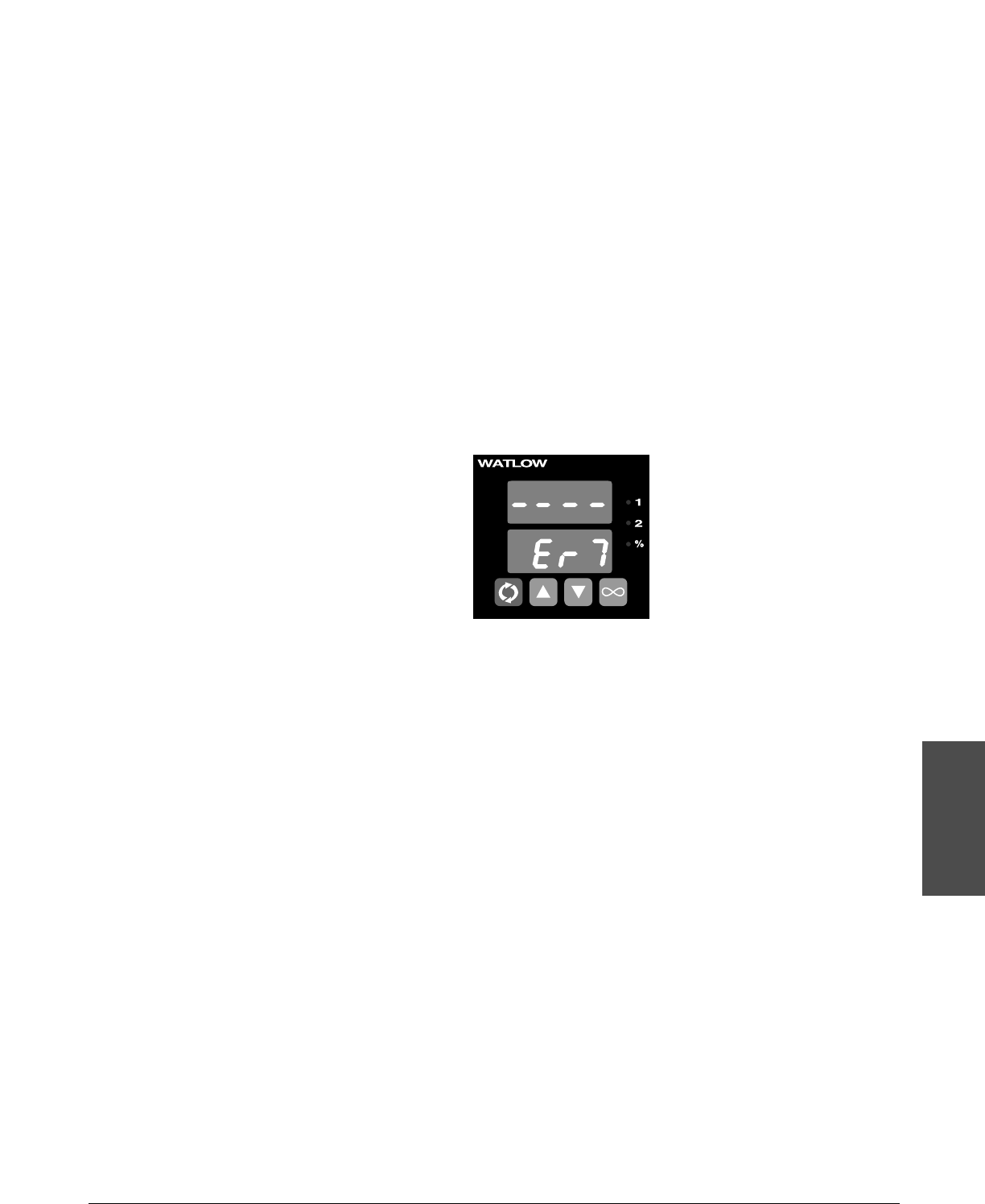
Watlow Series 93 Tuning and Operating ■ 5.5
Tuning and Operating
Four dashes [----] in the upper display indicate a Series 93 error. The error
code is visible in the lower display.
[`Er2] - Sensor underrange error (applies only to RTD units)
The sensor input generated a value lower than the allowable signal range, or
the analog-to-digital circuitry malfunctioned. Enter a valid input. Make sure
the [``In] parameter (Setup Menu) and the DIP switch settings both match
your sensor.
[`Er4] - Configuration error
The controller’s microprocessor is faulty; call the factory.
[`Er5] - Nonvolatile checksum error
The nonvolatile memory checksum discovered a checksum error. Unless a
momentary power interruption occurred while the controller was storing
data, the nonvolatile memory is bad. Call the factory.
[`Er6] - Analog-to-digital underflow error
The analog-to-digital circuit is underrange. An open or reversed polarity sen-
sor is the most likely cause. Check the sensor; if the connection is good and
functions properly, call the factory. The analog-to-digital underrange voltage
is too low to convert an analog-to-digital signal. Make sure the [``In] para-
meter (Setup Menu) matches your sensor and the DIP switches are set
accordingly.
[`Er7] - Analog-to-digital overflow error
The analog-to-digital circuit is overrange. An open or reversed polarity sensor
is the most likely cause. Check the sensor; if the connection is good, and the
sensor functions properly, call the factory. The analog-to-digital overrange
voltage is too high to convert an analog-to-digital signal. Make sure the
[``In] parameter (Setup Menu) matches your sensor and the DIP switches
are set accordingly.
Alarm Silencing is available with the deviation alarm and has two uses:
When [`SIL] is selected as "on," the operator must manually disable the alarm
by pressing the ˆInfinity key once on initial power up (in either the latching or
non-latching mode). Alarm silencing disables the alarm output relay. However,
the Output 2 indicator light (also the lower display when [`Ot2] is set to [`dEA])
shows an alarm condition until the process value is within the “safe” region of the
deviation alarm band. Once the process value crosses into the “safe” region, both
a latching or a non-latching alarm is ready. Any future deviation outside this safe
band triggers an alarm.
NOTE:
An alarm display will
be masked by an
error condition or
when the controller is
in the Calibration or
Setup Menus.
ç
CAUTION:
Electrical noise or a
noise event, vibration
or excess environ-
mental moisture or
temperature may
cause Series 93
errors to occur. If the
cause of an error is
not otherwise appar-
ent, check for these.
93
Error Code Messages
Figure 5.5 -
Error Code Message.


















