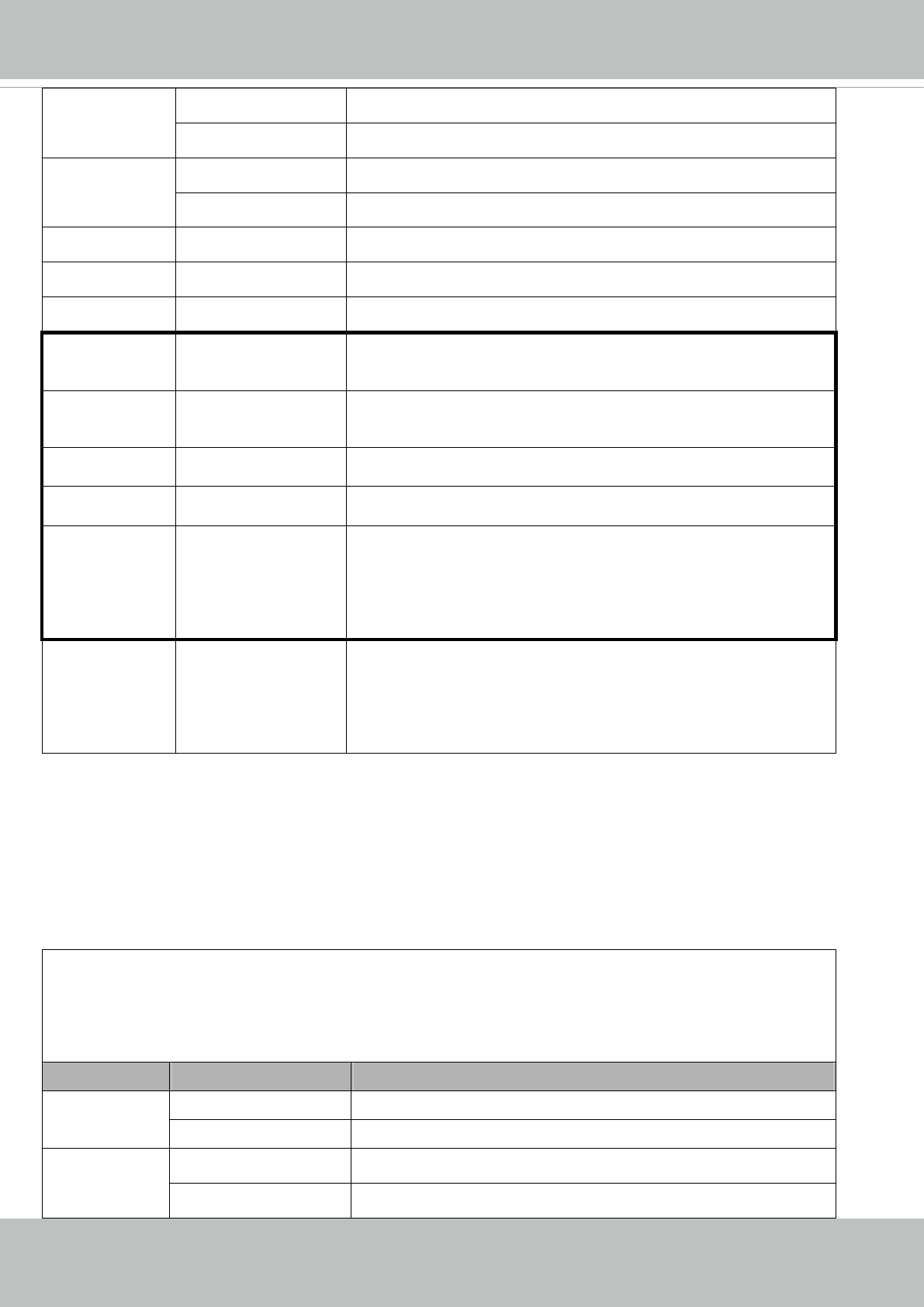
VIVOTEK
224 - User's Manual
left Move left.
right Move right.
zoom wide Zoom larger view with current speed.
tele Zoom further with current speed.
speedpan -5 ~ 5 Set the pan speed of current command.
speedtilt -5 ~ 5 Set the tilt speed of current command.
speedzoom -5 ~ 5 Set the zoom speed of current command.
x <integer> x-coordinate clicked by user.
It will be the x-coordinate of center after movement.
y <integer> y-coordinate clicked by user.
It will be the y-coordinate of center after movement.
videosize <window size> The size of plug-in (ActiveX) window in web page of 1O content.
resolution <window size> The resolution of streaming of 1O content.
stretch <boolean> 0 indicates that it uses resolution (streaming size) as the range of
the coordinate system.
1 indicates that it uses videosize (plug-in size) as the range of the
coordinate system.
return <return page> Redirect to the page <return page> after the parameter is assigned.
The <return page> can be a full URL path or relative path according to
the current path. If you omit this parameter, it will redirect to an
empty page.
8.16 IP Filtering
Note: This request requires Administrator access privileges.
Method: GET/POST
Syntax: <product dependent>
http://<servername>/cgi-bin/admin/ipfilter.cgi?type[=<value>]
http://<servername>/cgi-bin/admin/ipfilter.cgi?method=add<v4/v6>&ip=<ipaddress>[&index=<value>][&ret
urn=<return page>]
http://<servername>/cgi-bin/admin/ipfilter.cgi?method=del<v4/v6>&index=<value>[&return=<return page>]
PARAMETER VALUE DESCRIPTION
type NULL Get IP filter type
allow, deny Set IP filter type
method addv4 Add IPv4 address into access list.
addv6 Add IPv6 address into access list.


















