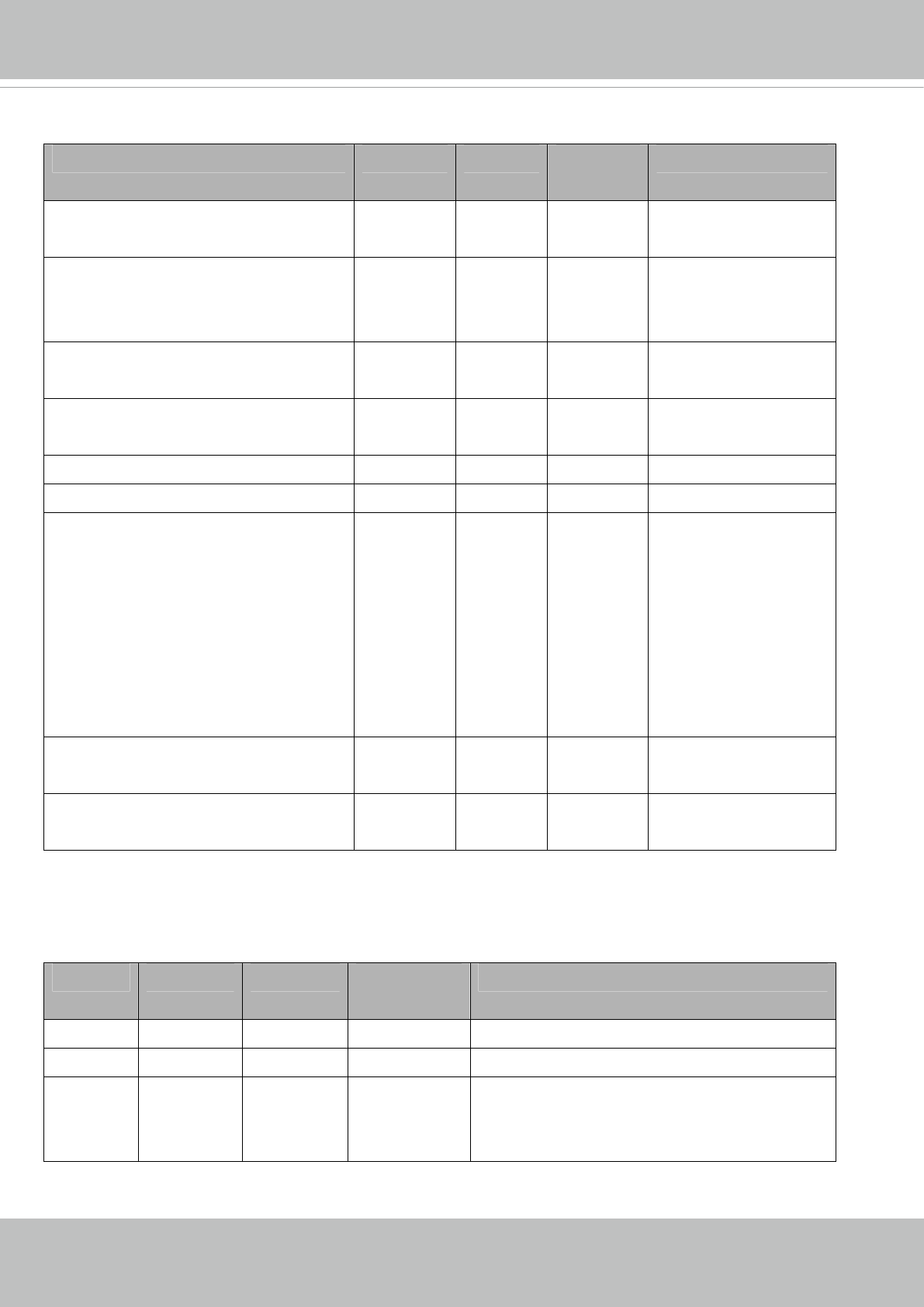
VIVOTEK
User's Manual - 183
Group: motion_c<0~(n-1)>_profile for m profile and n channel product (capability.nmotionprofile > 0)
NAME VALUE DEFAULT SECURITY
(get/set)
DESCRIPTION
i<0~(m-1)>_enable <boolean> 0 4/4 Enable profile 1 ~
(m-1).
i<0~(m-1)>_policy day,
night,
schedule
night 4/4 The mode which the
profile is applied to.
i<0~(m-1)>_begintime hh:mm 18:00 4/4 Begin time of schedule
mode.
i<0~(m-1)>_endtime hh:mm 06:00 4/4 End time of schedule
mode.
i<0~(m-1)>_win_i<0~4>_enable <boolean> 0 4/4 Enable motion window.
i<0~(m-1)>_win_i<0~4>_name string[14] <blank> 4/4 Name of motion window.
i<0~(m-1)>_win_i<0~4>_ polygon 0 ~ 320,0 ~
240, 0 ~
320,0 ~
240, 0 ~
320,0 ~
240, 0 ~
320,0 ~
240
0 4/4 Coordinate of polygon
window position.
(4 points:
x0,y0,x1,y1,x2,y2,x3,y
3)
i<0~(m-1)>_win_i<0~4>_objsize 0 ~ 100 0 4/4 Percent of motion
detection window.
i<0~(m-1)>_win_i<0~4>_sensitivity 0 ~ 100 0 4/4 Sensitivity of motion
detection window.
7.17 Tempering detection settings
Group: tampering_c<0~(n-1)> for n channel product (capability.tampering > 0)
NAME VALUE DEFAULT SECURITY
(get/set)
DESCRIPTION
enable <boolean> 0 4/4 Enable or disable tamper detection.
threshold 0 ~ 255 32 1/6 Threshold of tamper detection.
duration 10 ~ 600 10 4/4 If tampering value exceeds the ‘threshold’ for
more than ‘duration’ second(s), then tamper
detection is triggered.


















