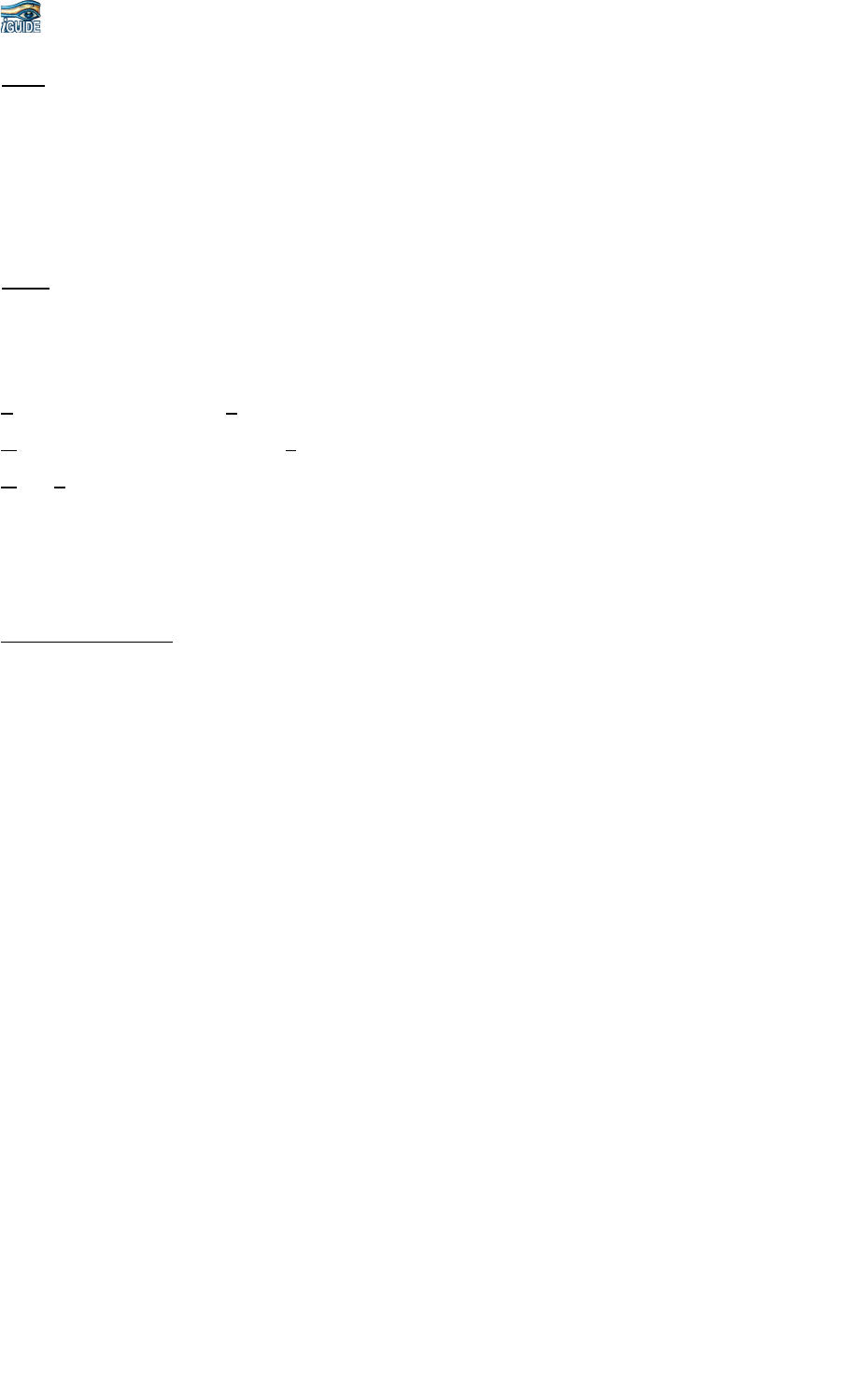
v2.0
user guide Page 26
Date: the date of the broadcast, in the form dd/mm/yyyy or dd/mm. This could also be
one of: today, tomorrow, monday, tuesday, wednesday, thursday, friday, saturday,
sunday; or an abbreviation of one of those terms.
Note that weekday names are assumed to refer to days beyond today – if today
were Tuesday, then ‘tue’ would refer to a week’s time. Note also that these
keywords need to be expressed in English, not the language of the currently active
EPG view.
Time: a time (HHMM) or time period (HHMM-HHMM) which will coincide with the
required programme.
A number of flags can also be added, as single characters terminated with a period and a
space:
P: create a series link pattern for the programme, when found.
A: create separate timers for all events matching
D: delete the timer if it exists, rather than creating a timer if it doesn’t
Examples: ‘Today. Doctor Who. BBC3’
‘Blue Peter. Wed. CBBC’
‘ITV2. 23/11. 2130-2200’
Division of Labour
Earlier versions of iGuide included the iGuideSMS functionality in the main TAP, so why
farm it out to a companion? The basic rationale is this:
iGuideSMS deals with receiving SMS messages from the attached phone, communicating
messages to other TAPs and sending messages out again. It doesn’t care about the content of
those messages.
iGuide analyses any message it receives from iGuideSMS, acts upon it and returns an
appropriate response to iGuideSMS to be sent back.
By splitting the functionality into two, iGuideSMS can easily also provide SMS messaging
services to other TAPs.


















