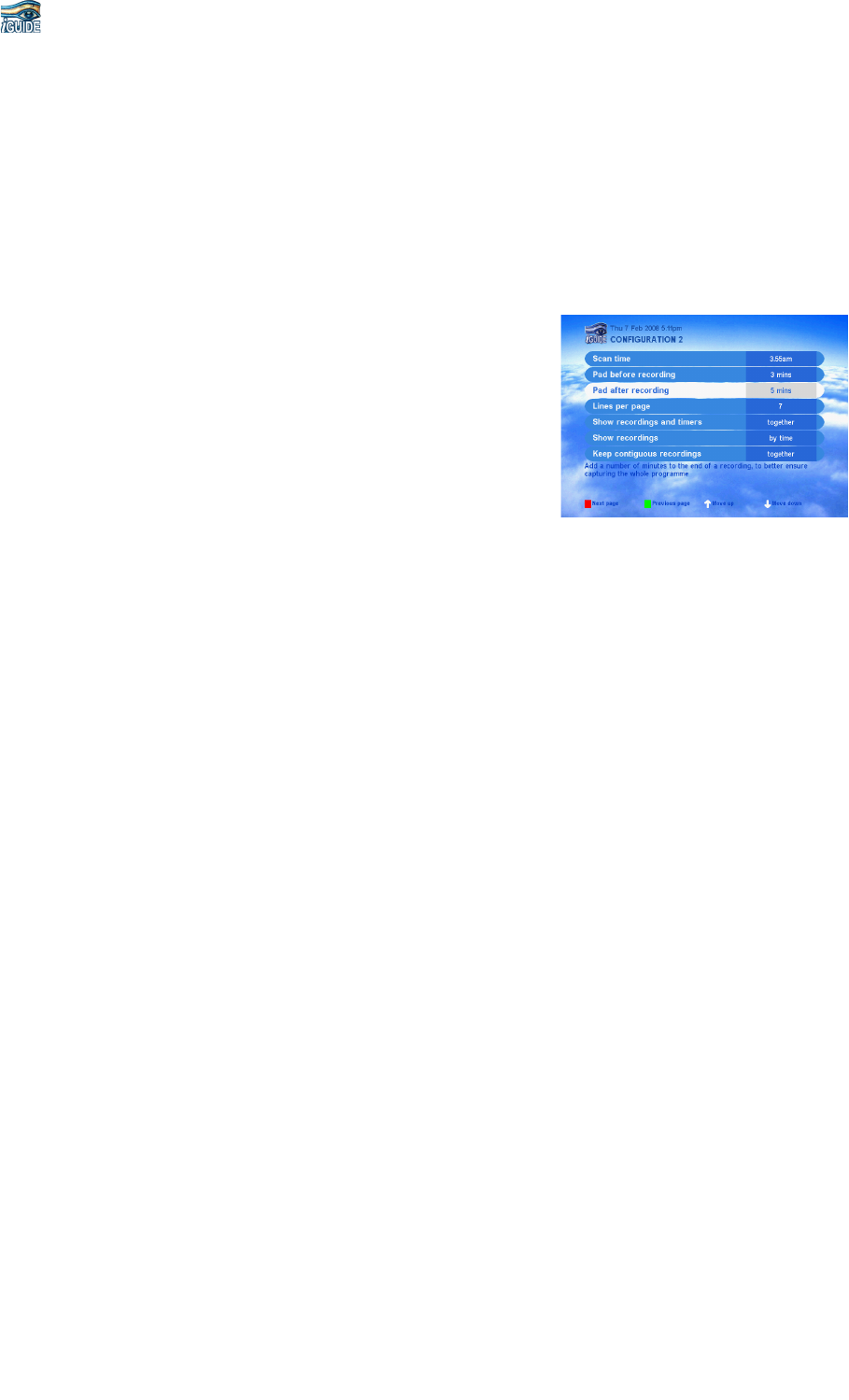
v2.0
user guide Page 11
REFRESH RECORDINGS: Causes iGuide to rebuild its list of recordings against what’s on
disk, to make sure that all recordings exist and are in the folders it thinks they are.
This is useful if other TAPs are moving files around unbeknownst to iGuide, but
should actually never be necessary in the general run of things.
KEY MAP: Enters a key mapping mode, allowing iGuide functions to be assigned to non-
standard keys.
SCAN TIME: Choose the time of day at which iGuide
will wake itself to perform important system
tasks, specifically: performing a full EPG scan;
generating thumbnails if required; clearing out
memory and reloading all data; and checking for
iGuideSMS timer settings. Defaults to 3.55am.
Note that the time of this scan is constrained to
55 minutes past the hour. This is to allow
iGuideSMS timer settings for programmes starting at the next hour to have time to
get set.
PAD BEFORE RECORDING and
PAD AFTER RECORDING: Use [LEFT] and [RIGHT] to choose the number of minutes by
which to commence recording before the start (default 3) or finish after the end
(default 10) of a programme.
LINES PER PAGE: The number of lines of information to show per page on the EPG and
Recordings and Timers screens: 7 to 10.
The default is 7, since this allows room for an ‘info’ area beneath the EPG with
immediate access to programme information, and ‘help’ buttons. Choosing a setting
8 or above loses this extra information, but it can be seen by selecting a programme
and pressing the [INFO] key.
SHOW RECORDINGS AND TIMERS…: apart; together:
If apart pressing [ARCHIVE] brings up a list of recordings; pressing [ARCHIVE] a
second time swaps to a list of timers. Successive presses of [ARCHIVE] swap
between the two views.
If together pressing [ARCHIVE] brings up a list of all recordings and timers.
SORT RECORDINGS: by time or alphabetically; flat; inc. deletes:
Chooses the display mode for recording and timers. The display mode is a
combination of the choice of viewing recordings BY TIME or
ALPHABETICALLY; additionally, the view can be made FLAT (so that all
recordings from the current folder and any sub-folders are seen) and can be made to
INCLUDE DELETES (whereby deleted recordings are also displayed, with a
strike-through).
DELETED RECORDINGS: after a recording has been viewed and deleted by the
user, iGuide archives its record for a number of days. This is so that it can check
against the deleted recording to ensure that no series link pattern matches a future
repeat of the programme. It is possible to permanently delete such an archived


















