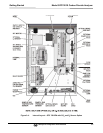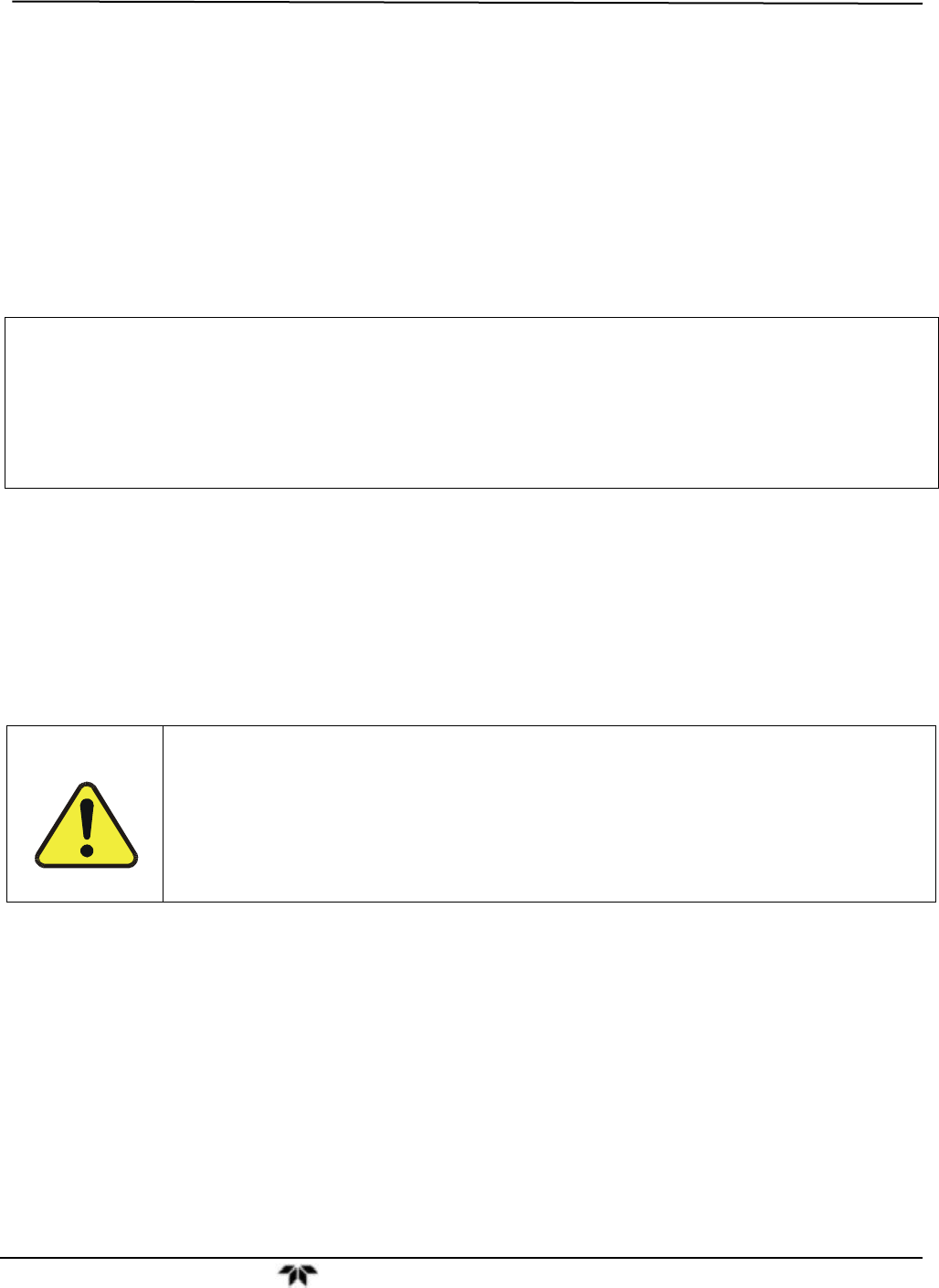
Getting Started Model GFC7001E Carbon Dioxide Analyzer
Teledyne Analytical Instruments 42
3.3.5. CONNECTING THE SERIAL PORTS
If you wish to utilize either of the analyzer’s two serial interface COMM ports, refer to Section 8 for instructions on
their configuration and usage.
3.3.6. CONNECTING TO A LAN OR THE INTERNET
If your unit has a Teledyne’s Ethernet card, plug one end into the 7’ CAT5 cable supplied with the option into the
appropriate place on the back of the analyzer and the other end into any nearby Ethernet access port.
NOTE
The GFC 7001E/EM firmware supports dynamic IP addressing or DHCP.
If your network also supports DHCP, the analyzer will automatically configure its LAN connection
appropriately (see Section 8.4.2).
If your network does not support DHCP, see Section 8.4.3 for instructions on manually configuring the
LAN connection.
3.3.7. CONNECTING TO A MULTIDROP NETWORK
If your unit has a Teledyne’s RS-232 multidrop card, see Section 8.2 for instructions on setting it up.
3.4. PNEUMATIC CONNECTIONS
CAUTION
GENERAL SAFETY HAZARD
CARBON MONOXIDE (CO) IS A TOXIC GAS.
Obtain a Material Safety Data Sheet (MSDS) for this material. Read and rigorously
follow the safety guidelines described there.
Do not vent calibration gas and sample gas into enclosed areas.
3.4.1. CALIBRATION GASES
3.4.1.1. Zero Air
Zero air is a gas that is similar in chemical composition to the earth’s atmosphere but scrubbed of all
components that might affect the analyzers readings, in this case CO and water vapor. If your analyzer is
equipped with an IZS or External Zero Air scrubber option, it is capable of creating zero air.
If the analyzer is NOT equipped with the optional CO
2
sensor, zero air should be scrubbed of CO
2
as well
as this gas can also have an interfering effect on CO measurements.
For analyzers without an IZS or external zero air scrubber option, a zero air generator such as the
Teledyne’s M701 can be used.