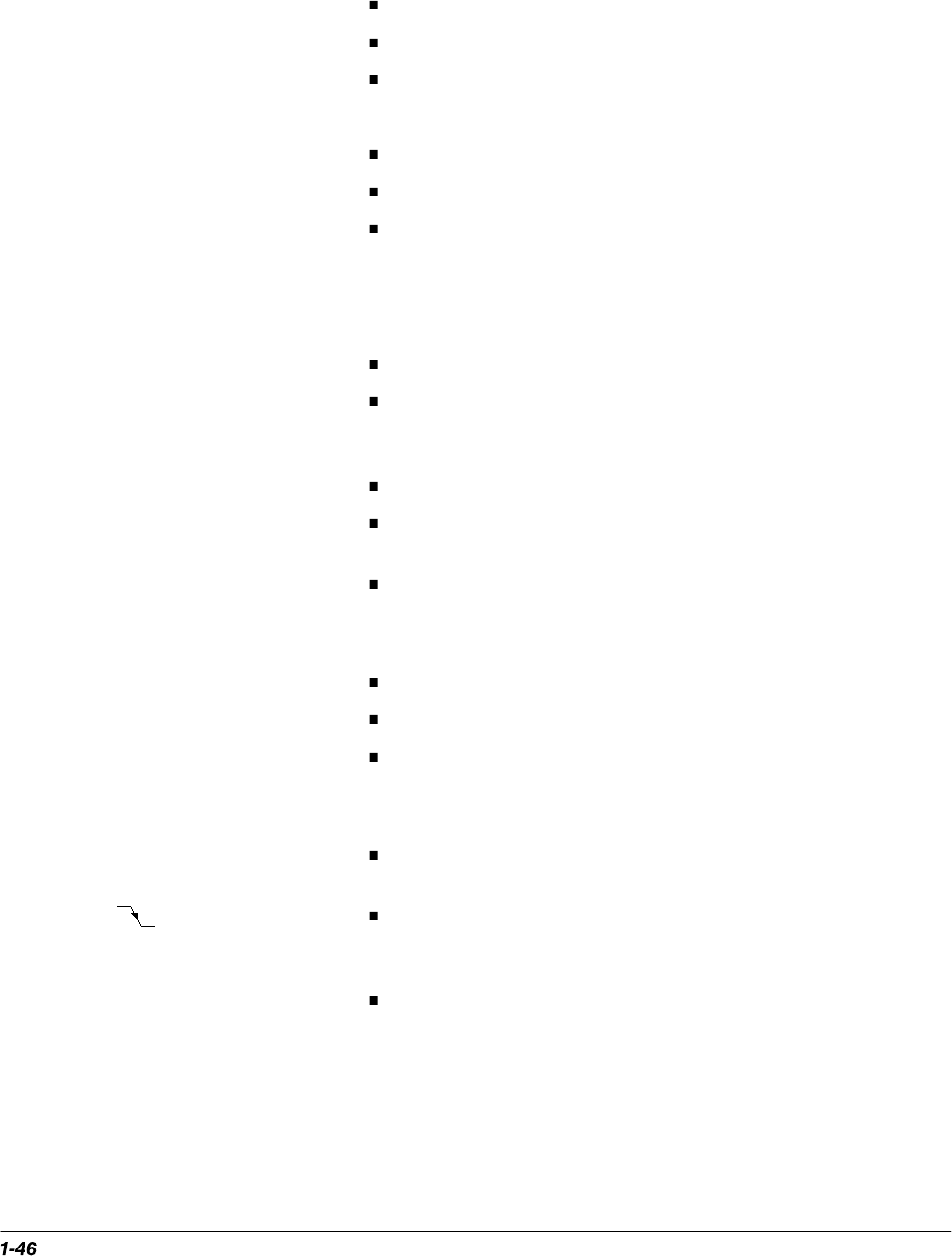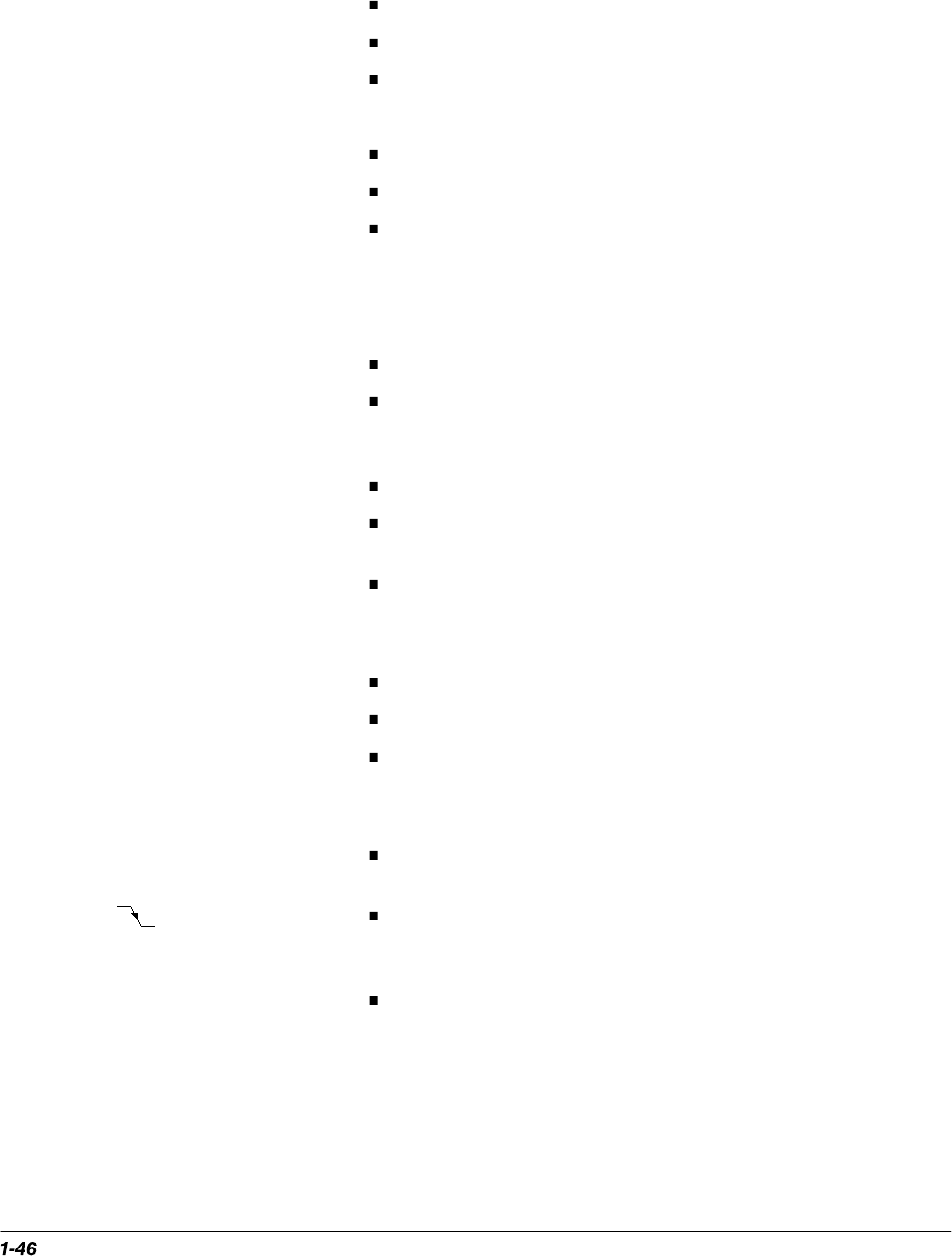
Performance Tests
Performance Verification Procedures
b.
Initialize the oscilloscope:
Press save/recall Setup.
Press the main-menu button Recall Factory Setup.
Press the side-menu button OK Confirm Factory Init.
c.
Select Delayed Triggerable:
Press HORIZONTAL MENU.
Press the main-menu button Time Base.
Press the side-menu button Delayed Triggerable.
2.
Confirm Main trigger system is within limits for Trigger-level/Threshold
accuracy:
a.
Display the test signal:
Press VERTICAL MENU. Press the main-menu button Position.
Use the keypad to set vertical position to –3 divisions (press –3,
then ENTER, on the keypad.) The baseline level will move down
three divisions.
Press the main-menu button Offset.
Use the keypad to set vertical offset to +10 volts. Press 10, then
ENTER. The baseline level will move off-screen.
Set the standard output of a DC calibration generator to
+10 volts. The DC test level will appear on screen.
b.
Measure the test signal:
Press SET LEVEL TO 50%.
Press TRIGGER MENU.
Read the measurement results from the readout below the label
Level in the menu; not the trigger readout in the graticule area.
c.
Check against limits:
CHECK that the Level readout in the main menu is within
9.940 V to 10.060 V, inclusive.
Press TRIGGER MENU. Press the main-menu button Slope;
then press the side-menu button for negative slope. (See icon at
left.) Repeat substep b.
CHECK that the Level readout in the main menu is within
9.940 V to 10.060 V, inclusive. See Figure 1-17.