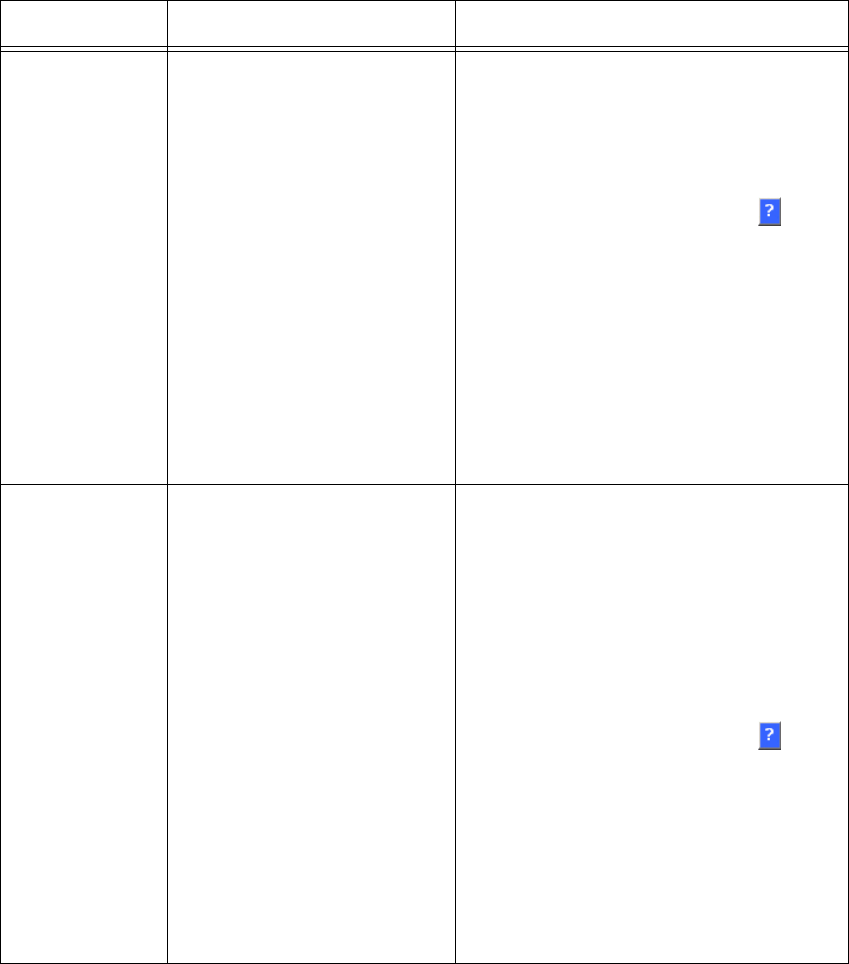
Page 34
VPN SonicWALL Global VPN Client
provides mobile users with
secure, easy-to-use access to
mission-critical network
resources.
The VPN Wizard walks you
easily through creation of Site-to-
Site VPN policies.
The SonicWALL management
interface automates the creation
of GroupVPN policies for each
security zone.
Documentation:
•The SonicOS Enhanced Administrator’s
Guide available on the SonicWALL
Resource CD and at <
<http://
www.sonicwall.com/support/
documentation.html>
• The SonicOS online help. Click in the
top right corner of the VPN > Settings
page in the management interface to view
help on VPNs
Configuration:
Configure this feature using the following
SonicOS management interface pages:
•The VPN > Settings page
•The VPN > Advanced page
•The VPN > DHCP over VPN page
•The VPN > L2TP Server page
•The VPN Wizard
Secure Wireless
Solution
With SonicWALL’s innovative
secure wireless solution, you can
take advantage of trusted
wireless security by deploying
SonicPoint 802.11a/b/g radios to
provide secure mobility and
wireless LAN connectivity for
users on the network.
Documentation:
•The SonicWALL Secure Wireless
Network Integrated Solutions Guide at
<http://www.sonicwall.com/support/isg/
swisg.html>
• The SonicOS Enhanced Administrator’s
Guide available on the SonicWALL
Resource CD and at
<http://www.sonicwall.com/support/
documentation.html>
• The SonicOS online help. Click in the
top right corner of the SonicPoint >
SonicPoints page in the management
interface.
Configuration:
Configure this feature using the following
SonicOS management interface pages:
•The SonicPoint > SonicPoints page
•The SonicPoint > Station Status page
•The SonicPoint > IDS
Feature Description Documentation and Configuration


















