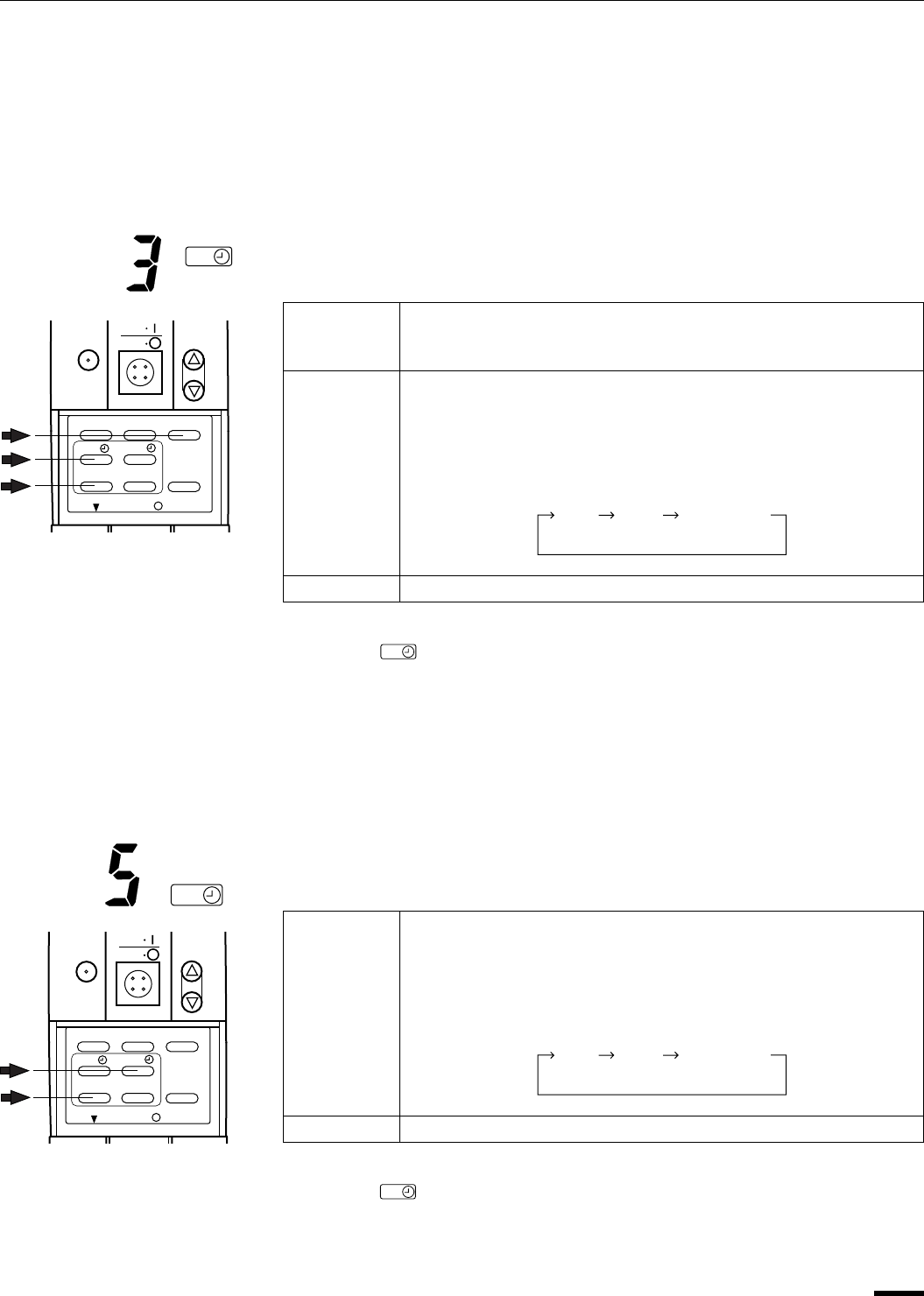
Using the 12-Hour ON and OFF
Timer
1. TIMER ON mode
(Example)
After the length of time set for TIMER ON elapses, the unit begins
operating.
ON
H
The display depicted at left indicates that the air conditioner will begin
operating in three hours.
Setting procedure:
STEP 1 Press the MODE selector button and select the desired
operation mode.
(See “Operation with the Remote Control Unit,” page 14.)
STEP 2 Press the TIMER ON button.
(For example, to set the timer to turn on the air
conditioner after three hours have elapsed, press the
TIMER ON button three times.)
The time can be set to from one to twelve hours, in one
hour steps.
1
2
3.......12
STEP 3 Press the SET button.
•
The display changes immediately to its status previous to timer setting,
but the
ON
indication remains.
•
To check the status of the timer while it is counting down, press the SET
button.
Cancellation procedure: Press the CANCEL button.
2. TIMER OFF mode
(Example)
After the length of time set for TIMER OFF elapses, the unit stops
operating.
OFF
H
The display depicted at left indicates that the air conditioner will stop
operating in five hours.
Setting procedure:
STEP 1 Press the TIMER OFF button.
(For example, to set the timer to turn off the air
conditioner after five hours have elapsed, press the TIMER
OFF button five times.)
The time can be set to from one to twelve hours, in one
hour steps.
1
2
3.......12
STEP 2 Press the SET button.
•
The display changes immediately to its status previous to timer setting,
but the
OFF
indication remains.
•
To check the status of the timer while it is counting down, press the SET
button.
Cancellation procedure: Press the CANCEL button.
1HR.
TIMER
ON
OFF
TEMP.
FAN SPEED
MODEFLAP
ON OFF
SET
CANCEL
NIGHT
SETBACK
ACL
BATTERIES
1HR.
TIMER
ON
OFF
TEMP.
FAN SPEED
MODEFLAP
ON OFF
SET
CANCEL
NIGHT
SETBACK
ACL
BATTERIES
19OI-202-21EG
oi202000


















