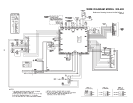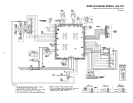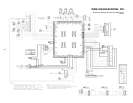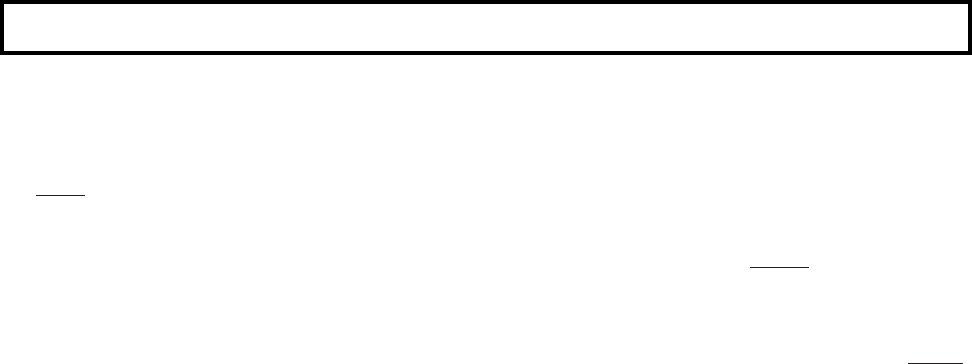
SECTION P: OPERATION
OPERATING INSTRUCTIONS
Lighting Instructions
1. STOP! Read the safety information first.
2. Set the thermostat to the lowest setting.
3. Turn off all electric power to the appliance.
4. This appliance is equipped with an ignition device which automatically lights the burner. Do Not try to light the
burner by hand.
5. Remove upper front panel.
6. Turn on main manual gas valve.
7. Wait five (5) minutes to clear out any gas. Then smell for gas, especially near the floor. If you then smell gas.
STOP!
Follow the steps in the safety information on the front cover.
If you do not smell gas, go to next step.
8. Turn on all electric power to the appliance.
9. Set thermostat to desired setting. The appliance will operate. The igniter will glow after the pre-purge time delay (15
seconds). After igniter reaches temperature (45 seconds) the main valve will open. System will try for ignition three (3)
times. If ignition is not sensed, lockout will commence.
10. If the appliance will not operate, follow the instruction "To Turn Off Gas To Appliance", and call your service
technician or gas supplier.
11. Replace access panel.
TO TURN OFF GAS TO APPLIANCE
1. Set the thermostat to lowest setting.
2. Turn off all electric power to the appliance if service is to be performed.
3. Remove upper front panel.
4. Turn off main manual gas valve.
5. Replace access panel.
If boiler fails to start, check for:
• Loose connections, blown fuse or service switch off?
• High temperature limit switch set below boiler water temperature?
• Thermostat set below room temperature?
• Gas not turned on at meter or boiler/
• Incoming gas pressure less than 6" W.C. for Natural gas, 11" W.C. for Propane.
60