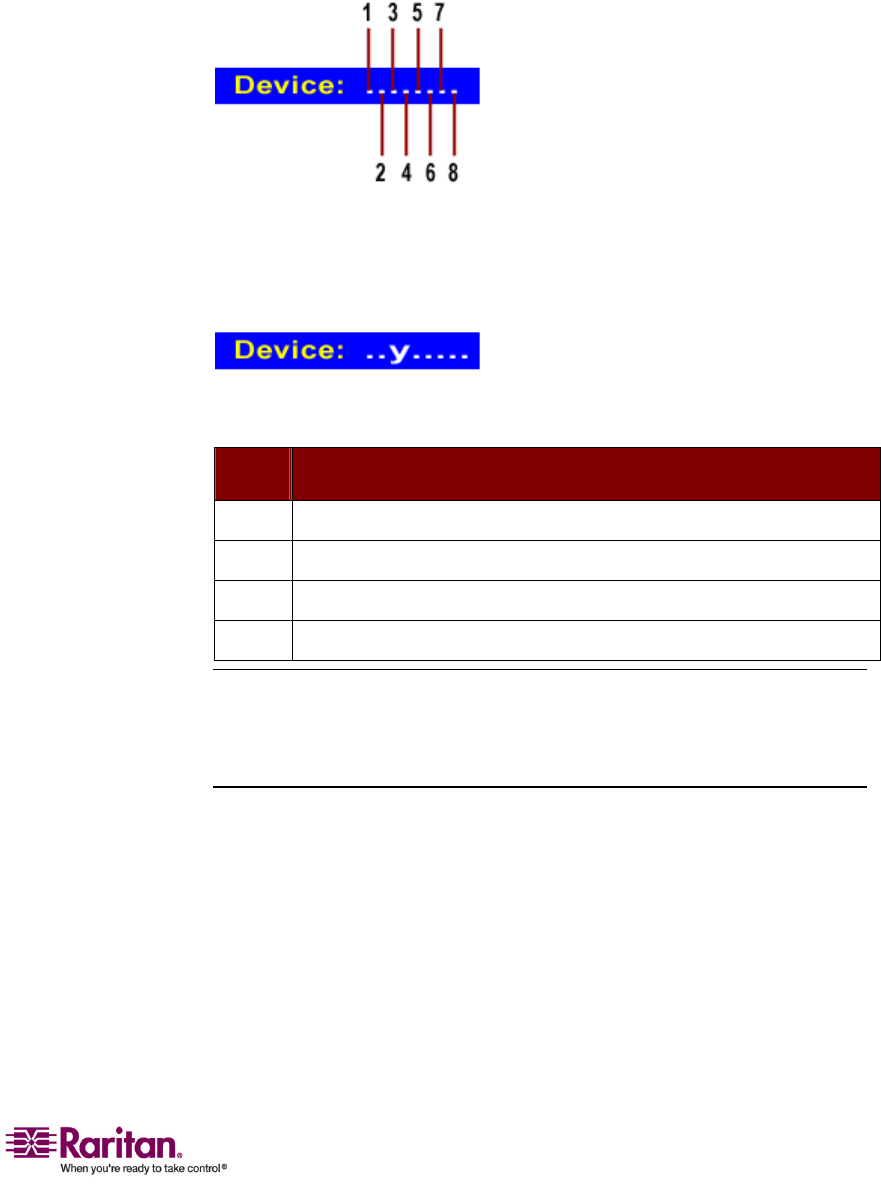
Chapter 5: Two-Tier System
37
4. Thecharactersordots(seethefigurebelow),fromlefttoright,
representchannelnumbers1,2,3,andsoonofthefirst‐tierunit.If
thefirst‐tierunitcontains16channels,youwillsee16charactersor16
dotsinthefield.PressÍorÎtoselectth
echaracterrepresentingthe
channelwherethesecond‐tierdeviceisconnected.
5. Typetheappropriatecodethatcorrespondstothetypeofthe
connectedsecond‐tierdevice.Forexample,ifyouconnectan
MCCAT18unittothechannelnumber3ofthefirst‐tierunit,typeyin
thethirdcharacter.
Seethefollowingtableforallcodesrepresentingdifferenttypesof
devices.
Code Type of device
. computer(orserver)
x MCC4
y MCCAT18,MCC8
z MCCAT116,MCC16
Note:FordetailedinformationonothertypesofMasterConsoleproducts,please
refertoMasterConsoleIIUserManualonthe“UserManuals&QuickSetup
Guides”CDoronRaritanʹsProductDocumentationwebpage
(http://www.raritan.com/support/pro
ductdocumentation).
Default Name of the Second-Tier Device
Thefollowingdefaultnamesofthesecond‐tierdevicesappearinthe
channellistafterassigningthedevicetype.Notethat<XX>representsthe
numberofthechannelwherethedeviceisconnected.
• /MCC<XX>‐‐ThisdeviceisaMasterConsoleIIunit.
• /MCCAT<XX>‐‐ThisdeviceisanMasterConsoleCAT(MCCAT)
unit.


















