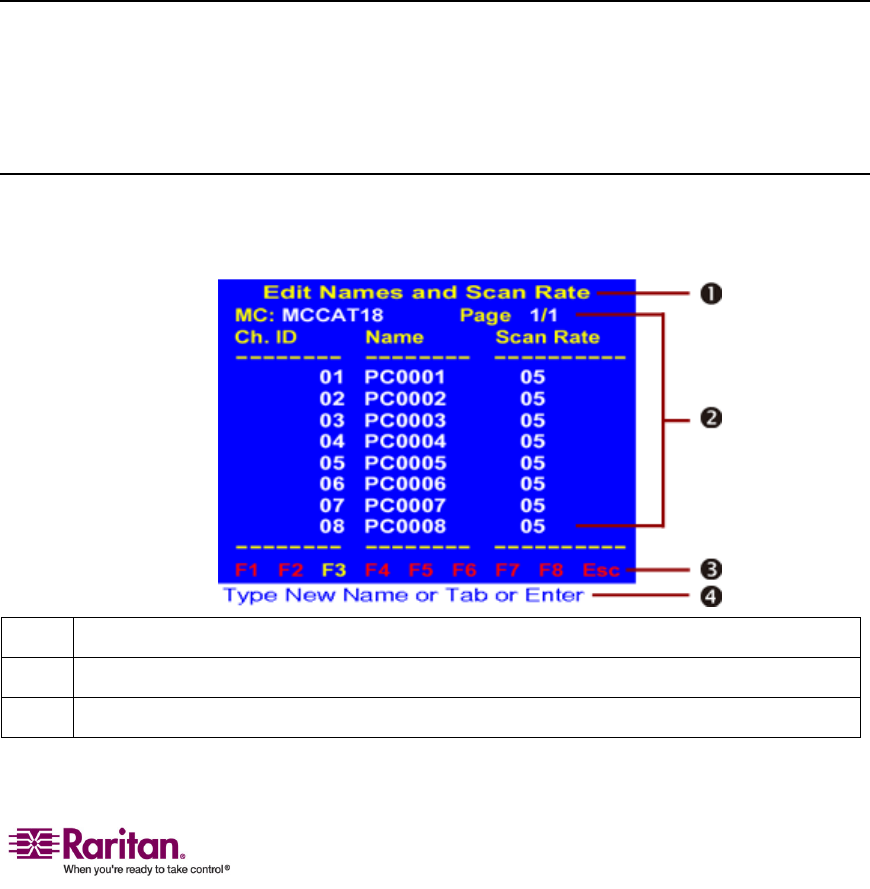
13
TheproductprovidesasimpleOSDuserinterfaceforbothofthechannel
selectionandsystemconfiguration.Inaddition,theOSDshows
informationrelevanttotheMCCATunitorthechannelbeingaccessed.
In This Chapter
ActivatingtheOSD..........................................................................................13
OSDL
ayout ......................................................................................................13
FrequentlyUs
edKeys .....................................................................................14
OSDMen
us.......................................................................................................14
IntroductiontotheSel
ectionMenu...............................................................15
Activating the OSD
ToactivatetheOSD,pressthesystemʹshotkeytwiceQUICKLY.The
defaulthotkeyisScrollLock.YoucanchangeitintheConfiguration
Menu.Formoreinformation,seeSystemConfiguration(onpage26).
OSD Layout
TheOSDinterfaceusuallyhasalayoutlikethis:
n
Currentmenuʹstitle
o
Theareaofsystemdataorconfigurationfields
p
FunctionkeysthatcanbeusedwhiletheOSDisonscreen
Chapter 3 Introduction to the On-Screen
Display (OSD)


















