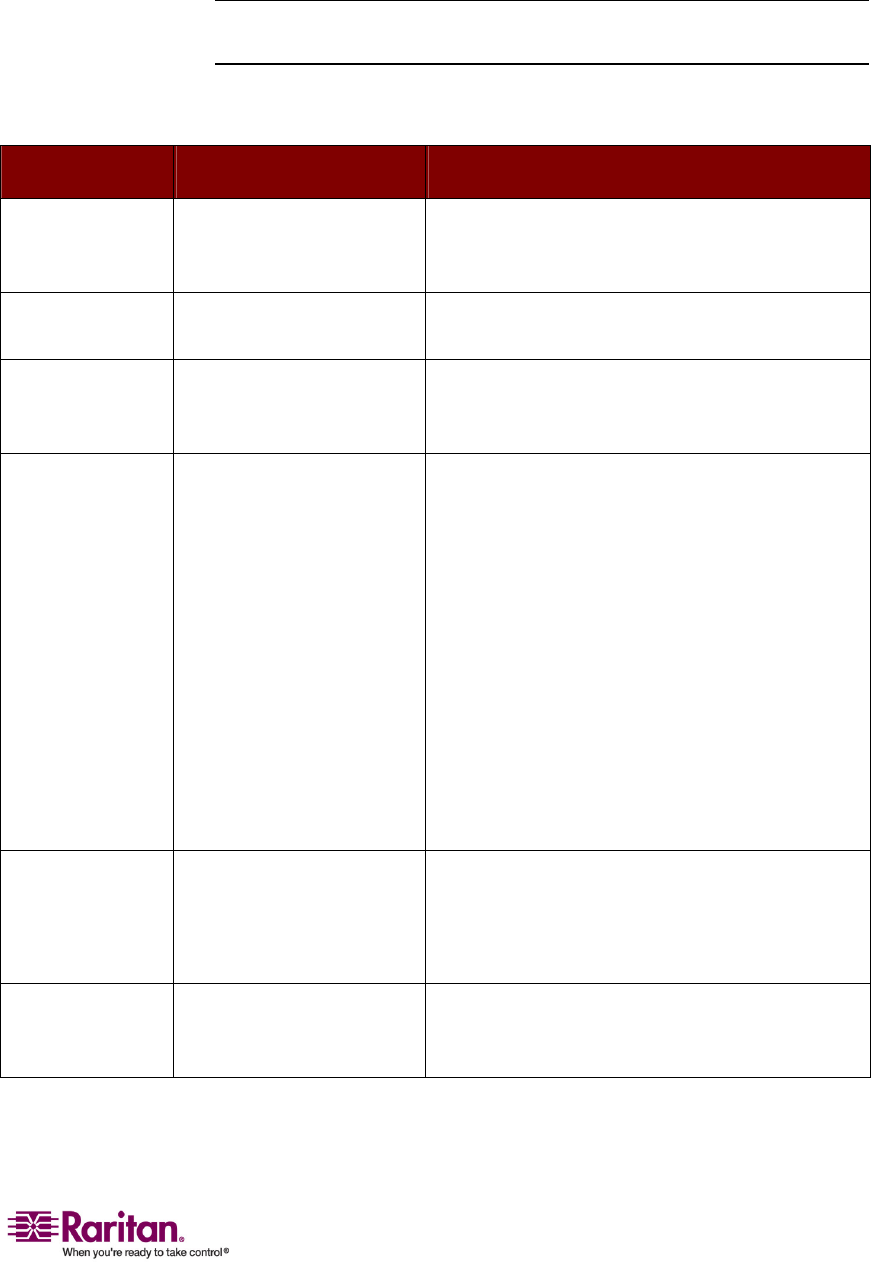
Chapter 4: Advanced Operation and System Configuration
27
2. PressÏorÐtochangethevalueorswitchbetweenoptionsofthe
selectedfield.
Exception:YouneedtotypealetterorsymbolintheDevicefieldtochangeits
values,insteadofusingthearrowkeys.
Thetablebelowexplainsthefunctionsandavailableoptionsofeachfield
inthemenu.
Field Available options Description
Connected
Nooptions ThefieldCANNOTbeconfigured.Itshowsthe
numberandnameofthechannelbeingaccessed
now.
Model
Nooptions ThefieldCANNOTbeconfigured.Itshowsthe
modelnameoftheMCCATunit.
Name
Nooptions Allowsyoutoassignanametothecurrent
MCCATunitforidentification.Thedefaultisits
modelname.
Device
x,y,z,.(dot) Specifiesthetypeofthedeviceconnectedtoeach
channelofcurrentMCCATunit.Ifyouconnecta
second‐tierKVMswitch,itisamusttospecifythe
typeofthisswitch.Thecharactersofthisfield
representchannelnumbers1,2,3,andsoonfrom
lefttori
ght.Thedefaultvalueisʺ.ʺ(dot).
Thefollowingliststhecharactersrepresenting
differenttypesofdevices:
.(dot) =computer
x =MCC4
y =MCCAT18,MCC8
z =MCCAT116,MCC16
Scan
On,Off
TogglestheAutoScanmodeonoroff.
IfitisON,afteryouexittheOSD,thesystem
entersthescanmode(GlobalorIndividualscan
mode)andcyclesthroughallchannels.
Set
05~99(seconds) Determinesthelengthoftimeforwhichthe
systemscanseachchannelinthe“Global”scan
mode.


















