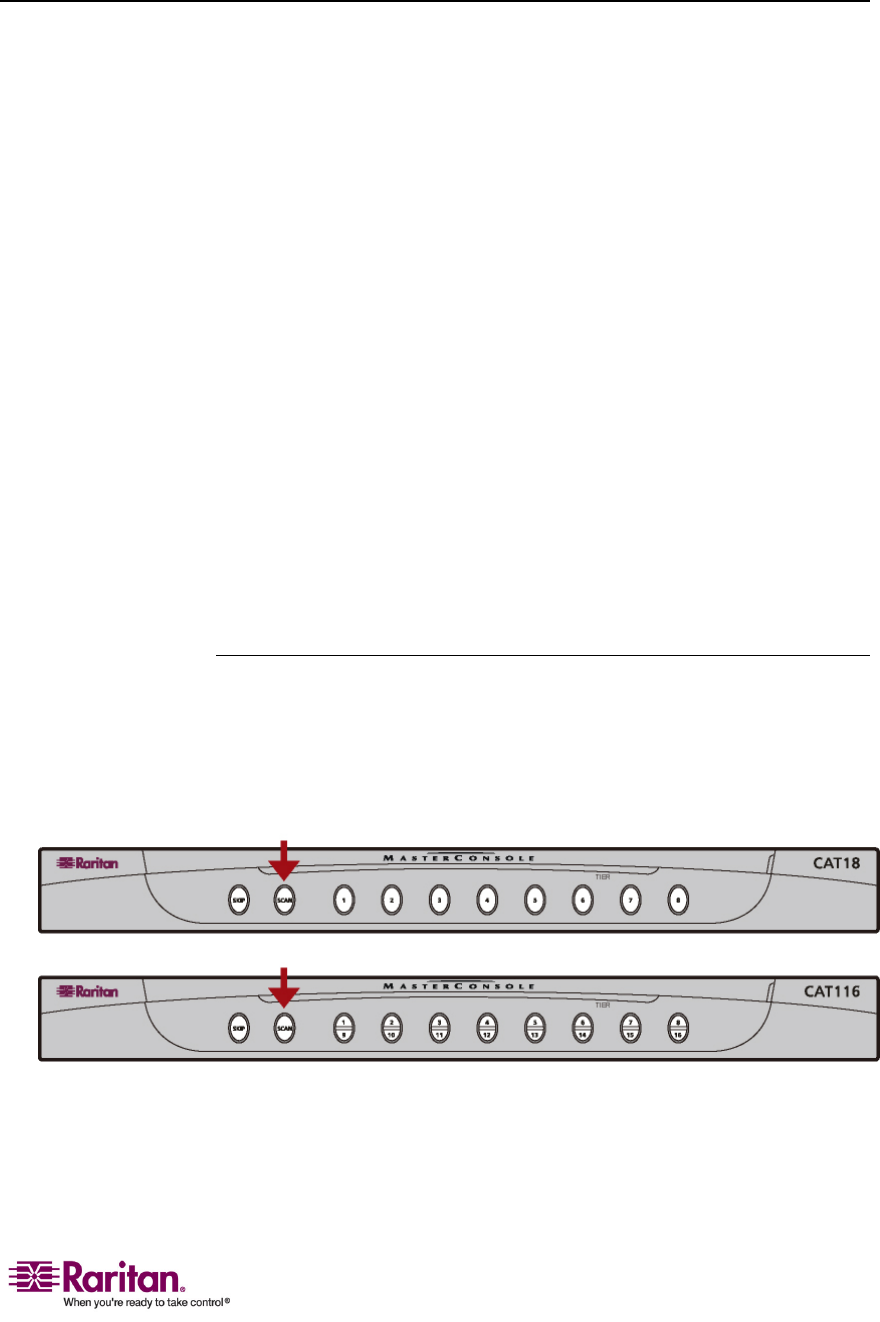
Chapter 4: Advanced Operation and System Configuration
19
Cycling Through Channels
Insteadofmanuallyselectingthedesiredchanneltoviewitsvideo,you
canactivatetheAutoScanfunctiontomaketheMCCATsystem
automaticallydisplaythevideoofallchannelsoneafteranother.
TherearetwotypesofAutoScanmodes:GlobalandIndividual.The
defaultAutoScanmodeisGlobal.Theirdifferencesar
edescribedbelow:
• Globalscanmode:
Thescantimeforeachchannelisthesameanditisbasedonthe
settingconfiguredintheConfigurationMenu.
• Individualscanmode:
Thescantimeforeachchannelcanbedifferentanditisbasedonthe
settingsconfiguredforea
chchannelintheEditNamesandScanRate
menu.
Forinstructionsonchangingthescanmodeandtime,seeSystem
Configuration(onpage26)la
terinthischapter.
YoucanactivatetheAutoScanfunctionwithoneofthefollowingways:
• Frontpanelbuttons
• OSD
Front Panel Operation
1. (Optional)IftheOSDremainsdisplayedonthescreen,quititby
pressingtheEscbutton.
2. PresstheSCANbuttononthefrontpanel.TheLEDunderthebutton
islit.
Startingfromthecurrentlyselectedchannel,thesystemdisplaysthe
videoofeachchanneloneafteranother.Eachchannelʹsnumberand
name(ifavailable)willpopuptemporarilyonthescreenwhenaccessed.


















