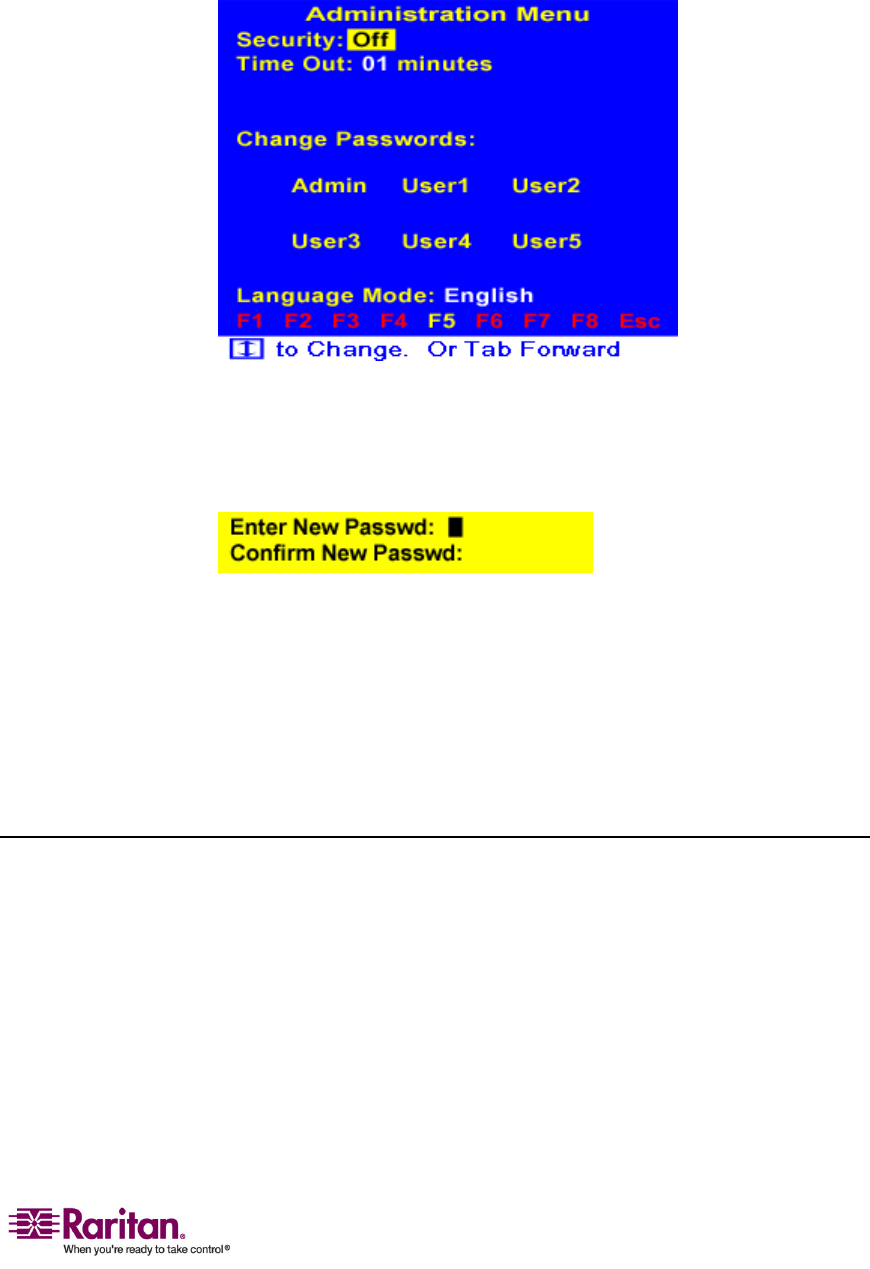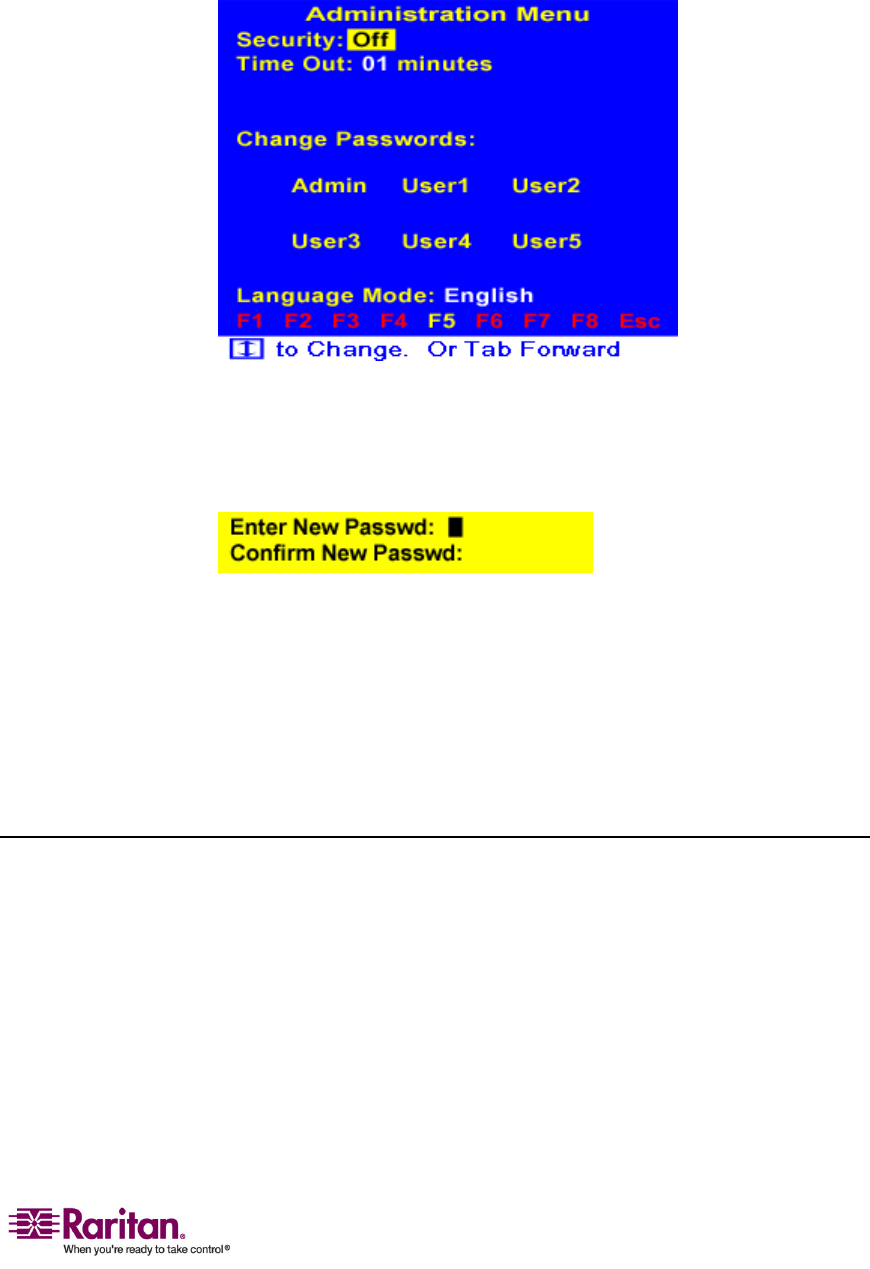
Chapter 4: Advanced Operation and System Configuration
25
3. TyperaritanandpressEnter.Notethatthepasswordiscase
sensitive.TheAdministrationMenuappears.
4. PressTaborShift+Tabtohighlightthefieldofwhichyouwantto
changethepassword;forexample,ifyouwanttochangethe
administratorpassword,highlightAdmin.
5. PressEnterandthefollowingfieldsappear.
6. TypethenewpasswordintheEnterNewPasswdfieldandpress
Enter.Themaximumlengthofthepasswordiseightcharacters.
7. TypethesamepasswordintheConfirmNewPasswdfieldandpress
Enter.
Nowthepasswordhasbeenchanged.Incaseyouwillforgetnew
passwords,itissug
gestedtonotedownnewpasswordsandkeepthem
inasafeplace.
Changing the Keyboard Layout Setting
Ifyouareusinganon‐Englishkeyboard,suchasaFrenchorGerman
keyboard,changethekeyboardlanguagesettingtomatchtheoneyouare
using.
1. (Optional)IftheOSDisnotonscreen,pressthehotkeytwice
QUICKLY(default:ScrollLock)toactivateit.
2. PressF5andthetext“Ad
min.Password”appearsonthescreen.