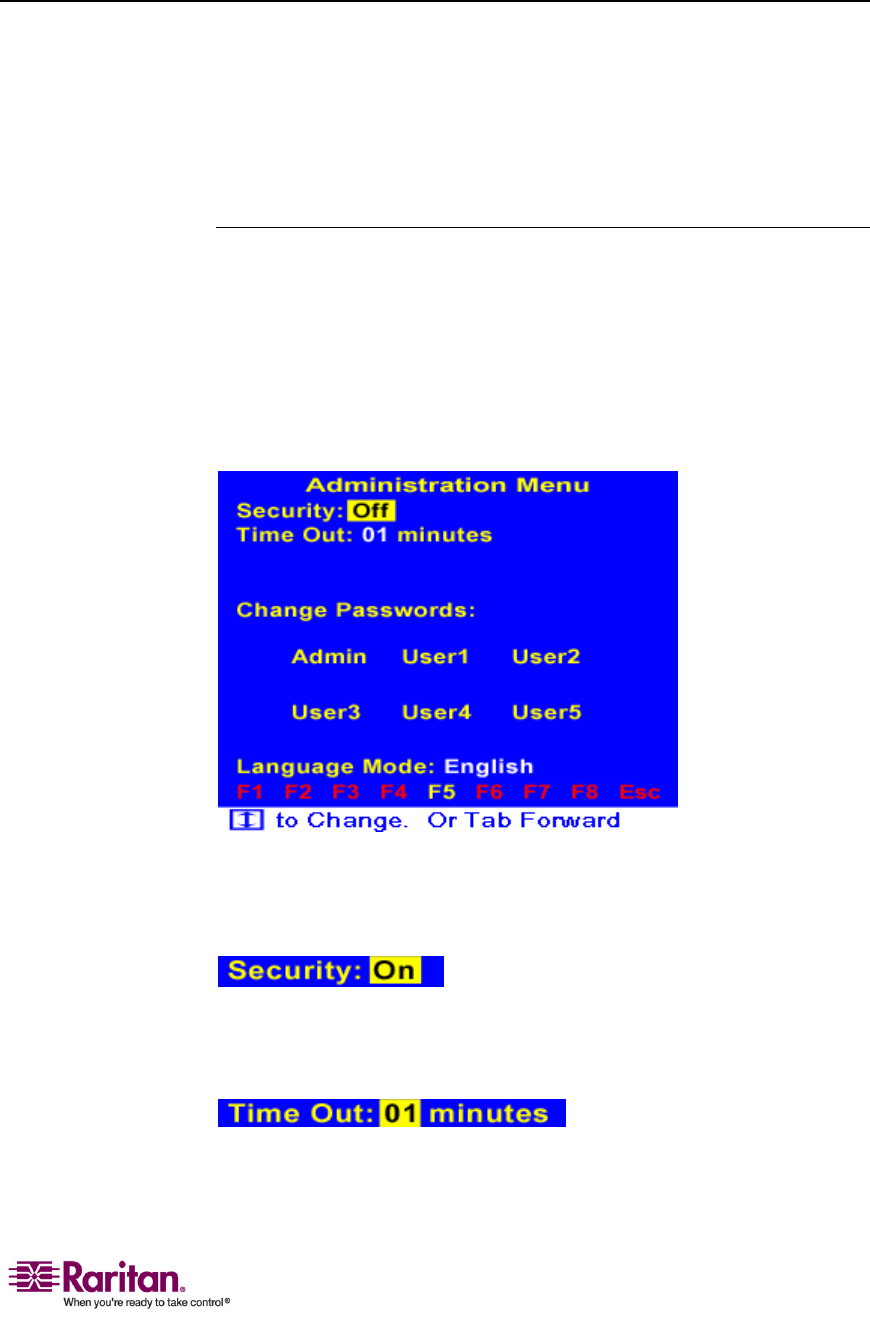
Chapter 4: Advanced Operation and System Configuration
23
The Security Feature
Youcanpreventunauthorizedaccesstothesystemandtheattached
computersbyactivatingthesecurityfeature.Whenthesecurityfeatureis
ON,thesystemwillenterthesecuritymodeafterthemouseand
keyboardactivityisnotdetectedforapresetperiodoftime.Usershaveto
enterapasswordinordertoacce
ssthesysteminthesecuritymode.
Activating the Security Feature
1. (Optional)IftheOSDisnotonscreen,pressthehotkeytwice
QUICKLY(default:ScrollLock)toactivateit.
2. PressF5andthepromptmessage“Admin.Password”appearsonthe
screen.
3. TypetheAdminpassword(default:raritan)andpressEnter.Note
thatthepasswordiscasesensitive.TheAdministra
tionMenuappears.
4. MakesuretheSecurityfieldisalreadyhighlighted.Ifnot,pressTab
orShift+Tabtohighlightthefield.
5. PressÏorÐtochangetheoptiontoOn.
6. PressTabtohighlighttheTimeOutfield.Thisfielddeterminesthe
lengthoftimeforwhichkeyboardandmouseactivitycanremain
inactivebeforethesystementersthesecuritymode.
7. TypetwonumericdigitsorpressÏorÐtoadjustthetime.
8. PressEsctoquitthecurrentmenu.


















