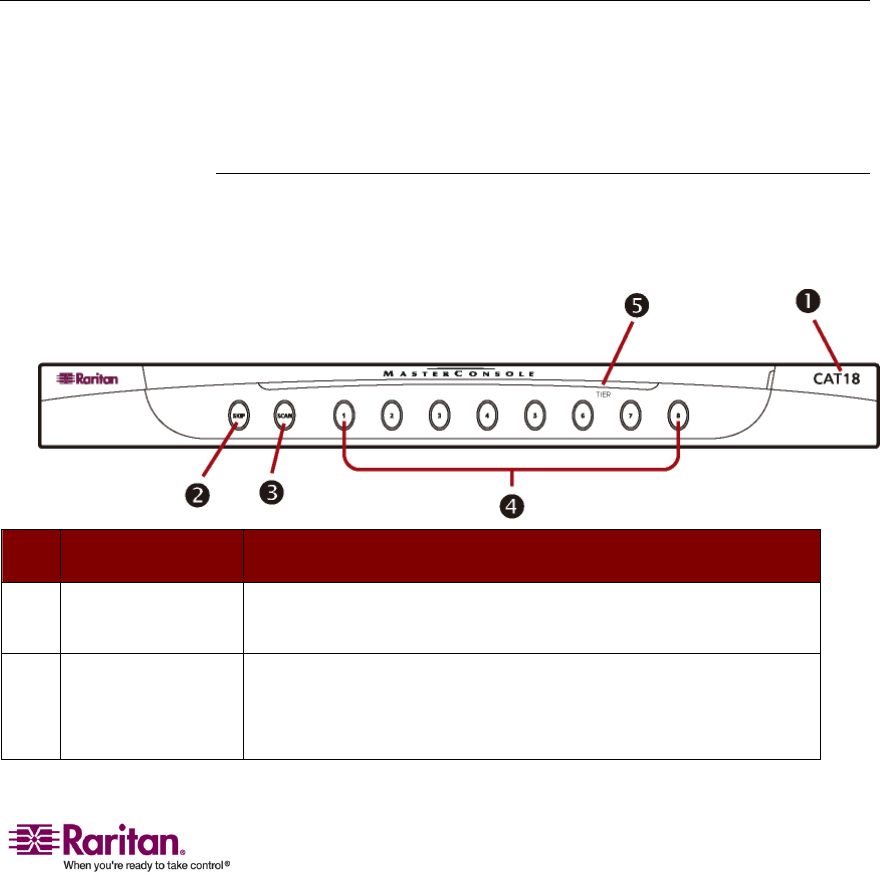
4
Thischapteraddressesonlythebasicconnectionsforsettingupan
MCCATsystemandbasicoperationsforinteractingwiththecomputers
beingconnectedtothesystem.Foradvancedhardwareinstallationor
OSDoperations,refertoChapter4:AdvancedOperationandSystem
Configuration(onpage17)andCha
pter5:Two‐TierSystem(onpage32)
fordetails.
In This Chapter
AGlanceattheProduct....................................................................................4
ConnectingC
omputers.....................................................................................6
SelectingaC
hannel ...........................................................................................9
ChangingCh
annelNames..............................................................................11
A Glance at the Product
Thissectionbrieflyintroducesthecomponentsonthefrontandrearsides
oftheMCCATunitandtheinitialOSDmenuthatyouwillseeafterthe
productstartstowork.
Front View
Thefrontpanelprovidesthemodelnumberforidentificationandpush
buttonsforconvenientoperationoffrequentlyusedfunctions.
No. Component Description
n
Modelname
CAT18indicatestheunitisMCCAT18.
CAT116indicatestheunitisMCCAT116.
o
SKIPbutton
TogglesAutoSkipon/off.
WhentheAutoSkipfunctionison,thesystemskipsinactive
channelsandaccessesactiveonesonly.
Chapter 2
Quick Start


















