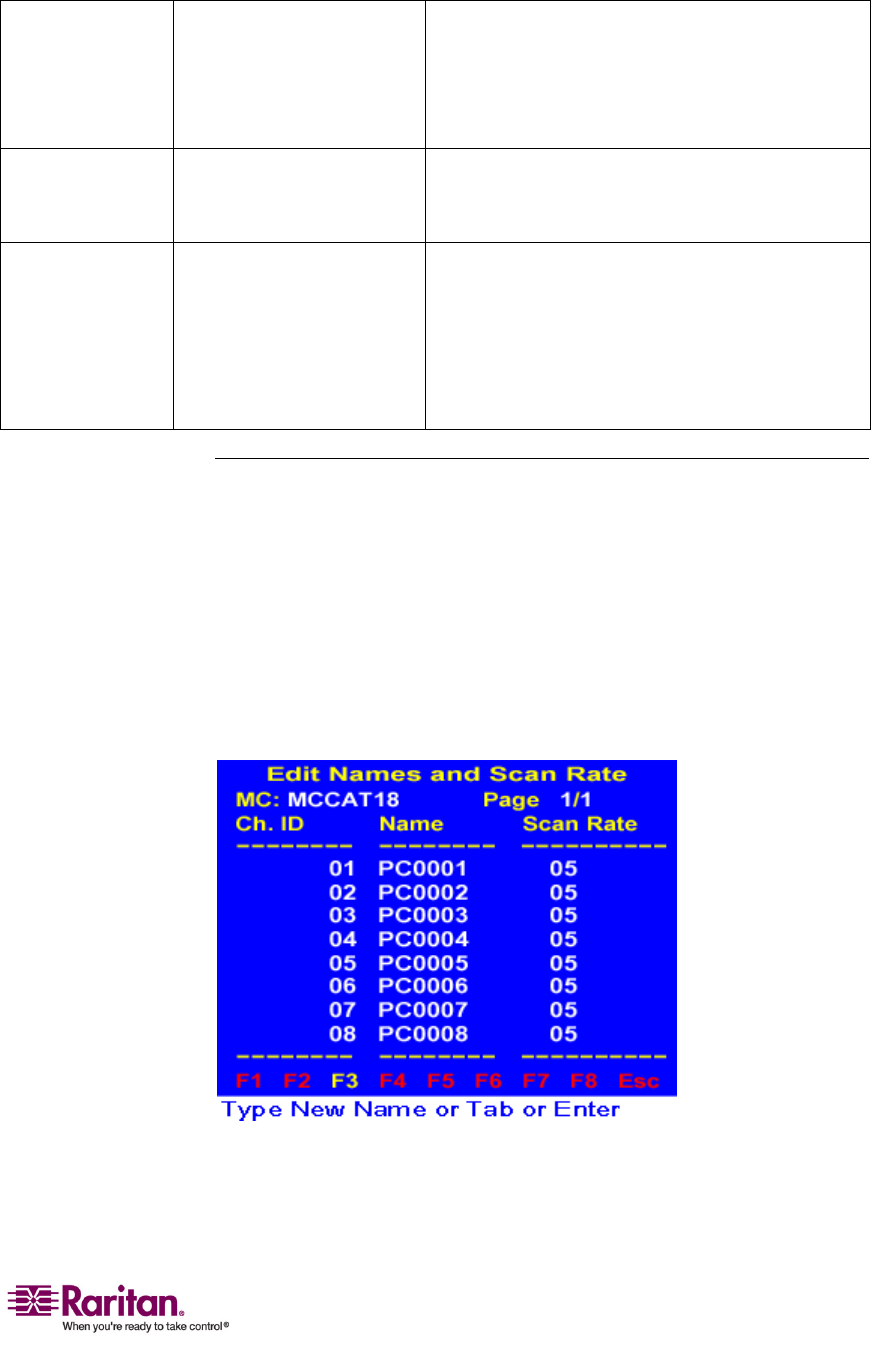
Chapter 4: Advanced Operation and System Configuration
29
GreenMode
On,Off Togglesthepower‐savingfunctiononoroff.If
settingthemodetoOn,theMCCATunitwill
enterthepower‐savingmodeafterno
keyboard/mouseactivityisdetectedforaperiod
oftimespecifiedintheMinutesfield.
Minutes
01~99(minutes) Determinesthelengthoftimeforwhichno
keyboard/mouseactivityisdetectedbeforethe
MCCATunitentersthepower‐savingmode.
PreviousChannel
Key
None,LftAlt(leftAlt),
LftSht(leftShift),Caplck
(CapsLock),Numlck
(NumLock),Scrlck(Scroll
Lock)
Determineswhichhotkeyisusedforreturningto
thepreviouslyselectedchannel.Thedefaultis
None.
Notethatthehotkeywhichyouhavesetinthe
HotkeyfieldwillnotbeavailableinthePrevio
us
ChannelKeyfield.
Setting the Scan Time for Individual Scan Mode
ThescantimesettingintheConfigurationMenuisfor“Global”scanmode.
Tosetthescantimefor“Individual”scanmode,gototheEditNamesand
ScanRatemenu.Unliketheuniversalscantimefor“Global”scanmode,
youcanspecifydifferentscantimeindifferentchannelsfor“Individual”
scanmode.
1. IftheOSDisnotonscreen
,pressthehotkeytwiceQUICKLY(default:
ScrollLock)toactivateit.
2. PressF3andtheEditNamesandScanRatemenuappears.
3. PressTab,Shift+Taborarrowkeys(Ï,Ð,Í,Î)toselecttheScan
Ratecolumnofthedesiredchannel.Theselectedcharacterblinks.


















