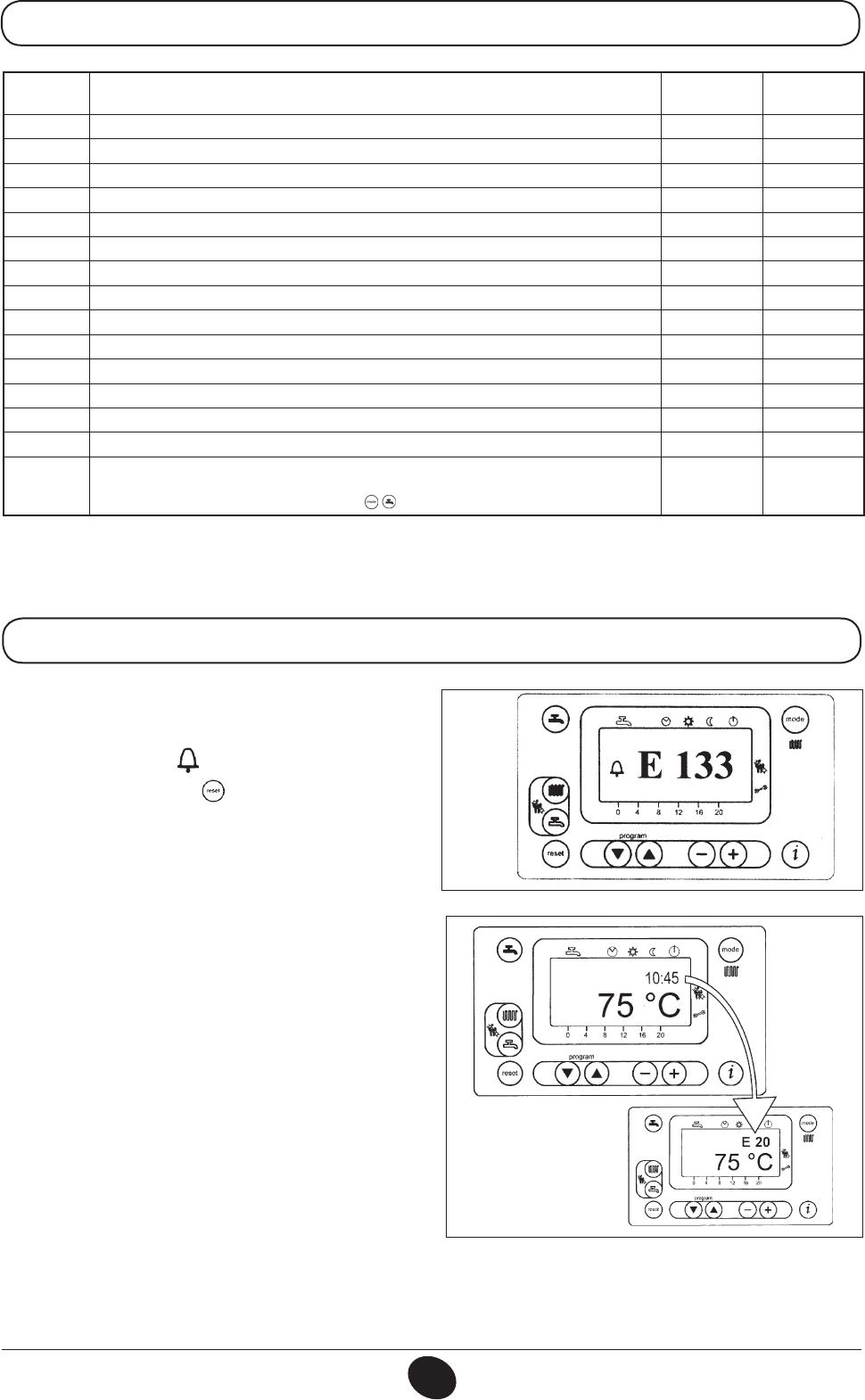
8
926.772.1 - GB/IEINSTRUCTIONS PERTAINING TO THE USER
Parameter
N.
Parameter description
Factory
setting
Range
P1 Time of day setting ———- 0…23:59
P5 Minimum central heating temperature setting (°C) 25 25..80
P11 Start of rst daily period of automatic central heating 6:00 00:00…24:00
P12 End of rst daily period of automatic central heating 22:00 00:00…24:00
P13 Start of second daily period of automatic central heating 0:00 00:00…24:00
P14 End of second daily period of automatic central heating 0:00 00:00…24:00
P15 Start of third daily period of automatic heating 0:00 00:00…24:00
P16 End of third daily period of automatic central heating 0:00 00:00…24:00
P31 Start of rst daily period of hot water production (*) 0:00 00:00…24:00
P32 End of rst daily period of hot water production (*) 24:00 00:00…24:00
P33 Start of second daily period of hot water production (*) 0:00 00:00…24:00
P34 End of second daily period of hot water production (*) 0:00 00:00…24:00
P35 Start of third daily period of hot water production (*) 0:00 00:00…24:00
P36 End of third daily period of hot water production (*) 0:00 00:00…24:00
P45
Reset of daily central heating and domestic hot water production programs (factory
settings). Press the - + keys together for about 3 seconds; the number 1 appears on the
display. Conrm by pressing either of the keys
0 0...1
Note: Parameters from P31 to P36 can be displayed only if the domestic hot water program has been enabled
as described in chapter 17 for the attention of the installer (parameter H91).
3.7 TABLE FOR USER-SETTABLE PARAMETERS
If a fault occurs, a ashing warning code appears
on the display.
The fault warnings appear on the main display (gure
1 a) together with the symbol (Figure 4).
To reset, press the reset button for at least two
seconds.
020503_0500
Figure 4
3.8 FAULT WARNINGS AND RESETTING THE BOILER
Fault warnings appear on the secondary display
(gure 1 b) alternating with the time, both of them
ashing (gure 4.1). It is not possible to reset mal-
function warnings which appear on the secondary
display as the cause of the alarm has rst to be
removed.
Figure 4.1
0509_0201


















