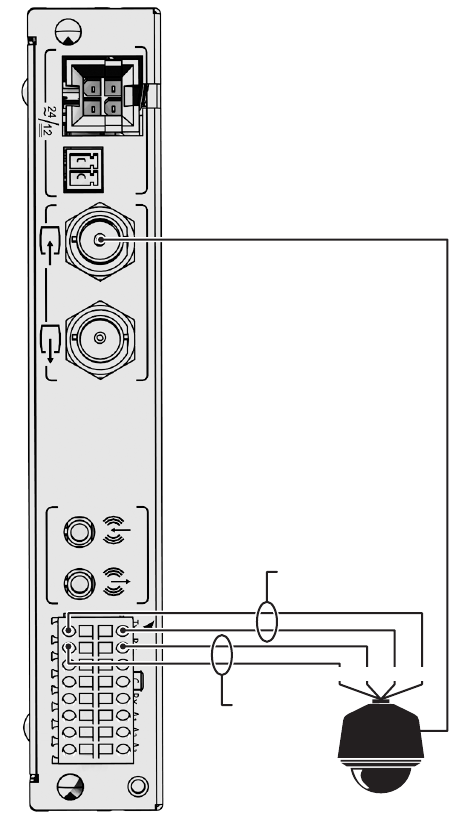
20 C603M-A (11/07)
CONNECTING A PTZ DEVICE (PELCO P/PELCO D)
NOTE: To connect a Coaxitron PTZ device, refer to Connecting Video Input on page 17.
The NET5301T-I supports serial camera control using Pelco P or Pelco D (RS-422) for a PTZ device. You can connect only one serial PTZ device to
a video encoder. The default Pelco P/Pelco D device address is 1.
When the NET5301T-I receives a camera control command, it transmits that command to the PTZ device. In 4-wire installations, the encoder also
receives data from the PTZ device, including camera status and alarm states. It then transmits that data to the command center.
Figure 15 shows how to wire the NET5301T-I to a Spectra dome (refer to Table B on page 19 for the specific connector pin assignments).
NOTE: When connecting a PTZ device to the NET5301T-I, connect the TX+ and TX- leads to the RX+ and RX- leads between the encoder and the
PTZ device.
By default, the encoder identifies any PTZ device as a fixed camera. You must configure the encoder before you can use the PTZ device; refer to
the Endura WS5000 Advanced System Software Operation manual (C1624M).
Figure 15. Connecting a Spectra Dome
SPECTRA
TX-TX+ RX+RX-
COAXIAL CABLE
TX-
TX+
RX+
RECEIVE
FROM SPECTRA
TRANSMIT
TO SPECTRA
RX-


















