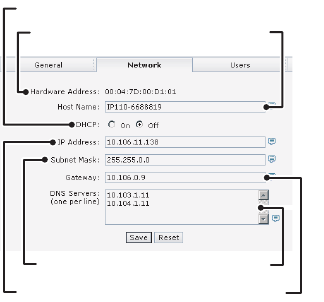
C3433M (3/07) 9
NETWORK TAB
Use the Network tab to change network settings including the host name, turn DHCP (Dynamic Host
Configuration Protocol) setting on/off, or set a static IP address.
Figure 4.
Network Tab
How to Change the Network Settings
1. Click Settings in the main menu. The IP110 settings menu opens.
2. Click the Network tab.
3. Go to DHCP and select Off to turn off the Dynamic Host Configuration Protocol.
4. Change the following network settings as required:
•
IP Address:
The address of the device connected to the network.
•
Subnet Mask:
Determines the network segment packet the IP protocol uses.
•
Gateway:
Converts packets from one protocol to another.
•
DNS Server Address:
The address of the dedicated server that provides the name for the IP
network. The server assigns names for Web sites and network resources into numeric IP
addresses.
5. Click Save to save the new network settings.
NOTE:
Contact your network administrator to avoid any network conflicts before changing network
settings.
DNS SERVERS
SUBNET MASK
IP ADDRESS
HOST NAME
HARDWARE ADDRESS
DHCP
GATEWAY


















