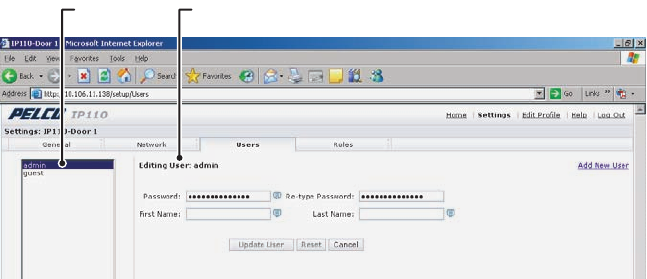
14 C3433M (3/07)
EDIT PROFILE SCREEN
The Edit Profile screen gives a user permission to modify his/her account. They can change/edit the
information in the following fields:
•
First Name
•
Last Name
•
Password
Figure 9.
Edit Profile Screen
HELP SCREEN
For help with the system select the Online help menu.
SIGN OUT SCREEN
Use the Sign Out screen to log out and return to the login screen. Log out of the system to avoid
unauthorized access to the unit by someone who does not have a user name and password.
FIRST NAME
EDIT USER FORM


















