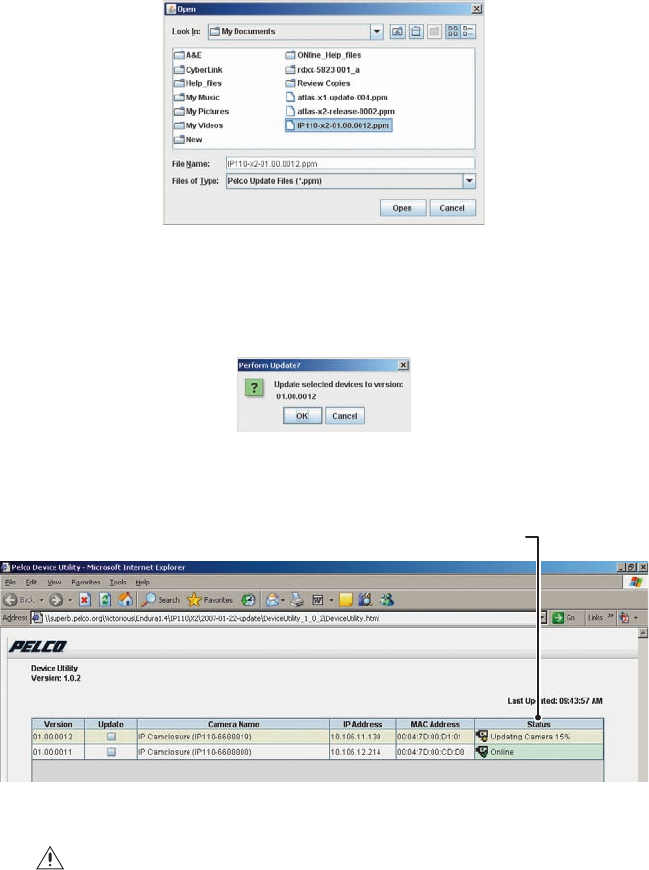
C3433M (3/07) 17
4. Select the file to upload and then click the open button.
Figure 12.
Select File
5. The Perform Update dialog box opens, do one of the following:
• Click OK to accept.
• Click Cancel to close the dialog box.
Figure 13.
Perform Update
6. The Status field in the Device Utility changes to Updating Camera --%.
Figure 14.
Update Status
WARNING:
Do not cycle power to the system during the upload process. The upload process
is not complete until the system reboots and “Online” appears in the status field of the Device
Utility.
CAMERA STATUS


















