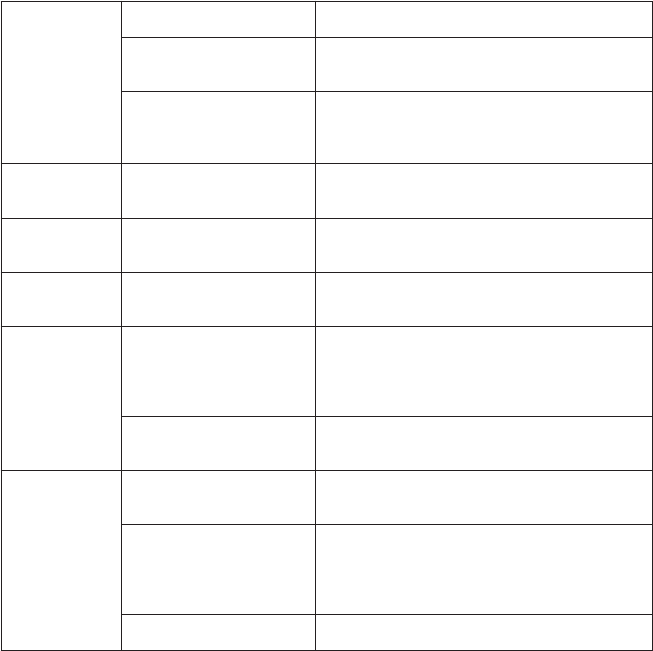
20 C3433M (3/07)
Image quality Image not focused Adjust the field of view and the focus.
15 ips quality bad In some networks with high latency, the maximum
frame rate may not be attainable.
30 ips not available The IP110 only supports MJPEG at rate up to 15 ips for
NTSC camera modules where applicable. For PAL
camera modules, the maximum rate is 12 ips only.
No dual streams Web browser Not available with Web browser. Only supported by
Endura
™
system or Pelco’s API Interface solution.
Cannot record an
MJPEG stream
Web browser Not available with Web browser. Only supported by
Endura system or Pelco’s API Interface solution.
MPEG4 not
available
Web browser Not available with Web browser. Only supported by
Endura system or Pelco’s API Interface solution.
Camera not
discovered
No camera power Verify the camera is powered correctly with PoE or
with 24 VAC. Confirm power consumption with web
interface of PoE-capable switch or through blinking
green LED during camera power-up.
Network conflict Verify the camera is physically connected to the same
network as the PC running the Device Utility.
Network not
working
Faulty cable connection Check all cable connections and ensure all plugs are
properly plugged in.
Incorrect serial device
configuration
A hub will not work with the available network
bandwidth shared across all ports. Use a Fast Ethernet
switch, Gigabit Ethernet switch, or a Cable-modem
router with an n-Port switch.
Network connectivity issues Contact your network administrator.


















